By Stephanie Shackelford
According to its creator, Hal Spacejock, yWriter 4 is “. . . a word processor which breaks your novel into chapters and scenes. It will not write your novel for you, suggest plot ideas or perform creative tasks of any kind. It does help you keep track of your work, leaving your mind free to create.â€
(http://www.spacejock.com/yWriter4.html)
I’m here to say he’s right! It really does help me organize, structure and keep track of all those pesky details as I create my interesting, compelling, everyone-is-screaming-for-them stories.
Currently, I am wrestling with a behemoth of a project so I can start marketing it. I’m what is often called a pantser. I write “by the seat of my pantsâ€. That’s actually how I do almost everything (my husband hates that I can never reproduce a recipe exactly; I think it makes dinnertime an adventure). The problem with being a pantser writer, though, is that I so often end up with a huge pile of scenes, some meandering plot and, if I’m lucky, the beginnings of a grand finale showdown. There comes a time when I have to structure those scenes into a coherent, compelling plot that brings everything to a satisfying conclusion. (At least that is the theory.)
That’s where yWriter shines for me. My 2nd draft (and 3rd and 7th!) is often more of a “putting together a puzzle†event. As I play with the various scenes, I’ll realize one needs to be in the beginning of the story even though I have it written as part of the ending. Or what I thought was a great lead-in to the finale actually will make a better hook for the first chapter. This process becomes a nightmare with Word. I either have one behemoth manuscript or way too many little ones. And let’s not even mention how to name all those little files. Labeling chapters 1, 2, 3 at this point is the process in ludicrous. I’ve tried it. It totally confuses me and eventually turns the story into a pile of mush in my brain.
Enter yWriter! yWriter is perfect for this restructuring! I can create as many chapters as I want and as many scenes as I think I need in each chapter. Each chapter or scene has places to enter a multitude of information. There is a place to note description, point of view, tools, location and so much more. And when I decide I want scene 3 from chapter 6 to become scene 6 in chapter 1, all I have to do is drag and drop and all that info goes to its new home. Oh and when I write the scene, yWriter keeps track of the words.
I’m still finding new things to track, but mostly I use yWriter to organize my story. There are countless ways to do that (and I’m sure I’ll find another one before long), but for now I am using a hybrid of the Hero’s Journey and Michael Hague’s Six-Stage Plot Structure. I listened to a workshop he and Chris Vogler presented that merged the two systems in a way that made so much sense to me. Basically, they presented the Hero as having an inner and outer “journeyâ€. Just the renaming of the steps helped me to see more clearly what should be happening at certain times of the story.
My beginning attempt to structure my project into a story starts with creating 12 chapters. Eventually, they will be transformed into something more conventional, but for this first organizational step, I start with chapters labeled according to the 12 Stages of The Inner and Outer Hero’s Journey. (I put these in the description section so they are easier to see at a glance.) Chapter 1 is “Ordinary World†and “Limited Awareness of Problemâ€; Chapter 2 is “Call to Adventure†and “Increased Awareness of Need for Changeâ€; Chapter 3 is “Refusal of the Call†and Fear: Resistance to Changeâ€; and so on to Chapter 12, “Return with Elixir†and “Masteryâ€.
I scrutinize each of the scenes in my behemoth puzzle and start the process of determining how important it is to the story and where it should be placed. As I rearrange the scenes, the story come into better focus. I can more easily see what needs to happen when. I recognize which scenes don’t belong anywhere in the story. I can easily determine the purpose of each scene. I can write any pertinent notes (“mentor needs to change and be a fool†or “hero is afraid of change here-make that clear!â€). I can copy and paste the scene into its place (or type it directly into the program). And, if I change my mind, I can easily drag and drop an entire scene, with all its notes, to another section of the document.
When I have all the scenes arranged in the order I think they best tell the story, I start editing and rewriting. Sometimes I write directly into yWriter, sometimes I write in Word and copy/paste when the scene is finished. I progress through each scene, editing, layering in emotion or description or backstory. As each scene is “fixedâ€, I change its status, another of those choices available in yWriter (choices are: outline, draft, 1st edit, 2nd edit, done). It’s easy to see at a glance where I am in the story and to track my progress through the weeks. One of the last steps is to create and rename the chapters more conventionally. I often do this as a part of the editing process, renaming to numerical chapters, creating new chapters and dragging and dropping scenes as desired. The final step, after everything is edited, organized and labeled, is to export it into a Word document and do any last-minute touches before sending it to all those publishers vying for it. 🙂
However you chose to organize you book, yWriter can simplify the process. And the price in right! Free. We writers can be so generous at times. Thanks, Hal Spacejock, for a great piece of organization software!
(Update: Because life, for me, never stays the same (I’m a lifestyle pantser), I’m now playing around with yet another way to organize stories. And yWriter is making it easy to experiment with the 15 “beats†that Blake Snyder discusses in his book, “Save the Catâ€. But that is the topic for another day. LOL)
Stephanie Shackelford has been creating characters and stories about them for as long as she can remember. In high school (a million and a half years ago), her brother’s English assignment opened her eyes to the idea that she could actually write them down for others to enjoy. She has hundreds of scenes and stories and tall tales in various stages of completion on her computer, stored in boxes, or lost forever. It’s time to share some of these stories with the rest of the world. Storytime, anyone?
http://www.RoutinesForWriters.com/
http://StephanieandHerThoughts.blogspot.com
- Author Bio
- Recent Posts
- Books
-
January 23, 2021
That’s right, not a fairy tale, a Tale Faery. A genuine hetero, cis Tale Faery. We’re rare.
It started with dragonflies on a magic summer day in Gainesville Florida. One of those 100+ degree, 100+% humidity (seriously, a clear blue sky supersaturated with humidity, a state of dew), my five-year-old daughter and I rode our bikes around a swamp, and I discovered what faeries are.
-
February 3, 2017By Stephanie ShackelfordAccording to its creator, Hal Spacejock, yWriter 4 is “. . . a word processor which breaks your novel into chapters and scenes. It will not write your novel for you, suggest plot ideas or perform creative tasks of any kind. It does help you keep track of your work, leaving your mind […]
-
August 17, 2016By Stephanie ShackelfordAccording to its creator, Hal Spacejock, yWriter 4 is “. . . a word processor which breaks your novel into chapters and scenes. It will not write your novel for you, suggest plot ideas or perform creative tasks of any kind. It does help you keep track of your work, leaving your mind […]
-
March 8, 2016By Stephanie ShackelfordAccording to its creator, Hal Spacejock, yWriter 4 is “. . . a word processor which breaks your novel into chapters and scenes. It will not write your novel for you, suggest plot ideas or perform creative tasks of any kind. It does help you keep track of your work, leaving your mind […]
-
February 26, 2016By Stephanie ShackelfordAccording to its creator, Hal Spacejock, yWriter 4 is “. . . a word processor which breaks your novel into chapters and scenes. It will not write your novel for you, suggest plot ideas or perform creative tasks of any kind. It does help you keep track of your work, leaving your mind […]
AN ELEMENT OF MYSTERTY: SWEET, FUNNY, AND STRANGE TALES OF INTRIGUE
Series: A Sweet, Funny, and Strange Anthology, Book 7
Genres: Mystery, Short Story Anthology
Tags: 2022, Anthology, Sweet, Funny, and Strange Tales
Dare you read our latest Sweet, Funny, and Strange® Anthology?
More info →FUR, FEATHERS AND SCALES: Sweet, Funny, and Strange Animal Tales
Series: A Sweet, Funny, and Strange Anthology, Book 6
Genres: Animal Stories, Short Story Anthology
Tags: 2020, Anthology, On Sale, Sweet, Funny, and Strange Tales
So cuddle up with your favorite pet-real or imaginary. No matter. You’ll find just the right story to share.
More info →ONCE UPON A TIME: Sweet, Funny, and Strange Tales for All Ages
Series: A Sweet, Funny, and Strange Anthology, Book 4
Genres: Children’s Books, Children’s Literature, Short Story Anthology
Tags: 2016, Anthology, Sweet, Funny, and Strange Tales, The Short Story Award
Step through our castle doors into a world of imagination!
More info →LET IT SNOW
Series: Bethlehem Writers Roundtable Collection, Book 1
Genre: Short Story Anthology
Tags: Anthology, On Sale, The Short Story Award
Tales as different as snowflakes.
More info →ONCE AROUND THE SUN: Sweet, Funny, and Stranges Tales for All Seasons
Series: A Sweet, Funny, and Strange Anthology, Book 2
Genre: Short Story Anthology
Tags: Anthology, Sweet, Funny, and Strange Tales, The Short Story Award
Stories about winter, spring, summer and fall, and seasons of life, seasons of love, and even seasons of discovery.
More info →UNTETHERED: SWEET, FUNNY, AND STRANGE TALES OF THE PARANORMAL
Series: A Sweet, Funny, and Strange Anthology, Book 5
Genres: Paranormal, Short Story Anthology
Tags: 2018, Anthology, Sweet, Funny, and Strange Tales, The Short Story Award
Stoke the campfire and get ready for some chills and goosebumps when you open this paranormal addition to the award-winning Bethlehem Writers Group’s “Sweet, Funny, and Strange” anthologies.
More info →A READABLE FEAST: Sweet, Funny, and Strange Tales for Every Taste
Series: A Sweet, Funny, and Strange Anthology, Book 3
Genre: Short Story Anthology
Tags: Anthology, Sweet, Funny, and Strange Tales, The Short Story Award
Yearning for a tantalizing tale?
More info →
Related
Affiliate Links
A Slice of Orange is an affiliate with some of the booksellers listed on this website, including Barnes & Nobel, Books A Million, iBooks, Kobo, and Smashwords. This means A Slice of Orange may earn a small advertising fee from sales made through the links used on this website. There are reminders of these affiliate links on the pages for individual books.
Search A Slice of Orange
Find a Column
Archives
Featured Books
THE SCRIBE OF SIENA
The captivating story of a brilliant woman's passionate affair with a time and a place . . .
More info →#PLEASE SAY YES (#HermosafortheHolidays Book 1)
So, you think social media has taken over YOUR life?
More info →Newsletter
Contributing Authors
Search A Slice of Orange
Find a Column
Archives
Authors in the Bookstore
- A. E. Decker
- A. J. Scudiere
- A.J. Sidransky
- Abby Collette
- Alanna Lucus
- Albert Marrin
- Alice Duncan
- Alina K. Field
- Alison Green Myers
- Andi Lawrencovna
- Andrew C Raiford
- Angela Pryce
- Aviva Vaughn
- Barbara Ankrum
- Bethlehem Writers Group, LLC
- Carol L. Wright
- Celeste Barclay
- Christina Alexandra
- Christopher D. Ochs
- Claire Davon
- Claire Naden
- Courtnee Turner Hoyle
- Courtney Annicchiarico
- D. Lieber
- Daniel V. Meier Jr.
- Debra Dixon
- Debra H. Goldstein
- Debra Holland
- Dee Ann Palmer
- Denise M. Colby
- Diane Benefiel
- Diane Sismour
- Dianna Sinovic
- DT Krippene
- E.B. Dawson
- Emilie Dallaire
- Emily Brightwell
- Emily PW Murphy
- Fae Rowen
- Faith L. Justice
- Frances Amati
- Geralyn Corcillo
- Glynnis Campbell
- Greg Jolley
- H. O. Charles
- Jaclyn Roché
- Jacqueline Diamond
- Janet Lynn and Will Zeilinger
- Jaya Mehta
- Jeff Baird
- Jenna Barwin
- Jenne Kern
- Jennifer D. Bokal
- Jennifer Lyon
- Jerome W. McFadden
- Jill Piscitello
- Jina Bacarr
- Jo A. Hiestand
- Jodi Bogert
- Jolina Petersheim
- Jonathan Maberry
- Joy Allyson
- Judy Duarte
- Justin Murphy
- Justine Davis
- Kat Martin
- Kidd Wadsworth
- Kitty Bucholtz
- Kristy Tate
- Larry Deibert
- Larry Hamilton
- Laura Drake
- Laurie Stevens
- Leslie Knowles
- Li-Ying Lundquist
- Linda Carroll-Bradd
- Linda Lappin
- Linda McLaughlin
- Linda O. Johnston
- Lisa Preston
- Lolo Paige
- Loran Holt
- Lynette M. Burrows
- Lyssa Kay Adams
- Madeline Ash
- Margarita Engle
- Marguerite Quantaine
- Marianne H. Donley
- Mary Castillo
- Maureen Klovers
- Megan Haskell
- Melanie Waterbury
- Melisa Rivero
- Melissa Chambers
- Melodie Winawer
- Meriam Wilhelm
- Mikel J. Wilson
- Mindy Neff
- Monica McCabe
- Nancy Brashear
- Neetu Malik
- Nikki Prince
- Once Upon Anthologies
- Paula Gail Benson
- Penny Reid
- Peter Barbour
- Priscilla Oliveras
- R. H. Kohno
- Rachel Hailey
- Ralph Hieb
- Ramcy Diek
- Ransom Stephens
- Rebecca Forster
- Renae Wrich
- Roxy Matthews
- Ryder Hunte Clancy
- Sally Paradysz
- Sheila Colón-Bagley
- Simone de Muñoz
- Sophie Barnes
- Susan Kaye Quinn
- Susan Lynn Meyer
- Susan Squires
- T. D. Fox
- Tara C. Allred
- Tara Lain
- Tari Lynn Jewett
- Terri Osburn
- Tracy Reed
- Vera Jane Cook
- Vicki Crum
- Writing Something Romantic
Affiliate Links
A Slice of Orange is an affiliate with some of the booksellers listed on this website, including Barnes & Nobel, Books A Million, iBooks, Kobo, and Smashwords. This means A Slice of Orange may earn a small advertising fee from sales made through the links used on this website. There are reminders of these affiliate links on the pages for individual books.


















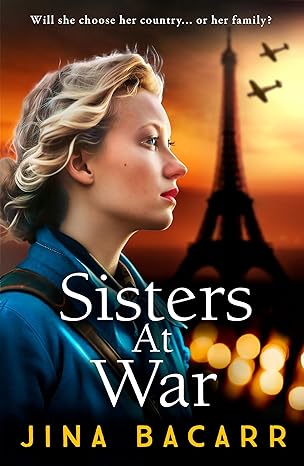







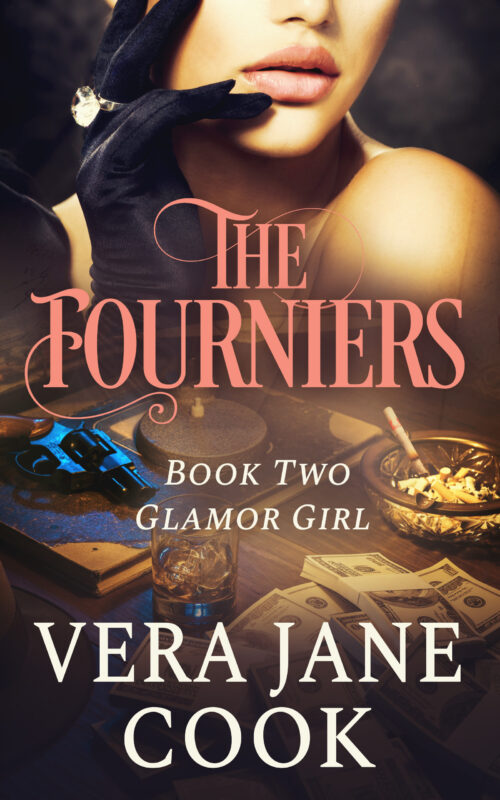

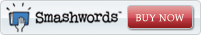
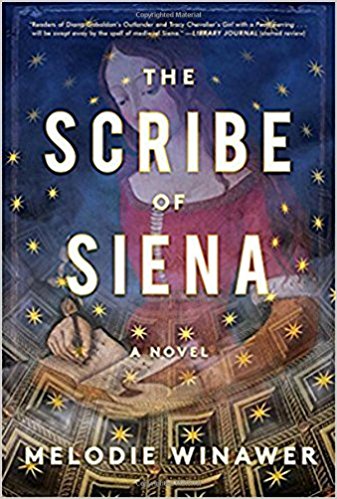


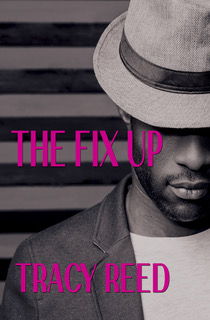




























Stephanie,
When playing around with the export feature I noticed it does the scrample text for NaNoWriMo–way way cool!
Marianne
Wow, this program does a LOT for a freeware program! Thanks for telling us about it, Stephanie. 🙂
Marianne, It’s a simple matter of going to Project:Export: and choosing html, rtf (rich text format) or text. (There are other options, too, like synopsis or summaries, ect, but those 3 are for exporting the entire project). It saves it as one large file, with the chapters divided by their titles and the scenes by ***. In Word if you view it in outline format, you’ll see that each scene title is level one and everything else is body text. At least in rtf. I haven’t tried the other options.
Stephanie,
How easy is it to export to a Word Document? Does it save as one file or one file per chapter that you have to link?
Marianne