If you’re like me, you’ve seen the line entry called Alt Text when you uploaded an image to your website and wondered, What is that? Do I need to put something there?
Short answer – YES, you do.
Alt Text, an abbreviation for alternative text, is sometimes referred to as attributes, descriptions or tags of images on the internet. In essence, the words provided in the Alt Text entry are used to label and describe the appearance and function of an image on a webpage.
In simpler terms:
- Ever see text in place of an image that did not load? That’s Alt Text.
- Ever wonder how images are chosen when searching specific terms? That’s Alt Text.
- Ever hover your mouse over an image and words appear to describe what you are seeing? That’s NOT Alt Text. That is Image Title Attribute and is a little more advanced and just as important. I will cover that topic in another post. For now, let’s continue on about Alt Text.
Why is Alt Text important?
It allows your images to appear when someone searches a specific word or phrase in any search engine.
You have probably heard the term SEO (search engine optimization). SEO is important. The stronger your website SEO, the more your readers can find you on the internet, whether it’s from a blog post, your book page, or even your welcome page.
Alt Text adds to your website SEO.
It helps index the image and allow someone searching by keywords to find images that have those keywords in their Alt Text.
For example: I participate in a weekly post called First Line Fridays. I add my standard blog header to each and every post. I also post an image of the book I’m featuring. For both, I include the words ‘First Line Fridays’ in the Alt Text (see images below).
This first photo is actually two images combined into one to show how the data is connected.
The first half shows the image as I insert it into my blog post on my website.
The second half shows where the Alt Text appears when the image shows on a search page. As you can see, the Alt Text appears as a photo description.
Because I add ‘First Line Fridays’ to my Alt Text, my images appear in the search when I google ‘First Line Fridays’, along with other blogs who use the same words in their Alt Text.
This next photo highlights my second example. One of the books I featured was my friend’s, Nancy J. Farrier. Because I put First Line Fridays in the Alt Text with her book cover photo when I added it to my post, it appeared in the search output for First Line Fridays with my website.
Then, if I was to click on this image, it would take me to my website because it is linked to my website.
Interestingly, if you search by Nancy’s name, Nancy J. Farrier, my blog header shows up in images because I have a blog post that uses Alt Text with her name.
It can be a little confusing.
Thus, what you need to know is how to create good Alt Text and let the search engines do the rest.
How to add Alt Text to your image in WordPress:
1. Upload image to your media.
2. On the right hand side where it says Alt Text, type in the most descriptive words for your image.
- Several sources say to keep it at 125 characters.
- Write it as a complete sentence or choose words someone would use to search for what your picture is.
- This is so if your image didn’t appear, readers would know exactly what the photo was about by reading the words only.
- Include any colors and describe the action, if available.
- Don’t cram in every keyword possibility. It makes it difficult for search engines to categorize the image. More specific it is, the easier it can be indexed.
3. Make sure your website link is listed (it’s usually automatic) to the image, so in a search the image could be clicked on. This takes the user to your website page where the image is posted. This is different than adding a link into the post directly, which you would do if you wanted to provide where to purchase a book, for example.
4. Insert image into your post
It’s that simple.
And once you enter in Alt Text in your media file it stays, so you won’t have to enter it in again.
PLEASE NOTE: If you go back and change Alt Text for any photo in your media, it does not automatically update the photos already placed in your existing posts.
If you want to fully SEO optimize your website, you would need to go back and delete and add in the photo again with the updated Alt Text.
I hope you have a better understanding of what Alt Text is and how it works. Part 2 and 3 will talk about two other ways to add background data to your images to maximize your SEO on your website or blog.
If you have any questions, feel free to ask them in the comments!
Blessings,
Denise
- Author Bio
- Recent Posts
- Books
-
April 12, 2025If you’re like me, you’ve seen the line entry called Alt Text when you uploaded an image to your website and wondered, What is that? Do I need to put something there? Short answer – YES, you do. Alt Text, an abbreviation for alternative text, is sometimes referred to as attributes, descriptions or tags of […]
-
March 14, 2025
Denise M. Colby loves to write words that encourage, enrich, and engage whether it’s in her blog, social media, magazine articles, devotions, or her novels.
-
March 12, 2025If you’re like me, you’ve seen the line entry called Alt Text when you uploaded an image to your website and wondered, What is that? Do I need to put something there? Short answer – YES, you do. Alt Text, an abbreviation for alternative text, is sometimes referred to as attributes, descriptions or tags of […]
-
March 1, 2025
Denise M. Colby loves to write words that encourage, enrich, and engage whether it’s in her blog, social media, magazine articles, or devotions.
-
February 12, 2025If you’re like me, you’ve seen the line entry called Alt Text when you uploaded an image to your website and wondered, What is that? Do I need to put something there? Short answer – YES, you do. Alt Text, an abbreviation for alternative text, is sometimes referred to as attributes, descriptions or tags of […]

Related
Affiliate Links
A Slice of Orange is an affiliate with some of the booksellers listed on this website, including Barnes & Nobel, Books A Million, iBooks, Kobo, and Smashwords. This means A Slice of Orange may earn a small advertising fee from sales made through the links used on this website. There are reminders of these affiliate links on the pages for individual books.
Search A Slice of Orange
Find a Column
Archives
Featured Books
SING TO ME OF RAIN
An innocent naiad. A wounded boy. An adventure that will change their lives forever.
More info →COLTON 911: CAUGHT IN THE CROSSFIRE
From hunting cattle rustlers
To being hunted by a killer
A READABLE FEAST: Sweet, Funny, and Strange Tales for Every Taste
Yearning for a tantalizing tale?
More info →Newsletter
Contributing Authors
Search A Slice of Orange
Find a Column
Archives
Authors in the Bookstore
- A. E. Decker
- A. J. Scudiere
- A.J. Sidransky
- Abby Collette
- Alanna Lucus
- Albert Marrin
- Alice Duncan
- Alina K. Field
- Alison Green Myers
- Andi Lawrencovna
- Andrew C Raiford
- Angela Pryce
- Aviva Vaughn
- Barbara Ankrum
- Bethlehem Writers Group, LLC
- Carol L. Wright
- Celeste Barclay
- Christina Alexandra
- Christopher D. Ochs
- Claire Davon
- Claire Naden
- Courtnee Turner Hoyle
- Courtney Annicchiarico
- D. Lieber
- Daniel V. Meier Jr.
- Debra Dixon
- Debra H. Goldstein
- Debra Holland
- Dee Ann Palmer
- Denise M. Colby
- Diane Benefiel
- Diane Sismour
- Dianna Sinovic
- DT Krippene
- E.B. Dawson
- Emilie Dallaire
- Emily Brightwell
- Emily PW Murphy
- Fae Rowen
- Faith L. Justice
- Frances Amati
- Geralyn Corcillo
- Glynnis Campbell
- Greg Jolley
- H. O. Charles
- Jaclyn Roché
- Jacqueline Diamond
- Janet Lynn and Will Zeilinger
- Jaya Mehta
- Jeff Baird
- Jenna Barwin
- Jenne Kern
- Jennifer D. Bokal
- Jennifer Lyon
- Jerome W. McFadden
- Jill Piscitello
- Jina Bacarr
- Jo A. Hiestand
- Jodi Bogert
- Jolina Petersheim
- Jonathan Maberry
- Joy Allyson
- Judy Duarte
- Justin Murphy
- Justine Davis
- Kat Martin
- Kidd Wadsworth
- Kitty Bucholtz
- Kristy Tate
- Larry Deibert
- Larry Hamilton
- Laura Drake
- Laurie Stevens
- Leslie Knowles
- Li-Ying Lundquist
- Linda Carroll-Bradd
- Linda Lappin
- Linda McLaughlin
- Linda O. Johnston
- Lisa Preston
- Lolo Paige
- Loran Holt
- Lynette M. Burrows
- Lyssa Kay Adams
- Madeline Ash
- Margarita Engle
- Marguerite Quantaine
- Marianne H. Donley
- Mary Castillo
- Maureen Klovers
- Megan Haskell
- Melanie Waterbury
- Melisa Rivero
- Melissa Chambers
- Melodie Winawer
- Meriam Wilhelm
- Mikel J. Wilson
- Mindy Neff
- Monica McCabe
- Nancy Brashear
- Neetu Malik
- Nikki Prince
- Once Upon Anthologies
- Paula Gail Benson
- Penny Reid
- Peter Barbour
- Priscilla Oliveras
- R. H. Kohno
- Rachel Hailey
- Ralph Hieb
- Ramcy Diek
- Ransom Stephens
- Rebecca Forster
- Renae Wrich
- Roxy Matthews
- Ryder Hunte Clancy
- Sally Paradysz
- Sheila Colón-Bagley
- Simone de Muñoz
- Sophie Barnes
- Susan Kaye Quinn
- Susan Lynn Meyer
- Susan Squires
- T. D. Fox
- Tara C. Allred
- Tara Lain
- Tari Lynn Jewett
- Terri Osburn
- Tracy Reed
- Vera Jane Cook
- Vicki Crum
- Writing Something Romantic
Affiliate Links
A Slice of Orange is an affiliate with some of the booksellers listed on this website, including Barnes & Nobel, Books A Million, iBooks, Kobo, and Smashwords. This means A Slice of Orange may earn a small advertising fee from sales made through the links used on this website. There are reminders of these affiliate links on the pages for individual books.















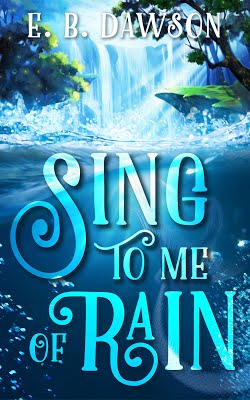





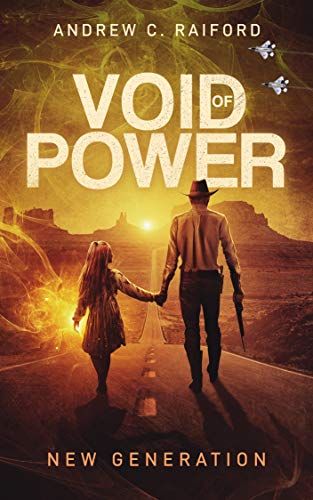
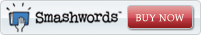

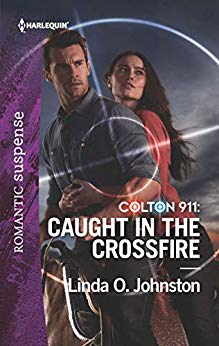

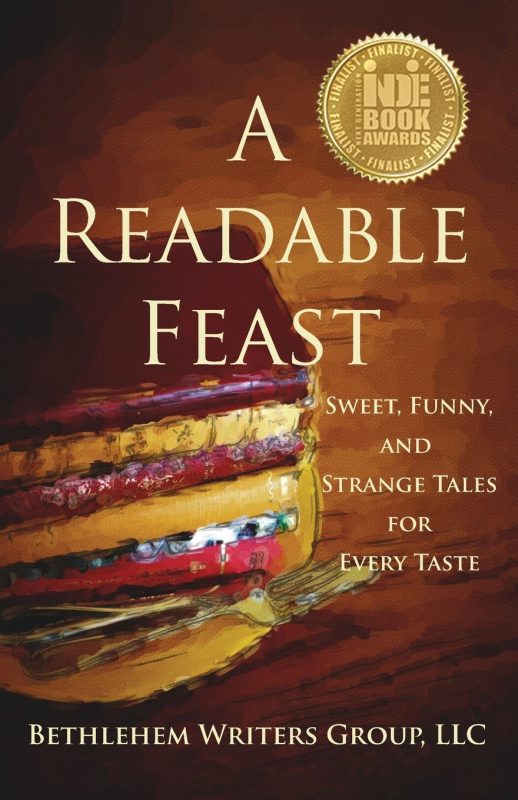




























Thank you! Finally! I appreciate your solid explanation!
Oh I’m so glad! Thanks for commenting.