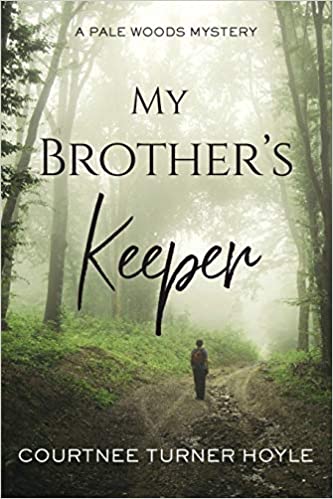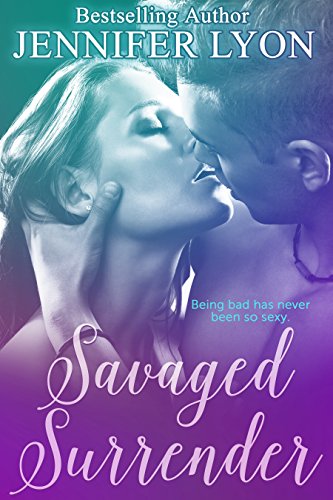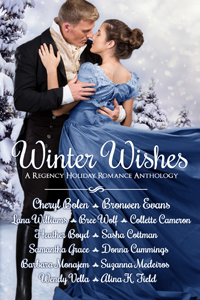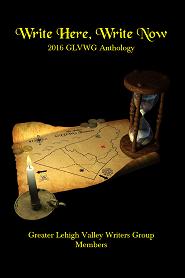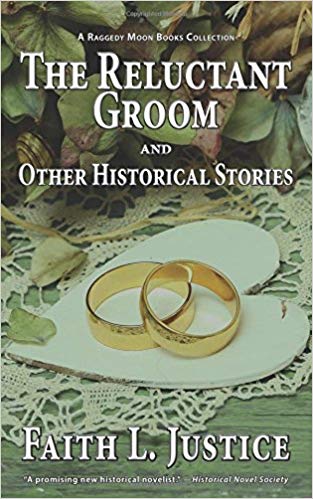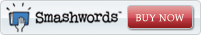The Brand Challenge; Adding Book Pages To Your Website
May 12, 2023 by Denise M. Colby in category The Writing Journey by Denise Colby tagged as Denise M. Colby, Marketing for Authors, The Brand Challenge, website marketingI talked about a brand challenge a few months back to encourage you to try something new on your website to help you build content and SEO to support your brand. In this post I’m going to dive deeper with my suggestion to add book pages to your website.

First, were you able to do anything on the list from the first brand challenge? I’d love to hear about it. Let me know in the comments below.
Whether you did or did not, let’s try again!
It doesn’t have to be a lot of something, just one thing. Sort of like taking a small bite of the elephant. You don’t need to eat the entire elephant at one time. Many successful websites were not built in one month. They started somewhere first. Then changed or added pages or content later.
Last post, I gave generalized ideas, including adding book pages on your website. For this post, I’m going to expand on this idea.
What type of book pages do you have on your website?
Similar to a blog post, having a page that is focused on one main idea, allows you to use it as a link in other content. This isn’t usually something we think about when building our website pages. Deep linking is adding links that direct the reader to a specific page, not just the front page of your website. The faster they click to the content they want, the happier they will be.
Ideas for pages on your website include a series book page and individual book pages on each book you publish. You can add where to buy for that specific book on the page, but there’s so much other content that can be connected to these pages.
Where to deep-link your book and series pages for brand building
Create a social media post or a blog post on any of the content below and include a direct link to the book or series page it represents.
- Make your characters come alive by talking about them outside of the story.
- Blog post or social media posts about the animals in your book (I have a rooster named Bert)
- Blog post or social media posts for your characters occupation
- Blog post or social media posts for the area or location in your stories (the one-room schoolhouse that was the inspiration to my story)
You can also add some of this content onto the book page itself to give additional context for your readers who choose to want to know more. It’s a way to connect with your readers or potential readers besides just the book.
Another option is to share research gathered for your stories. This could include research you weren’t able to add to your book but you’d like to share. Such when I learned about the first school-teacher who was trained from the school my heroine came from. So I wrote a blog post titled Harriet Bishop, First Public School Teacher in 1847
Frequent small steps add up over time
I know branding and dealing with your website can be challenging, I hope some of these ideas spark something for you to work with. Remember, your content doesn’t have to be perfect. It can even be something you decide to change later on.
I encourage you to do one thing on this list above to help build your brand. It may not seem much. It may seem overwhelming, or underwhelming. But if you do one thing this month, and then another thing next month. Pretty soon, you’ll have many months of blog posts and content that you didn’t have before.
Sometimes we feel this urgency to hurry up that adds extra stress we don’t need as we are busy writing our next book. I’m hoping these ideas help propel you forward in your Author career.
0 1 Read morePart 3: Increase SEO With Photo Image Caption In Your Posts
August 10, 2018 by Denise M. Colby in category The Writing Journey by Denise Colby, Writing tagged as Denise M Colby, Image Caption, Marketing for Authors, SEO, SEO Marketing, website marketing, writer's tips
This is the third installment on using website images to increase and maximize the SEO potential for website pages and posts. In the first part I discussed ALT text, which is text added to the image file background before being placed in a post. The second installment covered specifics on Image File Names and how naming the file BEFORE it’s uploaded to a website will get better results in SEO ranking. In this post, I will discuss Image Caption, why Image Captions are important and how to use them best.
Image Caption are the words shown underneath photos on a website page or post.
It is a known fact that readers will scan and read the image caption more than the article itself. Thus, image caption helps to highlight what the article is about and draw readers in. When writing captions, it’s important to not just state what the picture is, but to tell readers something they don’t know from just looking at the photo. Captions can be a few short words or several sentences long. The decision is personal preference, but whatever is decided, keep consistent for an overall look and feel.
How to write Image Captions to maximize SEO?
1. Choose a great image.
An image surrounded by text that is related will rank better in a search, so choosing an image pertinent to the post is crucial.
2. Identify what is going on in the picture besides the obvious.
Save the obvious description for the ALT Text. See this post for details on writing strong ALT text.
3. Write descriptions without flowery or unnecessary words.
There’s a small space to communicate the idea so choose words wisely.
4. Provide context to connect the image to the article.
Make sure to share something the reader wouldn’t know just by looking at the photo.
5. Be informative.
If a reader isn’t going to read the entire article, what information should they walk away with? If they find the captions helpful, they may read more or reference the information later.
How does this apply to us as writers?
We want to find readers for our books, right? Ask—how would someone search (type in words in the search bar) to find a book that has a topic like mine?
Example #1
My working manuscript titled A Man Was Not The Plan is set in 1869. My heroine moves west to become a schoolteacher in a small town. One of the main settings is a one-room schoolhouse. Schoolhouses are a niche, so I might choose to write a post about schoolhouses. So for that post I would choose an image with a schoolhouse and add an image caption such as:

This One-room Schoolhouse in Sacramento, CA was used for inspiration in my latest novel A Man Was Not The Plan.
Example #2
If my book is released or I have the cover done, somewhere in the post I would include a picture of my book cover which I hope to include a schoolhouse—even if it’s in the background. The title itself doesn’t say anything about schoolhouses and I don’t need to mention where to purchase because I can provide a link with the image, so I would want the caption to be more descriptive.

This one-room schoolhouse seems to wreak havoc on Olivia’s plans in A Man Was Not the Plan by Denise M. Colby
What are other ideas to use for image captions related to our books?
Animals, clothing, any setting—whether a specific building, ranch or room (a picture of the kitchen table where many discussions in the book take place for example), a map or even a quote from your book. If you did a quote, one idea for an Image Caption would be to state a behind the scenes thought to support that quote, such as:

Olivia Carmichael had no idea how much she would eat her words.

Luke’s heart had other ideas.
Note: You can bold, italicize the words, and alter the phrasing after they are placed in the post. The number of lines for the caption can vary by increasing or decreasing the size of the photo. The one thing I haven’t figure out yet was how to center the text under the photo. Of course once I hit preview it did center the text. So make sure to look at your preview-it will look different than where you input your post.
As you can see, there are several ways to be creative with the words used in the caption. I hope that this post gets those creative juices flowing. You don’t have to always use captions for every photo, but a few strategic ones here and there can help readers find exactly what they are looking for.
0 0 Read more
Affiliate Links
A Slice of Orange is an affiliate with some of the booksellers listed on this website, including Barnes & Nobel, Books A Million, iBooks, Kobo, and Smashwords. This means A Slice of Orange may earn a small advertising fee from sales made through the links used on this website. There are reminders of these affiliate links on the pages for individual books.
Search A Slice of Orange
Find a Column
Archives
Featured Books
WINTER WISHES: A REGENCY HOLIDAY ROMANCE ANTHOLOGY
Stories that will sweep you away . . .
More info →WRITE HERE, WRITE NOW
2016 GLVWG Anthology (GLVWG Anthologies Book 2)
More info →THE RELUCTANT GROOM AND OTHER HISTORICAL STORIES
Enjoy historical fiction? Like short stories? Then dive into this collection of historical shorts by an award-winning author.
More info →Newsletter
Contributing Authors
Search A Slice of Orange
Find a Column
Archives
Authors in the Bookstore
- A. E. Decker
- A. J. Scudiere
- A.J. Sidransky
- Abby Collette
- Alanna Lucus
- Albert Marrin
- Alice Duncan
- Alina K. Field
- Alison Green Myers
- Andi Lawrencovna
- Andrew C Raiford
- Angela Pryce
- Aviva Vaughn
- Barbara Ankrum
- Bethlehem Writers Group, LLC
- Carol L. Wright
- Celeste Barclay
- Christina Alexandra
- Christopher D. Ochs
- Claire Davon
- Claire Naden
- Courtnee Turner Hoyle
- Courtney Annicchiarico
- D. Lieber
- Daniel V. Meier Jr.
- Debra Dixon
- Debra H. Goldstein
- Debra Holland
- Dee Ann Palmer
- Denise M. Colby
- Diane Benefiel
- Diane Sismour
- Dianna Sinovic
- DT Krippene
- E.B. Dawson
- Emilie Dallaire
- Emily Brightwell
- Emily PW Murphy
- Fae Rowen
- Faith L. Justice
- Frances Amati
- Geralyn Corcillo
- Glynnis Campbell
- Greg Jolley
- H. O. Charles
- Jaclyn Roché
- Jacqueline Diamond
- Janet Lynn and Will Zeilinger
- Jaya Mehta
- Jeff Baird
- Jenna Barwin
- Jenne Kern
- Jennifer D. Bokal
- Jennifer Lyon
- Jerome W. McFadden
- Jill Piscitello
- Jina Bacarr
- Jo A. Hiestand
- Jodi Bogert
- Jolina Petersheim
- Jonathan Maberry
- Joy Allyson
- Judy Duarte
- Justin Murphy
- Justine Davis
- Kat Martin
- Kidd Wadsworth
- Kitty Bucholtz
- Kristy Tate
- Larry Deibert
- Larry Hamilton
- Laura Drake
- Laurie Stevens
- Leslie Knowles
- Li-Ying Lundquist
- Linda Carroll-Bradd
- Linda Lappin
- Linda McLaughlin
- Linda O. Johnston
- Lisa Preston
- Lolo Paige
- Loran Holt
- Lynette M. Burrows
- Lyssa Kay Adams
- Madeline Ash
- Margarita Engle
- Marguerite Quantaine
- Marianne H. Donley
- Mary Castillo
- Maureen Klovers
- Megan Haskell
- Melanie Waterbury
- Melisa Rivero
- Melissa Chambers
- Melodie Winawer
- Meriam Wilhelm
- Mikel J. Wilson
- Mindy Neff
- Monica McCabe
- Nancy Brashear
- Neetu Malik
- Nikki Prince
- Once Upon Anthologies
- Paula Gail Benson
- Penny Reid
- Peter Barbour
- Priscilla Oliveras
- R. H. Kohno
- Rachel Hailey
- Ralph Hieb
- Ramcy Diek
- Ransom Stephens
- Rebecca Forster
- Renae Wrich
- Roxy Matthews
- Ryder Hunte Clancy
- Sally Paradysz
- Sheila Colón-Bagley
- Simone de Muñoz
- Sophie Barnes
- Susan Kaye Quinn
- Susan Lynn Meyer
- Susan Squires
- T. D. Fox
- Tara C. Allred
- Tara Lain
- Tari Lynn Jewett
- Terri Osburn
- Tracy Reed
- Vera Jane Cook
- Vicki Crum
- Writing Something Romantic
Affiliate Links
A Slice of Orange is an affiliate with some of the booksellers listed on this website, including Barnes & Nobel, Books A Million, iBooks, Kobo, and Smashwords. This means A Slice of Orange may earn a small advertising fee from sales made through the links used on this website. There are reminders of these affiliate links on the pages for individual books.