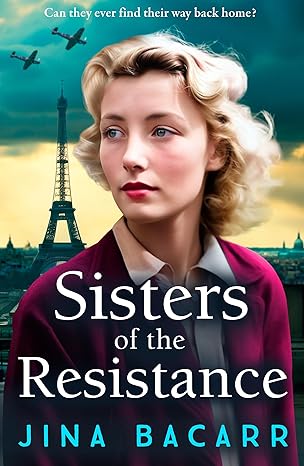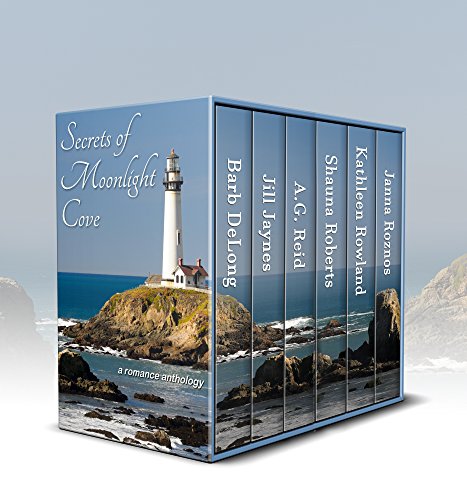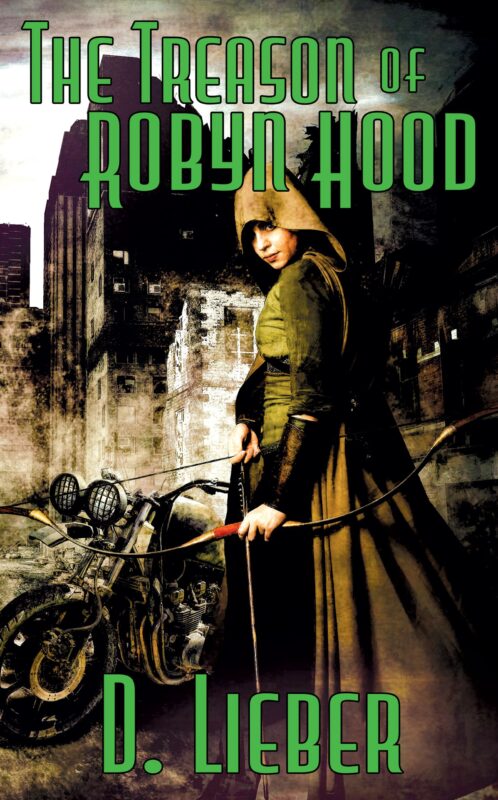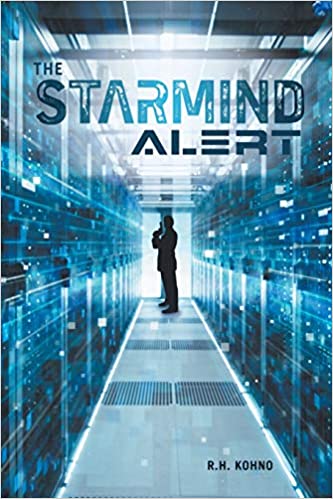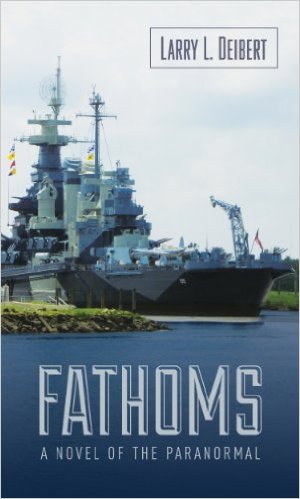Cool Apps For Writers by Kitty Bucholtz
July 9, 2016 by Kitty Bucholtz in category It's Worth It by Kitty Bucholtz tagged as app, It's Worth It, Kitty Bucholtz, organization, self publishing, self-publishing, Software ProgramsSome of my favorite apps and SaaS (software as a service) software for writers are well-known to many, but just in case you haven’t heard of some of them, I thought I’d share.
Evernote – great for organizing and storing information. I have separate “notebooks” for self-publishing, teaching, business, and more. Within each notebook, I also have dozens of tags that I can use in lieu of filing information in multiple locations. You can use it on your computer as well as your smart phone. Add “Evernote Clipper” to your browser and you can save anything on the Internet with a single click (websites, PDFs, whatever).
BookFunnel – great for giving away your ebook(s) to beta readers, reviewers, giveaway winners, and more. What I love most about this service is that the user answers a couple of short questions about how they want to get their free ebook, and then they get a short video explaining how to get the book onto the appropriate device. No more emails from readers asking how to put the file I emailed them onto their Kindle or Nook.
BookPlanner – great for giving you a step-by-step timeline of all the steps to bring your book to publication. There are several timelines to choose from depending on your needs.
Vellum – amazing for quickly and easily creating all ebook formats. It automatically creates Nook links in the back of the Nook file for all your other books on B&N, Amazon links for all the books you have on Amazon in your Amazon file, etc. Several choices for fonts, flourishes to separate scenes, and much more. Only downside – Mac only.
MyFitnessPal – strange addition to the list? This app is directly responsible for helping me lose 24 pounds in 24 weeks. It will tell you what your daily calorie limit should be based on your age, height, and weight, and the amount of weight you want to lose per week. Hundreds of thousands of foods are in the database so you know not only how many calories you’re ingesting, but fat, protein, carbohydrates, sodium, and sugar as well. Even if you don’t need to lose weight, it’s good to know what you’re really eating. Want to track your exercise as well? Use MapMyRun for your walks, runs, bike rides, and more. Both are available for smart phones and computers, and free to use at the standard level.

Kitty Bucholtz decided to combine her undergraduate degree in business, her years of experience in accounting and finance, and her graduate degree in creative writing to become a writer-turned-independent-publisher. Her novels, Little Miss Lovesick, A Very Merry Superhero Wedding, and Unexpected Superhero are currently available on Amazon. The free short story “Superhero in Disguise” and the new short story “Welcome to Loon Lake” are available wherever ebooks are sold. You can find out about her courses on self-publishing, marketing, and time management for writers at her website Writer Entrepreneur Guides.
0 0 Read moreSoftware Programs for Writers by Connie Vines
December 13, 2015 by A Slice of Orange in category Archives tagged as A Slice of Orange, Connie Vines, OCC Slice of Orange, publishing, Software Programs, writing processI also began to wonder exactly how many programs I used when writing, plotting my novels, balancing the reading levels for my YA stories, etc. I feel the content would be of interest to writer, readers, and those who man be looking for a program help them make it through the rigors of an AP, university level, or an extension class.
My go-to program is Power Structure purchased via Write-Brain.com. Since I work in segments: Chapter 1 – 3, etc. rather than scene-by-scene or chapter-by-chapter, this program is adaptable to my thought process. I am able to work in three Acts, Chapters, Scenes, or any structure model of preference.
Conflict, Subplot, plot point. You can also change almost any term used in Power Structure to suit your personal preference. Long ago attended a class held at OCC using a writer’s workbook written by Chris Vogler, a Hollywood screen writer, who uses Joseph Campbell’s “A Hero’s Journey” as a plotting bible. Since I have followed Joseph Campbell’s works and find the “A Hero’s Journey” the best way for me to write a story.
Beverly also mentioned Dramatica Pro. Pricey, yes. I believe for characterization, especially for detailed historical novels, or when writing a continuing series, this program was a good investment.
A Plot Progression Window allows me to examine where to place a pivotal point. There is also a Spin-the-Model Brainstorming option. This helps when, heaven forbid, I have writer’s block–and much, much less painful than pounding my forehead on mt desk until my muse comes up with a plan.
On my iPad I have several program: My Writing (which I seldom open), A Novel Idea (where I have grains of thoughts/names of future novels) this takes the place of scribbles from my lip liner on discarded pieces of paper I’d find in the depths of my tote bag. I Do Notepad & I Do Notepad Pro that I will use but it have a devil of a time retrieving what I have saved.
The Journal app is good for free-flowing thought/plotting etc. and also for using as a writer’s journal. You can create labels, change the font and even add a background picture. This is where I many place the notes from my character interviews.
Affiliate Links
A Slice of Orange is an affiliate with some of the booksellers listed on this website, including Barnes & Nobel, Books A Million, iBooks, Kobo, and Smashwords. This means A Slice of Orange may earn a small advertising fee from sales made through the links used on this website. There are reminders of these affiliate links on the pages for individual books.
Search A Slice of Orange
Find a Column
Archives
Featured Books
SISTERS OF THE RESISTANCE
Now they must choose – save themselves, or fight the Nazis
More info →SECRETS OF MOONLIGHT COVE: A Romance Anthology
Moonlight Cove, where everyone has a secret…
More info →THE STARMIND ALERT
A psychic thriller that tries to catch an arch terrorist who is like a greased cat.
More info →Newsletter
Contributing Authors
Search A Slice of Orange
Find a Column
Archives
Authors in the Bookstore
- A. E. Decker
- A. J. Scudiere
- A.J. Sidransky
- Abby Collette
- Alanna Lucus
- Albert Marrin
- Alice Duncan
- Alina K. Field
- Alison Green Myers
- Andi Lawrencovna
- Andrew C Raiford
- Angela Pryce
- Aviva Vaughn
- Barbara Ankrum
- Bethlehem Writers Group, LLC
- Carol L. Wright
- Celeste Barclay
- Christina Alexandra
- Christopher D. Ochs
- Claire Davon
- Claire Naden
- Courtnee Turner Hoyle
- Courtney Annicchiarico
- D. Lieber
- Daniel V. Meier Jr.
- Debra Dixon
- Debra H. Goldstein
- Debra Holland
- Dee Ann Palmer
- Denise M. Colby
- Diane Benefiel
- Diane Sismour
- Dianna Sinovic
- DT Krippene
- E.B. Dawson
- Emilie Dallaire
- Emily Brightwell
- Emily PW Murphy
- Fae Rowen
- Faith L. Justice
- Frances Amati
- Geralyn Corcillo
- Glynnis Campbell
- Greg Jolley
- H. O. Charles
- Jaclyn Roché
- Jacqueline Diamond
- Janet Lynn and Will Zeilinger
- Jaya Mehta
- Jeff Baird
- Jenna Barwin
- Jenne Kern
- Jennifer D. Bokal
- Jennifer Lyon
- Jerome W. McFadden
- Jill Piscitello
- Jina Bacarr
- Jo A. Hiestand
- Jodi Bogert
- Jolina Petersheim
- Jonathan Maberry
- Joy Allyson
- Judy Duarte
- Justin Murphy
- Justine Davis
- Kat Martin
- Kidd Wadsworth
- Kitty Bucholtz
- Kristy Tate
- Larry Deibert
- Larry Hamilton
- Laura Drake
- Laurie Stevens
- Leslie Knowles
- Li-Ying Lundquist
- Linda Carroll-Bradd
- Linda Lappin
- Linda McLaughlin
- Linda O. Johnston
- Lisa Preston
- Lolo Paige
- Loran Holt
- Lynette M. Burrows
- Lyssa Kay Adams
- Madeline Ash
- Margarita Engle
- Marguerite Quantaine
- Marianne H. Donley
- Mary Castillo
- Maureen Klovers
- Megan Haskell
- Melanie Waterbury
- Melisa Rivero
- Melissa Chambers
- Melodie Winawer
- Meriam Wilhelm
- Mikel J. Wilson
- Mindy Neff
- Monica McCabe
- Nancy Brashear
- Neetu Malik
- Nikki Prince
- Once Upon Anthologies
- Paula Gail Benson
- Penny Reid
- Peter Barbour
- Priscilla Oliveras
- R. H. Kohno
- Rachel Hailey
- Ralph Hieb
- Ramcy Diek
- Ransom Stephens
- Rebecca Forster
- Renae Wrich
- Roxy Matthews
- Ryder Hunte Clancy
- Sally Paradysz
- Sheila Colón-Bagley
- Simone de Muñoz
- Sophie Barnes
- Susan Kaye Quinn
- Susan Lynn Meyer
- Susan Squires
- T. D. Fox
- Tara C. Allred
- Tara Lain
- Tari Lynn Jewett
- Terri Osburn
- Tracy Reed
- Vera Jane Cook
- Vicki Crum
- Writing Something Romantic
Affiliate Links
A Slice of Orange is an affiliate with some of the booksellers listed on this website, including Barnes & Nobel, Books A Million, iBooks, Kobo, and Smashwords. This means A Slice of Orange may earn a small advertising fee from sales made through the links used on this website. There are reminders of these affiliate links on the pages for individual books.