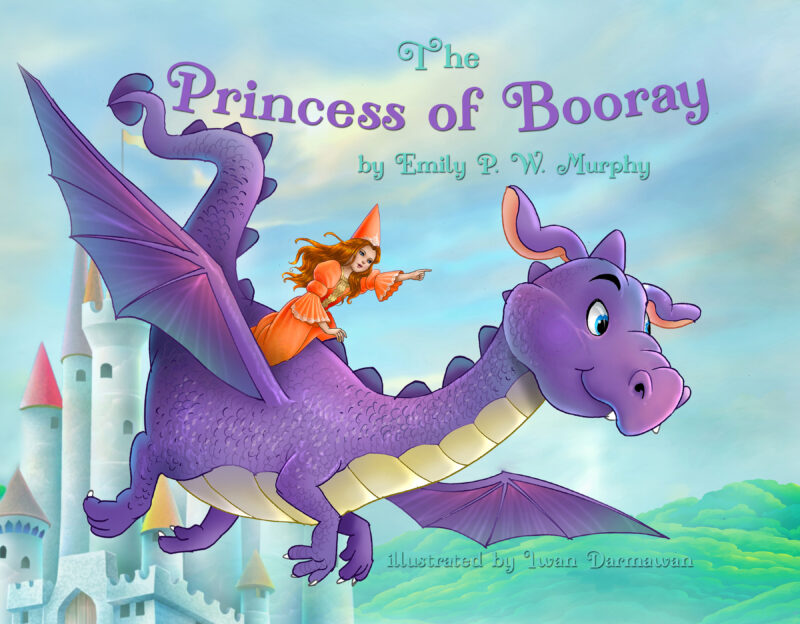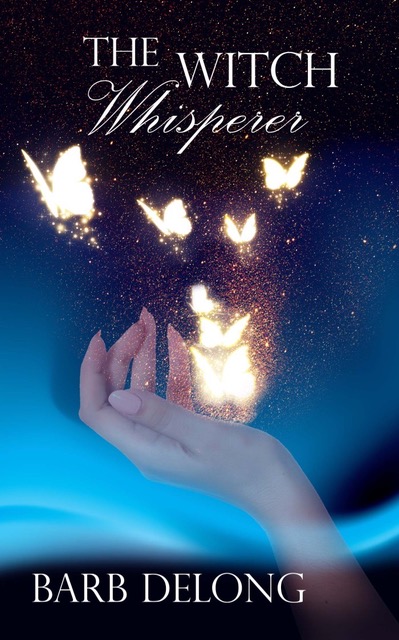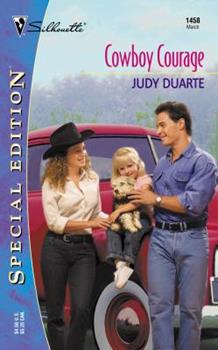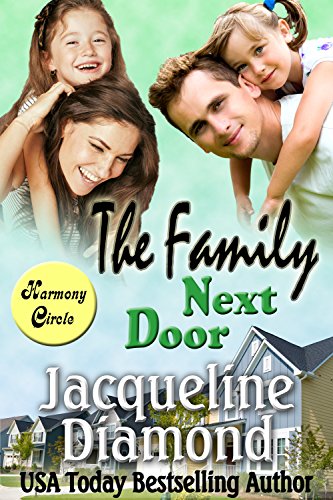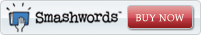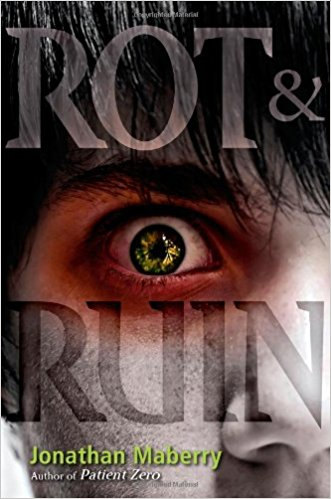emaginings: Social Networking Baby Steps
July 16, 2012 by A Slice of Orange in category Archives tagged as 2012 National RWA Conference, emaginings, goodreads, Linda McLaughlin, Lyndi Lamont, Shelfari, Social Media, TwitterI’ve been avoiding much of the social network sites for a while now, mainly concerned about being so overwhelmed by it all that I won’t get any writing done. But this year, I’ve been taking baby steps to get involved. I have joined Shelfari, Twitter and now Goodreads, though I am still resisting Facebook.
Now seemed like a good time to join, with RWA Nationals coming up next week and featuring workshops like:
- 360 Degrees of Promotion: Integrating Social Media, Mailing Lists and Websites
- Hook a Reader in 140 Characters: How to Promote Using Social Media
- How to Get the Most Out of Goodreads
What I’ve learned so far:
Twitter intimidates me. It’s such a simple idea, but with so many people tweeting all over the world, how do you not get lost in the shuffle? This one is going to take some time and patience, and it will not come before my writing time. It can’t. I can’t let it.
I’m more comfortable with the reader sites, Shelfari and Goodreads and wish I’d joined them sooner. Do you need to join both? No, many people pick one and stick with it. Goodreads is most popular, I believe.
As a consumer, what I like about Shelfari is that it’s owned by Amazon and you can sign in using your Amazon account username and password, which is why I used my real name instead of my pseudonym. Amazon ownership also means it’s very easy to fill up your bookshelf in a matter of minutes with the books you’ve bought from them. I’ve apparently been an Amazon customer since 1997, so I had a full bookshelf in record time. At Goodreads, I will have to add the books one at a time.
As an author, I like the fact that items added to the Shelfari pages, like character descriptions, will also appear on the Amazon pages of your book. I’ve done a little of that already, but there is a lot more to do. I have yet to set up my Author Page at Goodreads, but I will get to that. Then I can make a better comparison between the two sites.
In the meantime, I will be following the #occrwa12 feed on Twitter during the conference. (I’m taking my iPad so I can check anywhere.) I’ve joined the OCC/RWA Virtual Reading Lounge at Goodreads set up by Deanna Cameron, and plan to check out the OCC members pages.
Any tips for effective use of any of these sites would be appreciated. Use the comment section below or tweet me @LyndiLamont. Leave a comment and I will follow/friend you at any of these sites.
Linda McLaughlin / Lyndi Lamont
Goodreads: http://www.goodreads.com/LyndiLamont
Shelfari: http://www.shelfari.com/lindamclaughlin
Twitter: @LyndiLamont
Marketing “Quick Response”: QR Codes, The New Sexy…
November 18, 2011 by A Slice of Orange in category Archives tagged as Jenny Hansen, OCC/RWA, QR Codes, Social Media, Technology Funby Jenny Hansen
Are you capitalizing on the sexy little bit of free Techie gadgetry that’s currently all the rage? I’m talking about QR Codes, those little black squares you’re seeing on your television, in magazines and on the mail coming into your house.
I know, I know…QR just doesn’t sound sexy and, unless you’re more the nerdy type, “code” probably doesn’t either. But QR Codes are getting me hot these days. Seriously.
QR Codes are one of the EASIEST marketing tricks you’re not taking advantage of, especially if you’re a self-published author or a small business person.
Click here for the other 8 no-to-low cost social media tips we talked about last month and sit back to bask in the warmth of a new piece of technology fun that doesn’t cost a thing!
What is a QR Code?
QR stands for Quick Response and was created by the automotive industry to help track vehicles during the manufacturing process. How is this sexy, Jenny? you might be thinking…
Well, I’ll tell you. A QR Code is a barcode that stores a web address of your choosing. As an example, if you scan the one above, you’ll go to a cool place on OCC’s website that you might not visit very often. There are free apps available in both the Android and the iPhone that let you scan a QR code to quickly go to a website.
Note: To scan the code, you’ll need an app like QR Scanner [iTunes link] for the iPhone and iPod touch, or ShopSavvy for Android devices.
Uses for QR Codes…just think about this, folks:
- QR Codes are being used at grocery stores to give you recipes and nutritional information for products you’re buying in the store.
- To give you coupons, both in-store and on the internet.
- On business cards, signs and brochures. A simple little barcode allows you to give the info you need to on the card or sign and, with a single click, also help the person to visit the webpage of your choice.
- On clothing labels (Macy’s and other retailers are already using this) to tell you about that item and others you may like in the store.
- On anything with packaging, to push people to a website, Facebook or review page.
Are you juiced up yet? Cause I am.
Can I get a QR Code of my very own?
But of course! There are tons of free spots to generate a QR code. Bit.ly and Social Oomph are the two I use the most often.
To use Bit.ly:
- Visit bit.ly, write or paste in a URL address, click “Shorten,†and add .qr to the end of the generated bit.ly link (like so: http://bit.ly/tm90xj.qr).
- Copy the modified link into a new browser window to view the QR code.
- Once you see the code on your screen, you can print it out, send to your friends via e-mail, post on your blog, etc.
- You need to sign up for a free account, whereas for Bit.ly, you could sign in with Twitter (but it still asks for your email address).
- Once you’re signed in, l00k at the left navigation bar – “Shorten URL” is the fourth choice from the top.
- Click the Shorten URL shortcut and type or paste the address in to the “Long URL” box and click the Shorten button.
- There’s a box that says QR Code – copy the link out of there and follow all the same steps as above in the Bit.ly example.
UPDATE: In the last few weeks since I wrote this post, viruses have targeted QR Codes here and there. That doesn’t mean they aren’t safe but, just like email, watch where you click. More details here on how to avoid viruses.
Does this give you any new marketing ideas for your books, businesses or advertising? Are you already using QR Codes? What has your experience been?
Happy Writing!
Jenny
Jenny Hansen fills her nights with humor: writing memoir, women’s fiction, chick lit, short stories (and chasing after the newly walking Baby Girl). By day, she provides training and social media marketing for an accounting firm. After 15 years as a stand-up corporate software trainer, she’s digging this “sit down and write” thing.
In addition to being a founding member at Writers In The Storm, Jenny can also be found on Twitter and Facebook or over at her solo blog, More Cowbell.
8 Easy Ways to Grow your Social Media Footprint
October 19, 2011 by Marianne H. Donley in category Archives tagged as Jenny Hansen, More Cowbells, Social Media, Writers In the StormIf you haven’t added your Facebook address and Twitter username to your voicemail, you are missing out on some cheap easy marketing. Hundreds of people hear your voicemail each year and it could be the push they need to connect with you online.
Does your website have clear links to your Facebook, Twitter and LinkedIn page? What about to your blog? If someone finds your website, you want to make it easy for them to find the rest.
Do you have your social media information printed at the bottom of each letter and brochure you put out? What about on your business cards? It’s easy to make room in the address block for something so important. Try including this the next time you print any materials.
Do you have all your social media info in the signature blog on your email? It’s amazing how many people will click that link if you make it easy.
It’s a good idea to build an email list and use it for some email marketing. I didn’t say spamming. Once a month is fine for connecting. Once a day is not. Be sure to include all your links as well as a periodic promotion. You’ll be surprised at the results. Tools like Constant Contact can track this for you.
Do you have a sign up at bookstores or tradeshow events telling your
Do you do any public speaking? Your social media contact information should be on each slide, in any handouts you provide and should also be verbalized at the beginning and end of the presenation.
It’s a very good idea to be sure that your
Jenny fills her nights with humor: writing memoir, women’s fiction, chick lit, short stories (and chasing after the newly walking Baby Girl). By day, she provides training and social media marketing for an accounting firm. After 15 years as a corporate software trainer, she’s digging this sit down and write thing. In addition to being a founding member of Writers In The Storm, Jenny also hangs out on Twitter at jhansenwrites and at her blog, More Cowbell.
Social Media and Your Author Brand
July 18, 2011 by A Slice of Orange in category Archives tagged as author branding, building a brand, Jenny Hansen, More Cowbell, Social Media, Twitter, Twitter hashtags, Writers In the StormI see many of you on Twitter and Facebook. I’ve been enjoying meeting even more of you on A Slice of Orange Daily, created by our very own Blog Mistress, Marianne Donley. I even see a few of you on LinkedIn.
Where are my OCC peeps conspicuously absent?
It’s pretty rare for me to see more than a few OCC’ers in my hashtag chats, with the possible exception of #myWANA. Either you’re hanging out somewhere else (that you’ll hopefully mention in the comments section) or you’re not using Twitter as fully as you could be.
Note: If you’re scratching your head over this hashtag business, please read this post on what Twitter hashtags are and why we need them.
OCC authors are very in-the-know about the changes sweeping through the publishing industry. I am so thankful to belong to a chapter with such amazing resources, and so many generous authors. We’re lucky to be on the cutting edge of this upheaval, so I’ll skip over that part since you all are pretty up to date.
If you don’t feel “up to date” and want to read more about the changing state of publishing, it’s hard to find a better resource than Kristine Kathryn Rusch and her publishing industry blogs.
This brave new world of publishing demands that an author build a brand.
What does that mean exactly? Simply put, your brand is the picture that pops into people’s mind when they hear your name.
For established authors, this picture is usually tied to one (or many) of your books. For the new or unpublished author, you need to get started on forming that picture in people’s mind as soon as possible. Participation in social media is one of the easiest ways to do this.
For more detailed information on branding, here are some of the best blogs I’ve found on the subject from people who say it far better than I do.
- Jami Gold’s How Do You Decide On Your Author Brand? – Part 1 and Part 2
- Jami has another wonderful post on Branding 101 – Online Brand vs. Author Brand
- An older post from leadership guru Michael Hyatt that still applies – 7 Ways to Build Your Author Brand Online
- Kristen Lamb’s must-read post on Bob Mayer’s Blog: Building An Author Brand.
- Bob Mayer discusses Social Media and the Writer in his Publishing Lessons series.
Particularly now that so many authors are going the Indie route with smaller independent publishers or even venturing into self-publishing for their first book, author branding is no longer a “nice to have.â€
Read the posts above and take a look at these two books: Kristen Lamb’s We Are Not Alone: A Writer’s Guide to Social Media, and Bob Mayer’s Warrior Writer. They will put you light years ahead of where you would have gotten on your own.
My personal observation is that people are seeking authentic connections and that, by branding themselves, an author is opening themselves up for connecting.
In my own experience on Twitter and both of my blogs, your Followers and your Tweeps become your friends. We spend time with these people, whether it’s chatting on Facebook, having a Worldwide Book Launch Party or sharing Sunday morning coffee.
Seemingly disparate people throughout the world are connecting through social media and enjoying the hell out of each other. It’s a beautiful thing.
Perhaps you don’t know where people are gathering on Twitter.
Fret no more…here’s the list of where my Tweeps and I hang out. This is your invitation to hang out with us. If you are hanging out somewhere else online, we want to know where that is!
Note: If I’ve missed any really cool hashtags, please let me know in the comments.
#myWANA – This love revolution started on Kristen Lamb’s blog (WANA stands for We Are Not Alone…I’ve linked to the book above)
#weWRITE – Hashtag started by Anna DeStefano and Jenni Talty based on their How We Write Wednesday Series. Note: There are no links allowed in this group – conversation on writing only…you’ll have to post your links elsewhere.
#PubWrite – these tweeps enjoy writing, sharing ideas and frustrations, and the occasional adult beverage.
#amwriting – writers from everywhere hang out here and encourage each other as they write. If this is your hangout, you might also enjoy http://amwriting.org/.
#amediting – writers from everywhere hang out here and encourage each other as they edit their works-in-progress.
#wordmongering – writers do timed sprints of 30 mins at :00 and/or :30 every hour. This is fun 24/7 and participants say they get so much writing done.
#Row80 – Hashtag started by Kait Nolan that I’m participating in. This is a writing challenge that lasts 80 days and requires that you publicly post your goal. For more details go here.
#nanowrimo – When November rolls around, the agony and the ecstacy of National Novel Writing Month can be found here. (Until then, we have Row80!)
What about you? Where do you commune with people on Twitter or Facebook (and why)? Are there groups of writers that you recommend above all others? Please share your discoveries with the rest of us!
~Jenny
http://jennyhansenauthor.wordpress.com
http://writersinthestorm.wordpress.com
Twitter: @jhansenwrites
Build A Writing Network With LinkedIn
May 18, 2011 by A Slice of Orange in category Archives tagged as 2011 Romantic Times Convention, Bob Mayer, Dean Koontz, Facebook, how to, Jenny Hansen, Kristen Lamb, LinkedIn, LinkedIn Answers, Louisa Bacio, Social Media, Twitter, Who Dares Wins Publishingby Jenny Hansen
Everyone is talking about Social Media and I’ve got several friends scratching their heads going, “What does that even MEAN? And why do I need so many DIFFERENT KINDS??â€
(Note: Prepare for the CAP-bold-fest, I just downed half a pot of coffee…)
There’s a simple answer to “why so many?†You want to go to where your people are. It’s as simple as that.
Maybe you want to network with dairy farmers or high school kids. It’s a pretty good bet they’re going to be hanging out over on Facebook rather than Twitter. These are two demographics that have proven to be firmly grounded on Facebook. Remember, Facebook is focused on hooking up with the people you already know.
Twitter and LinkedIn are both geared toward hooking up with the people you want to know.
(Like editors and agents…just sayin.’) If you want to BUILD your network, you are simply going to do it faster on Twitter and LinkedIn.
Twitter, according to Social Media expert Kristen Lamb, is like one big cocktail party. You can “walk through†and hear snippets of all kinds of conversation. And, as long as you aren’t creepy about it, you are invited to join in. How cool is that for all us busybodies, er…I mean writers. (slinking to the next paragraph)
LinkedIn is more like attending a big conference – you’ve got people you’re scheduled to meet with, and they know people who know people. (All these conference types are even MORE impressed if you dress nicely and have a creative name badge. In LinkedIn terms that means fill out your profile as fully as you can.)
There are people you might meet at any event or conference that will be important in your career. It’s a really good idea in today’s world to ask these people which platform they’re on so YOU CAN FIND THEM! Better yet, get their email address. You can use it to find them on LinkedIn, Facebook OR Twitter.
If you meet someone who says they’re on Facebook and they are your dream editor, make tracks to hook up with them over there. Ditto to Twitter and LinkedIn. It is always a good idea to follow up quickly so there’s hope that they still remember that you sat in the row in front of them during the Dean Koontz event at the Romantic Times Convention.
Note: Bob Mayer and the team at Who Dares Wins Publishing are offering some really good workshops in May and June about how to really get the most out of a conference, and how a writer can market. They sound awesome, but I’ve already decided to learn how to write about sex in May from our own Louisa Bacio.
Why LinkedIn?
I could give you the corporate version: LinkedIn is a very easy passive way to build your social network with individuals that you might already know, as well as those you meet in the course of your networking events.
Bleck, bleck, bleck.
Even though it’s true, it’s bland and doesn’t cover the real magic: Through LinkedIn’s Status Updates, Reading Lists, Groups and the amazing Answer feature, you will have the opportunity to be a solution provider.
Now THAT’S sexy. Every opportunity you get to be a solution provider is golden.
Every time a writer is offered a free, easy chance to establish themselves as an expert in any given field, in my humble opinion, they need to RUN to take advantage of this. LinkedIn gives you the chance to both ask questions and provide answers, and look stellar in the process.
Click here to find out more about LinkedIn Answers.
In LinkedIn you can have your entire writing resume on display, along with recommendations of your work, even as you network and build your platform.
LinkedIn can be a Traffic Firehose
Check out this Chart of the Day from a Business Insider article that was published earlier this month. That’s some impressive stuff. LinkedIn is adding features all the time that are targeted at driving traffic. Like every other social media company, they want to be your platform of choice.
(Are you salivating yet? This is BIG.)
Getting started
- Go to http://www.linkin.com/
- Choose your LinkedIn account type
Note: Anyone can sign up for a free Basic LinkedIn account. Free accounts allow you to invite available connections, manage your own profile, join Groups and sign up for LinkedIn events.
Free accounts do not allow you to send InMails (which let you send mail to anyone whether you are connected or not), see all LinkedIn contacts or organize your contacts beyond a basic name listing.
For the LinkedIn users that want to use the application more fully or for targeted tasks like job recruiting, there are several other business options available for a monthly charge.
How to add connections
You can allow LinkedIn to check your existing address books for your current email addresses or enter your contacts manually. It is easiest to allow LinkedIn to comb through your current address books for your various email applications (Gmail, AOL, etc). You will get a list of the people you know who are already using LinkedIn and can invite them to connect with you.
Note: If you don’t want to do this when you begin, you can return later to the Import Contacts option, which is located inside the People You May
Know area (it’s always available in the upper right corner of your LinkedIn home page).
What do you do once you’re connected?
- Listen
Listening in LinkedIn means watching the Status Updates that show on your home page each day and commenting on them. Particularly if you are in the market for an editor, agent, or new job, these updates are a treasure trove of conversation openers. - Read
In LinkedIn, there is an application to discuss and recommend what you are reading. When you use this application, it will update your home page. People will comment, and you can do the same on the books they recommend. Part of why we love books is BECAUSE they are so easy to bond over. - Browse
Be sure to look around in LinkedIn. You’ll come across the greatest stuff just poking around. Explore the LinkedIn toolbar at the top of the page to see your Connections, Update your profile, or look for Jobs. Incidentally, all the recruiters I know say they find the best talent through LinkedIn. I found my current job through LinkedIn, as a matter of fact. - Find Groups that have other people with the same interests as you.
Some people take an opposite track and join Groups with members that have knowledge that you WANT. On the right hand side of the LinkedIn toolbar, there is a search that defaults to “People.†Hit the drop-down and choose Groups. Type in your interest, whether it is writing, parenting or gardening. Trust me, you will find cool groups.
Other helpful tips:
- All the usual rules of social media apply – excessive marketing, stalking and lying are not appropriate. (Yes, I know it’s your resume – you STILL have to be honest.)
- You do not have to be introduced to anyone you are in a Group with.That means that you can request connection with ANYONE in any group you belong to. Read above…I’m not encouraging anyone to get their weird stalky vibe on, but this is the perfect chance to go where your target audience is and rub elbows with them. I’ve met amazing people this way.
- Browse the People You May Know section on the right side of your screen every few weeks. New people show up in there based on things like who has joined LinkedIn or which searches you’ve run. I nearly always find someone I’d been wishing to have as a connection.
There are a gajillion things I’d like to tell you about the program but Goal One is to get you signed up if you’re interested and give you time to get comfortable. You can also feel free to ask questions about the program in the comments below.
If you need more help to get set up, here is a link that gives great step-by-step instructions. 🙂
In the meantime, how many of you are on LinkedIn already? Do you like or dislike it? What do you love-love-love or hate-hate-hate about the platform?
Take care,
Jenny
Affiliate Links
A Slice of Orange is an affiliate with some of the booksellers listed on this website, including Barnes & Nobel, Books A Million, iBooks, Kobo, and Smashwords. This means A Slice of Orange may earn a small advertising fee from sales made through the links used on this website. There are reminders of these affiliate links on the pages for individual books.
Search A Slice of Orange
Find a Column
Archives
Featured Books
THE PRINCESS OF BOORAY
You would expect the life of a princess to be full of delight . . .
More info →THE FAMILY NEXT DOOR
How can a young widow fall in love with the man who denied her justice?
More info →ROT & RUIN
In the zombie-infested, post-apocalyptic America where Benny Imura lives, every teenager must find a job by the time they turn fifteen . . .
More info →Newsletter
Contributing Authors
Search A Slice of Orange
Find a Column
Archives
Authors in the Bookstore
- A. E. Decker
- A. J. Scudiere
- A.J. Sidransky
- A.M. Roark
- Abby Collette
- Alanna Lucus
- Albert Marrin
- Alice Duncan
- Alina K. Field
- Alison Green Myers
- Andi Lawrencovna
- Andrew C Raiford
- Angela Pryce
- Aviva Vaughn
- Barbara Ankrum
- Bethlehem Writers Group, LLC
- Carol L. Wright
- Celeste Barclay
- Christina Alexandra
- Christopher D. Ochs
- Claire Davon
- Claire Naden
- Courtnee Turner Hoyle
- Courtney Annicchiarico
- D. Lieber
- Daniel V. Meier Jr.
- Debra Dixon
- Debra H. Goldstein
- Debra Holland
- Dee Ann Palmer
- Denise M. Colby
- Diane Benefiel
- Diane Sismour
- Dianna Sinovic
- DT Krippene
- E.B. Dawson
- Emilie Dallaire
- Emily Brightwell
- Emily PW Murphy
- Fae Rowen
- Faith L. Justice
- Frances Amati
- Geralyn Corcillo
- Glynnis Campbell
- Greg Jolley
- H. O. Charles
- Jaclyn Roché
- Jacqueline Diamond
- Janet Lynn and Will Zeilinger
- Jaya Mehta
- Jeannine Atkins
- Jeff Baird
- Jenna Barwin
- Jenne Kern
- Jennifer D. Bokal
- Jennifer Lyon
- Jerome W. McFadden
- Jill Piscitello
- Jina Bacarr
- Jo A. Hiestand
- Jodi Bogert
- Jolina Petersheim
- Jonathan Maberry
- Joy Allyson
- Judy Duarte
- Justin Murphy
- Justine Davis
- Kat Martin
- Kidd Wadsworth
- Kitty Bucholtz
- Kristy Tate
- Larry Deibert
- Larry Hamilton
- Laura Drake
- Laurie Stevens
- Leslie Knowles
- Li-Ying Lundquist
- Linda Carroll-Bradd
- Linda Lappin
- Linda McLaughlin
- Linda O. Johnston
- Lisa Preston
- Lolo Paige
- Loran Holt
- Lynette M. Burrows
- Lyssa Kay Adams
- Madeline Ash
- Margarita Engle
- Marguerite Quantaine
- Marianne H. Donley
- Mary Castillo
- Maureen Klovers
- Megan Haskell
- Melanie Waterbury
- Melisa Rivero
- Melissa Chambers
- Melodie Winawer
- Meriam Wilhelm
- Mikel J. Wilson
- Mindy Neff
- Monica McCabe
- Nancy Brashear
- Neetu Malik
- Nikki Prince
- Once Upon Anthologies
- Paula Gail Benson
- Penny Reid
- Peter J Barbour
- Priscilla Oliveras
- R. H. Kohno
- Rachel Hailey
- Ralph Hieb
- Ramcy Diek
- Ransom Stephens
- Rebecca Forster
- Renae Wrich
- Roxy Matthews
- Ryder Hunte Clancy
- Sally Paradysz
- Sheila Colón-Bagley
- Simone de Muñoz
- Sophie Barnes
- Susan Kaye Quinn
- Susan Lynn Meyer
- Susan Squires
- T. D. Fox
- Tara C. Allred
- Tara Lain
- Tari Lynn Jewett
- Terri Osburn
- Tracy Reed
- Vera Jane Cook
- Vicki Crum
- Writing Something Romantic
Affiliate Links
A Slice of Orange is an affiliate with some of the booksellers listed on this website, including Barnes & Nobel, Books A Million, iBooks, Kobo, and Smashwords. This means A Slice of Orange may earn a small advertising fee from sales made through the links used on this website. There are reminders of these affiliate links on the pages for individual books.