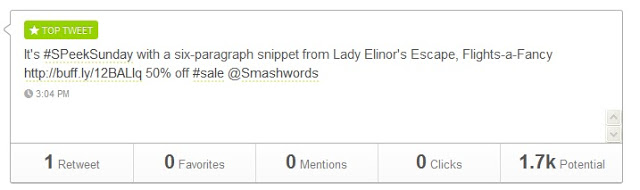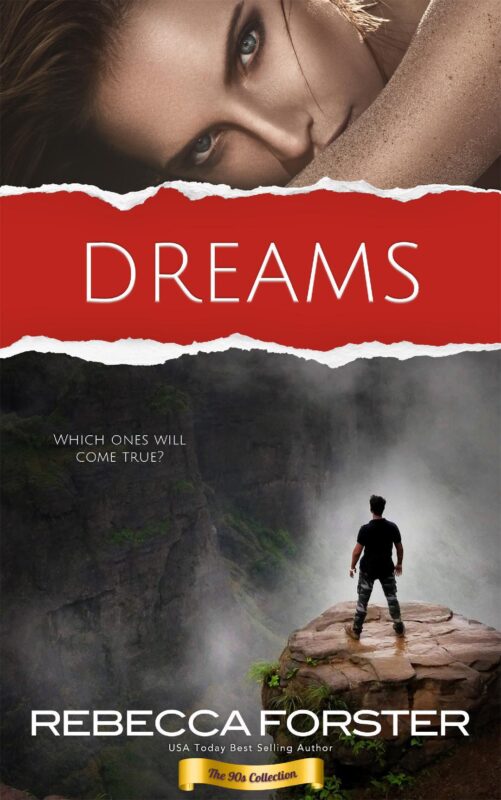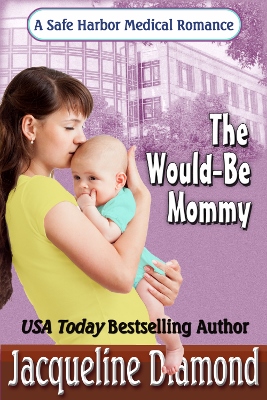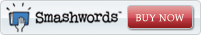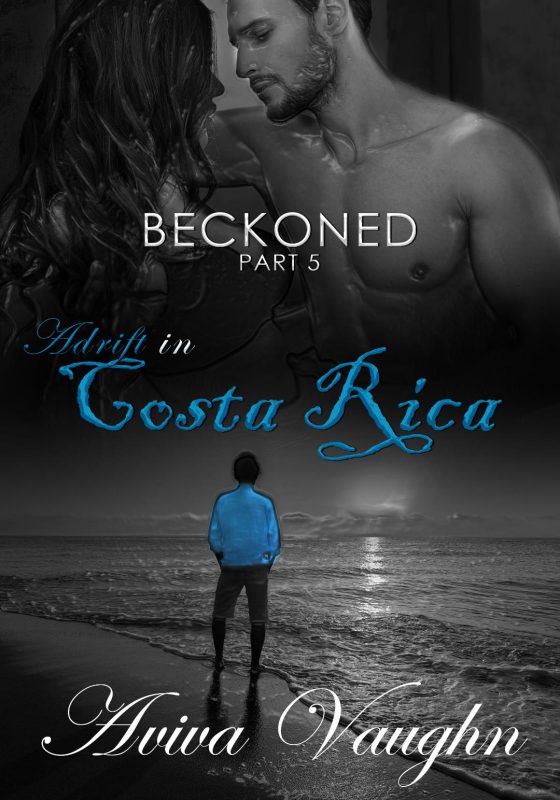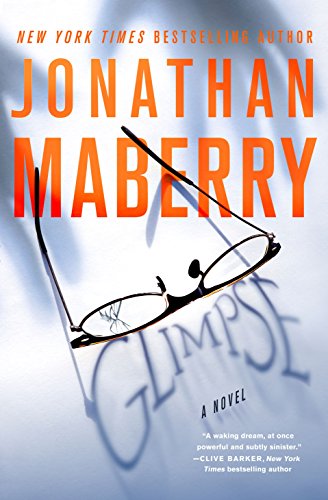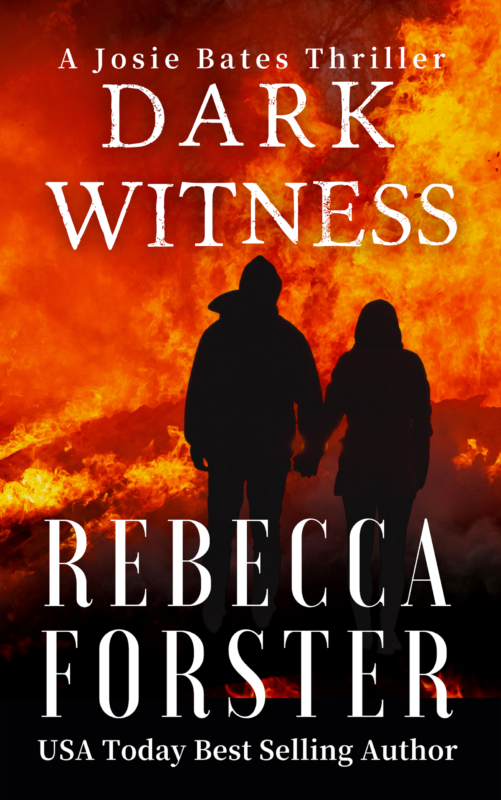Share OCC RWA with your friends…all 2,000 of them
January 7, 2015 by A Slice of Orange in category Archives tagged as Sabrina Sol, Social MediaRemember that commercial where the woman tells her friend about how great her shampoo is and then that friend tells two friends and so on and so on and so on?
The world has become much smaller thanks to Facebook, Twitter, Instagram and other social networks. And as authors, social media is a critical tool when it comes to self-promotion, publicity and communication. That doesn’t mean you have to do EVERYTHING that’s out there. But you should at least try to do one thing and do it the best that you can.
Remember, though, that the golden rule of social media is to NOT make it all about YOU and YOUR BOOK. It’s important to, you know, be social on social media. That means interacting with others, commenting on their stuff and sharing things about you that have nothing to do with what you’re writing.
As Vice President of Communications this year for OCC RWA, my goal is to get the word out about our great organization so that we can find new members and find new resources and networking contacts for our current members. Social media is going to be a big part of my focus in 2015 and I’d love it if you could help!
Whether it’s linking the posts from this blog or tweeting our online class information or sharing our special events on Facebook, it would be great if you could help me spread the word whenever and wherever you can.
You can find OCC RWA online here:
See you online!
Sabrina Sol
VP, Communications
OCC RWA
P.S. Oh, and in case it was bugging you, that commercial was for Faberge Organics Shampoo. And it starred Heather Locklear! Here’s the link in case you want share with a friend or two..
Facebook, Twitter, and Google+ – Oh My, Oh My, Oh My!!
May 2, 2014 by Jann Ryan in category Jann says . . . tagged as Azalea March Mysteries, Beth Yarnall, Elena Dillon, Facebook, Google+, Jann Audiss, Jann Ryan, romantic suspense, Social Media, The Misadventures of Maggie Mae, The Pleasure at Home Series, Twitter, YAJann Ryan grew up with the smell of orange blossoms in Orange County in sunny Southern California, where she has lived her entire life and dreamed up stories since she was a young girl. Never an avid reader, she was in her thirties when she picked up her first romance quite by accident. She fell in love with happily ever after and has been reading romances ever since.
Wanting to put pen to paper, Jann joined Romance Writers of America. Currently, she is working on a romantic suspense series set in Stellar Bay, a fictitious town along the California central coast to fulfill her publishing dream.
emaginings: Social Media, the Brain and Creativity
September 16, 2013 by Linda McLaughlin in category The Romance Journey by Linda Mclaughlin tagged as Buffer app, creativity and the brain, emaginings, Linda McLaughlin, Social Media, TwitterYesterday’s meeting was informative and lots of fun. I missed Melissa Cutler’s morning workshop on “Making Grammar \work for your Voice” to attend PAW, but heard good things about it afterwards.
emaginings: Random Musings @LyndiLamont
August 26, 2013 by Linda McLaughlin in category The Romance Journey by Linda Mclaughlin tagged as Buffer app, cover art, emaginings, Facebook, Lyndi Lamont, Social Media, Twitter hashtagsThis has been the month from I-don’t-know-where. I missed my regular blog date of the 16th, due to not having any wi-fi. Long story that culminated with having to return our 7-week-old iPad 4 and pick up a new one. Thankfully, the new one works fine (so far) but it threw me completely off schedule.
The rights to a bunch of my short stories reverted this summer and I’m struggling to get them revised and reissued, not anywhere as quickly as I’d like while also writing new material. I feel like a juggler with two many balls in the air.
I’m also continuing my forays into various social networking sites. I joined Facebook this year, finally, thanks to Debra Holland. So now I have a personal profile and two pages, one for Linda and one for Lyndi. Facebook has been more fun than I anticipated, for the most part, and not as absorbing as I feared.OCC member, Lex Valentine of Winterheart Design, created two really pretty page covers for me. She’s so talented. Lex also created the cover for my upcoming re-release, Marooned, currently on sale at Smashwords, but coming soon to Amazon & other retailers. She said hopefully.
Apparently, I’ve also managed to accidentally activate a Google+ account for Lyndi, by clicking on something in my gmail account that I didn’t intend to click. I feel like such an idiot some time. Maybe I’ll have that one somewhat figured out by next month’s blog. Pretty sure I am going to delete my Pinterest account since I never use it and can’t afford to spare the broadband such a graphics intense site requires.
Still using Buffer app to schedule tweets and now Facebook shares and liking it more and more. You can now custom schedule a message to go out a day or more in advance, which really helps with planning. Using their analytics also clued me in to the fact that adding the hashtag #Author to a tweet really ups the potential for viewing from my app. 790 followers to several thousand possibilities. Potentially useful information.
Feel free to share any useful social media tips in the comments section. I can use all the help I can get!
Linda/Lyndi
Linda McLaughlin / Lyndi Lamont
Websites: http://www.lindamclaughlin.com
http://www.lyndilamont.com
Blogs:
Flights of Fancy
Lyndi’s Love Notes
Facebook
Twitter
emaginings: Buffer for Writers
July 17, 2013 by Linda McLaughlin in category The Romance Journey by Linda Mclaughlin tagged as Buffer app, emaginings, Kristyn Phipps, Linda McLaughlin, Lyndi Lamont, Marketing For Romance Writers, MFRW Summer Camp, Social Media, TwitterWhile most everyone else was getting ready for this week’s RWA Conference in Atlanta, I went to camp instead. Well, MFRW (Marketing For Romance Writers) online Summer Camp.
If you’re not familiar with MFRW, I recommend checking it out. We have a dynamic group of writers led by the amazing Kayelle Allen, and ably assisted by Paloma Beck, Karen Cote, Kristyn Phipps, OCC’s own Monica Stoner, and a host of other generous volunteers. I’ve learned a lot from reading the MFRW Digests that come into my inbox.
At camp, I focused mostly on the social media classes, since I’ve been taking baby steps into that arena for over a year now. One of the classes was Buffer for the Hard-Pressed Writer, taught by Kristyn Phipps. I’ve had a Twitter account for over a year now, but hadn’t gone so far as to sign up for HootSuite or TweetDeck to manage my tweets, though there were times when I wished I had a way to space them out more. So I figured why not give Buffer a try, esp. since it’s also available as a smart phone app. It seemed like a good solution: a simple app that lets a user schedule tweets and FaceBook shares for release at specified times of the day.
You can sign in using your Twitter or Facebook account, then add a Buffer email and password. You have to authorize Buffer to access your Twitter, FB, Linked In or App.net account.
Buffer also has a section called Analytics that shows you the number of times someone Retweets, Favorites, Mentions, or Clicks your message and the Potential number of users that could be reached.
The Buffer staff is good at answering question via Twitter and the app will also email you to let you know when your buffer is empty. I haven’t had much time to play with it yet, but expect it will be quite useful.
Have you ever tried Buffer, and if so, what was your impression? Or do you use a different program to schedule your social media?
To those who are traveling to Atlanta, be safe and have a wonderful conference!
Linda McLaughlin / Lyndi Lamont
Websites: http://www.lindamclaughlin.com
http://www.lyndilamont.com
Blogs:
Flights of Fancy
Lyndi’s Love Notes
Facebook
Twitter
Affiliate Links
A Slice of Orange is an affiliate with some of the booksellers listed on this website, including Barnes & Nobel, Books A Million, iBooks, Kobo, and Smashwords. This means A Slice of Orange may earn a small advertising fee from sales made through the links used on this website. There are reminders of these affiliate links on the pages for individual books.
Search A Slice of Orange
Find a Column
Archives
Featured Books
THE WOULD BE MOMMY
Babies, babies, everywhere! But can she keep hers?
More info →BECKONED, PART 5: ADRIFT IN COSTA RICA
How do you heal a broken heart?
More info →GLIMPSE
A chilling thriller that explores what happens when reality and nightmares converge, and how far one will go to protect the innocent when their own brain is a threat.
More info →DARK WITNESS
In a remote wilderness, a girl's life hangs in the balance. Josie Bates knows only one law can save her: survival of the fittest.
More info →Newsletter
Contributing Authors
Search A Slice of Orange
Find a Column
Archives
Authors in the Bookstore
- A. E. Decker
- A. J. Scudiere
- A.J. Sidransky
- Abby Collette
- Alanna Lucus
- Albert Marrin
- Alice Duncan
- Alina K. Field
- Alison Green Myers
- Andi Lawrencovna
- Andrew C Raiford
- Angela Pryce
- Aviva Vaughn
- Barbara Ankrum
- Bethlehem Writers Group, LLC
- Carol L. Wright
- Celeste Barclay
- Christina Alexandra
- Christopher D. Ochs
- Claire Davon
- Claire Naden
- Courtnee Turner Hoyle
- Courtney Annicchiarico
- D. Lieber
- Daniel V. Meier Jr.
- Debra Dixon
- Debra H. Goldstein
- Debra Holland
- Dee Ann Palmer
- Denise M. Colby
- Diane Benefiel
- Diane Sismour
- Dianna Sinovic
- DT Krippene
- E.B. Dawson
- Emilie Dallaire
- Emily Brightwell
- Emily PW Murphy
- Fae Rowen
- Faith L. Justice
- Frances Amati
- Geralyn Corcillo
- Glynnis Campbell
- Greg Jolley
- H. O. Charles
- Jaclyn Roché
- Jacqueline Diamond
- Janet Lynn and Will Zeilinger
- Jaya Mehta
- Jeannine Atkins
- Jeff Baird
- Jenna Barwin
- Jenne Kern
- Jennifer D. Bokal
- Jennifer Lyon
- Jerome W. McFadden
- Jill Piscitello
- Jina Bacarr
- Jo A. Hiestand
- Jodi Bogert
- Jolina Petersheim
- Jonathan Maberry
- Joy Allyson
- Judy Duarte
- Justin Murphy
- Justine Davis
- Kat Martin
- Kidd Wadsworth
- Kitty Bucholtz
- Kristy Tate
- Larry Deibert
- Larry Hamilton
- Laura Drake
- Laurie Stevens
- Leslie Knowles
- Li-Ying Lundquist
- Linda Carroll-Bradd
- Linda Lappin
- Linda McLaughlin
- Linda O. Johnston
- Lisa Preston
- Lolo Paige
- Loran Holt
- Lynette M. Burrows
- Lyssa Kay Adams
- Madeline Ash
- Margarita Engle
- Marguerite Quantaine
- Marianne H. Donley
- Mary Castillo
- Maureen Klovers
- Megan Haskell
- Melanie Waterbury
- Melisa Rivero
- Melissa Chambers
- Melodie Winawer
- Meriam Wilhelm
- Mikel J. Wilson
- Mindy Neff
- Monica McCabe
- Nancy Brashear
- Neetu Malik
- Nikki Prince
- Once Upon Anthologies
- Paula Gail Benson
- Penny Reid
- Peter Barbour
- Priscilla Oliveras
- R. H. Kohno
- Rachel Hailey
- Ralph Hieb
- Ramcy Diek
- Ransom Stephens
- Rebecca Forster
- Renae Wrich
- Roxy Matthews
- Ryder Hunte Clancy
- Sally Paradysz
- Sheila Colón-Bagley
- Simone de Muñoz
- Sophie Barnes
- Susan Kaye Quinn
- Susan Lynn Meyer
- Susan Squires
- T. D. Fox
- Tara C. Allred
- Tara Lain
- Tari Lynn Jewett
- Terri Osburn
- Tracy Reed
- Vera Jane Cook
- Vicki Crum
- Writing Something Romantic
Affiliate Links
A Slice of Orange is an affiliate with some of the booksellers listed on this website, including Barnes & Nobel, Books A Million, iBooks, Kobo, and Smashwords. This means A Slice of Orange may earn a small advertising fee from sales made through the links used on this website. There are reminders of these affiliate links on the pages for individual books.