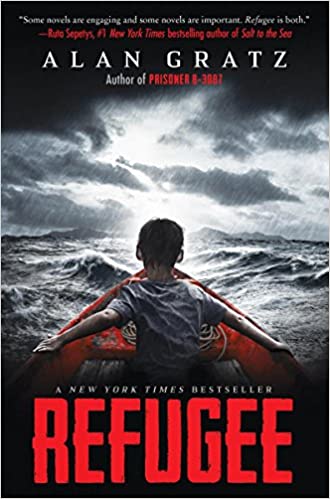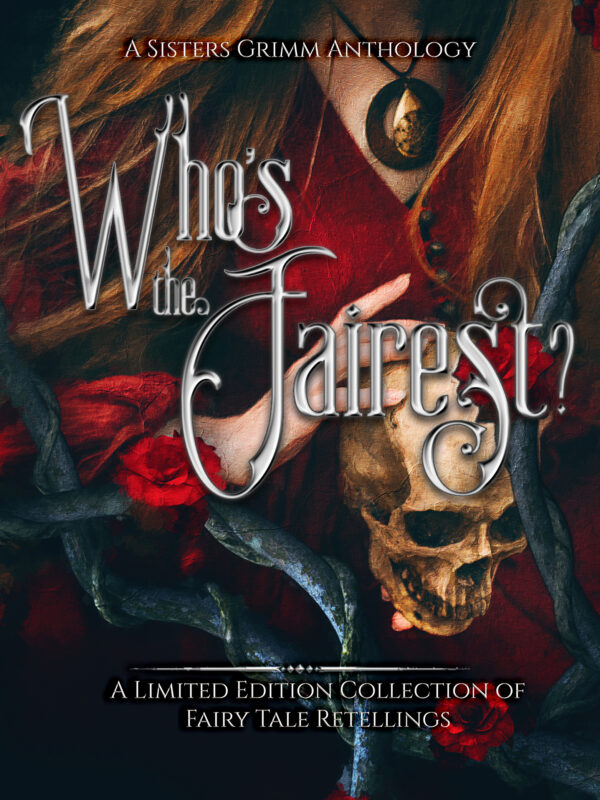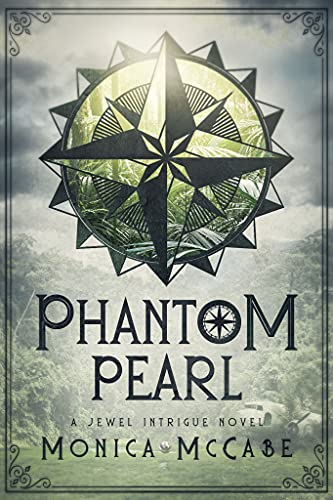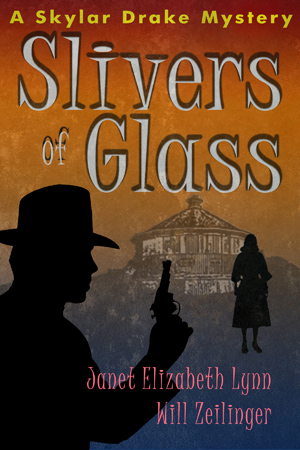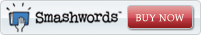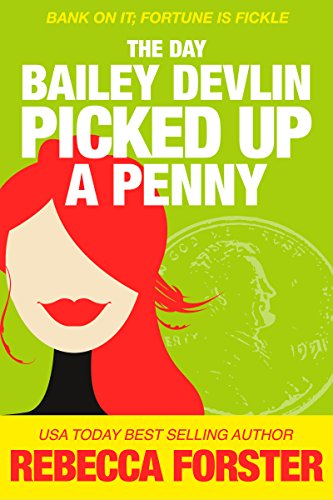You Can Edit Your Own Work by Connie Vines
July 13, 2016 by A Slice of Orange in category Archives tagged as Connie Vines, editing, Kindle Unlimited. Amazon, OCC Slice of Orange, revision, Self-editing, Selling your novel, writing- When you sit down to do your revision, you must first get organized both physically and mentally.
Brain Food for Writers by Connie Vines
June 13, 2016 by A Slice of Orange in category Archives tagged as #Cowboys, Brain Food, BWL Ltd., Connie Vines, OCC Blog, OCC Slice of Orange It wasn’t until I completed this blog post that I realized that my title, well. . .carried an unintended double meaning.
It wasn’t until I completed this blog post that I realized that my title, well. . .carried an unintended double meaning.
My featured novella this month — Here Today, Zombie Tomorrow– is a Zombie story. And today’s topic is brain food. Well, brain food for writers, anyway.
On deadline? Obsessed with your current storyline? Forfeiting sleep, exercise, and nutrition to reach the moment you can type the words The End on the final page of your novel?
Here are a list of grazing foods that you can keep on hand. High in protein, easy prep, and tasty.
Single serve, or 5 ounces of nonfat cottage cheese. 3 grams more protein than a typical serving of Greek yogurt.
Hard boiled Egg. No longer shunned due to claims of too high cholesterol, we can enjoy in moderation. You can boil yourself or purchased peeled and packaged at the market.
Peanut butter. Scoop your own or purchase in single packets, smear on a banana or apple slices.
Roasted chickpeas ( I love hummus and falafel). 120 cals per serving, 5 gram of protein and fiber.
To prep yourself rinse and drained chickpeas in a bowl with olive oil. Add chili powder, cumin, salt, and pepper. Oven bake at 425 degrees for 45 mins.
Greek yogurt
Turkey roll ups. Nitrate free deli turkey breast with a squirt of mustard, a slice of tomato, and some lettuce. Add red pepper slices and baby carrots. Roll and store in a plastic container or foil.
Hummus. Made from chickpeas, tahini, and olive oil, hummus is a healthy mix of protein and fiber. Use it as a dip for carrots, tomatoes, red pepper, and cucumber slices,
100-calorie almond packets.
String cheese.
Happy Writing & Reading.
Connie
0 0 Read moreDear Diary by Connie Vines
February 13, 2016 by A Slice of Orange in category Archives tagged as #Cowboys, Confessions, Dear Diary; Connie Vines, OCC Blog, OCC Slice of OrangeIt wasn’t I until experienced a seven-hour power-outage during a rainstorm on Sunday that I really pondered the world before electricity.
With the rain and cloud-cover, it was very, very dark and icy cold. I could actually see the alignment of the five planets quite clearly. For those familiar with the southern California skyline, you know that we cannot see the constellations or planets unless we drive to Palm Springs, the mountains, or the high desert. So, combined with the exceptionally cold temperatures and wind chill factor, and an inability to prepare a meal inside my kitchen, I felt as if I plopped into the center of one of my historical novels.
This is what had me ponder the act of writing in a diary.
I hadn’t read a diary (except for research purposes in years).
As a teen or pre-teen, you probably received a diary as a birthday gift or a Christmas present. I know I did. The diary with a lock (which anyone, on a whim, could pick) and a key. At first, my entries were made daily, then weekly, then, seldom at all. Later, the diary evolved into journaling for a writing class, or jot down events, or milestone in my toddler’s life. Now I have a journal app on my iPad that I often use for notes and thoughts about my novels points.
None of scribbles in my journals were as emotionally purging or filled with day-to-day angst of a teenager’s life.
Why? I believe because most my of my journaling was via the keyboard.
Scientific studies prove the act of pen to paper stirs creative thoughts.
While I have no real interest in keeping a detailed diary for myself
What about fictional characters? Do you ever have your fictional characters write a diary?
That is when I recalled my salad days are a writer.
When I starting writing fiction and non-fiction for the magazine market. I published in “Jr. Medical Detective†and “Humpty Dumptyâ€. In my article, “A Candle in the Dark†(still available as part of the Thomas Gale Education Series), my heroine, Sarah kept a diary. The story dealt with the Salem Witchcraft Trials. I found the diary to be a very effect plot device. It was also a good way to give the reader information without using a backstory to interrupt the flow of my story.
What are you feelings about diaries in a novel?
Are there diaries you’ve read you found of interest or diaries that change how you viewed the world?
Why is it a good idea to have a diary in your storyline?
Fictional characters are forced by their authors to carry the story (the process of the narrative). At the most basic level the diary gives you a first-person narrative without the protagonist knowing what is going to happen.
The use of diaries in novels of the past.
Pamela (1740) by Samuel Richardson is usually described as an epistolary novel. However, our heroine also writes a journal, and then sews it into her underwear for secrecy.
Wuthering Heights (1847) by Emily Brontë has a skeletal framework of a diary: “I have just returned from a visit to my landlord. . .Yesterday afternoon set in misty and cold.†Mr. Lockwood will learn about true emotion day by day as he finds out and writes down the story of Heathcliff and the Earnshaws.
Bridget Jones’s Diary (1996) by Helen Fielding is well known to be based on the plot of Pride and Prejudice.
The more I ponder the use of a diary in my next novel, the more I warm to the idea.
I have my favorite pen and I also have turquoise Martha Stewart premium journal I received as a gift for Christmas. While there isn’t a lock and key, there is an elastic band to keep the journal closed. There is also a fabric bookmark so that I may keep my place.
I can picture myself writing today’s date, time, and my first entry. . .Dear Diary.
Happy Reading,
Connie
Connie’s books
Software Programs for Writers by Connie Vines
December 13, 2015 by A Slice of Orange in category Archives tagged as A Slice of Orange, Connie Vines, OCC Slice of Orange, publishing, Software Programs, writing processI also began to wonder exactly how many programs I used when writing, plotting my novels, balancing the reading levels for my YA stories, etc. I feel the content would be of interest to writer, readers, and those who man be looking for a program help them make it through the rigors of an AP, university level, or an extension class.
My go-to program is Power Structure purchased via Write-Brain.com. Since I work in segments: Chapter 1 – 3, etc. rather than scene-by-scene or chapter-by-chapter, this program is adaptable to my thought process. I am able to work in three Acts, Chapters, Scenes, or any structure model of preference.
Conflict, Subplot, plot point. You can also change almost any term used in Power Structure to suit your personal preference. Long ago attended a class held at OCC using a writer’s workbook written by Chris Vogler, a Hollywood screen writer, who uses Joseph Campbell’s “A Hero’s Journey” as a plotting bible. Since I have followed Joseph Campbell’s works and find the “A Hero’s Journey” the best way for me to write a story.
Beverly also mentioned Dramatica Pro. Pricey, yes. I believe for characterization, especially for detailed historical novels, or when writing a continuing series, this program was a good investment.
A Plot Progression Window allows me to examine where to place a pivotal point. There is also a Spin-the-Model Brainstorming option. This helps when, heaven forbid, I have writer’s block–and much, much less painful than pounding my forehead on mt desk until my muse comes up with a plan.
On my iPad I have several program: My Writing (which I seldom open), A Novel Idea (where I have grains of thoughts/names of future novels) this takes the place of scribbles from my lip liner on discarded pieces of paper I’d find in the depths of my tote bag. I Do Notepad & I Do Notepad Pro that I will use but it have a devil of a time retrieving what I have saved.
The Journal app is good for free-flowing thought/plotting etc. and also for using as a writer’s journal. You can create labels, change the font and even add a background picture. This is where I many place the notes from my character interviews.
Help For Those Late Night Fights With Your Blog
April 25, 2011 by A Slice of Orange in category Archives tagged as Blogger, blogging, Blogspot, Jenny Hansen, OCC, OCC Slice of Orange, technology, Wordpressby Jenny Hansen
 Technology has been a fluffy happy kitten for some of my friends and a scary jaw-snapping lion for others. Everyone knows it’s here to stay but that doesn’t mean it’s gonna be their Happy Place.
Technology has been a fluffy happy kitten for some of my friends and a scary jaw-snapping lion for others. Everyone knows it’s here to stay but that doesn’t mean it’s gonna be their Happy Place.
Last week, I saw an email from one of my blogging pals at 3:30 am because she’d set an alarm TO POST A BLOG. After fighting a migraine the day before. I’ll tell you what I told her: I don’t ever want to hear that any of us got up at an obscene time to post a blog!
For the love of your sleep (which is golden to me as a new mom) and your stress level in general, please schedule your posts!
If you are shaking your head and wondering what I’m talking about, read on my happy friend, read on. You’re about to get a whole lot more sleep. 🙂
Below are the instructions for how to do this in the two most popular blog hosting platforms: Blogger/Blogspot (which is what OCC’s blog uses) and WordPress. (If you’ve got great tips or links for any of the others platforms not mentioned here, please post them in the comments.)
Blogger /Blogspot
From the Blogger Dashboard, click the New Post button. You will be on the New Post screen on the Posting tab.
This screen is where you add text, format, insert Hyperlinks (the button with a globe and a chain link). Below is the Hyperlink screen, which I’m including by request.
At the bottom of the New Post window, you will see Post Options underlined in blue. Click this link to show the extra window detail seen below. This is the area where you can schedule your blog (Marianne, our webmistress, is blessing me right now) and label or tag it for search engine optimization. (Think Google results.)
When you are finished with your changes, click the Publish Post button and this blog will be shown in your list of scheduled posts.
All the screenshots above were done on the old post editor for Blogger (since that’s what I use at work). For the new post editor, click this link. There are several improvements, particularly with the handling of images. I might have to lobby for an upgrade…
To enable the new editor, first navigate to your blog’s Settings Basic tab. Near the bottom of the page you will see a field called Select Post Editor, and from there you simply need to select Updated Editor and save your settings.
WordPress
Log in to your site and go to the Dashboard – there’s typically a toolbar at the top of the screen with a button that says, My Blog. When you click it, a dropdown menu appears – the word Dashboard will be at the top. All the magic is in the Dashboard – Settings, Posts, Widgets, etc. – this is a place to spend time exploring.
To schedule a New Post:
 In the toolbar above (to the right of Jenny Hansen’s Blog), there is a button that says “New Post†or you can look on the navigation bar on the left side of the screen. You will see the word Posts and below that is Add New (you might have to click Posts to open this menu).
In the toolbar above (to the right of Jenny Hansen’s Blog), there is a button that says “New Post†or you can look on the navigation bar on the left side of the screen. You will see the word Posts and below that is Add New (you might have to click Posts to open this menu).
Go to the Add Post button to get to the Add New Post screen (shown left).
On the right side of the screen, just above the Publish button (which changes to say “Update†once you’ve published), you will see the word “Immediately.”
Click the word “Edit†to the right of “Immediately” (it is underlined in blue) and choose the date and time you wish to post your blog. 
Note: If you don’t click OK, this will revert back to “Immediately.”
If you have the Publicize feature turned on in WordPress, an update will be pushed out to the Twitter and Facebook accounts of your choice. You may edit the Twitter/Facebook content by clicking the Edit link next to the accounts that you’re Publicizing. Again, this is just above the Publish button. I also add Tags to my posts to make them come up in more search engine results – this is located down the right side of the screen.
Click the Publish/Update button at the end of all your edits in order to post the blog.
Other cool Techie blogs:
Are You A Learning Addict? by Jami Gold
WordPress Plug-ins at Dear Author – tweeted by Elizabeth Spann Craig (if you are a writer and haven’t found Elizabeth on Twitter yet – @elizabethscraig – you are missing out…her Tweets are legendary!)
Blogger For Dummies – has all sorts of articles for Blogger websites
Keyboard shortcuts while posting in Blogger
Scheduling your posts lets you add three or four posts at a time and get ahead. I think it’s one of the best features available in both these blogging platforms.
What do you love or hate about posting your blog? Tired bloggers want to know! If you aren’t blogging at all, what made you decide to bypass it?
Jenny Hansen fills her nights with humor, writing memoir, women’s fiction, chick lit and short stories (and walking the floor with her new baby girl). By day, Jenny coordinates training for two accounting firms. After 15 years as a corporate software trainer, it’s nice for her to be able to sit down while she works.
Stay tuned each month for Jenny’s blogs on software, computer how-tos, new parenthood and the latest works in progress. The rest of the time you can find her on Twitter at jhansenwrites, over on the Writers In The Storm blog or on her own blog at http://jennyhansenauthor.wordpress.com.
0 0 Read moreAffiliate Links
A Slice of Orange is an affiliate with some of the booksellers listed on this website, including Barnes & Nobel, Books A Million, iBooks, Kobo, and Smashwords. This means A Slice of Orange may earn a small advertising fee from sales made through the links used on this website. There are reminders of these affiliate links on the pages for individual books.
Search A Slice of Orange
Find a Column
Archives
Featured Books
PHANTOM PEARL
She pushed the edge of legal in her hunt for priceless antiquities.
More info →SLIVERS OF GLASS
Southern California 1955: the summer Disneyland opened, but even "The Happiest Place on Earth" couldn't hide the smell of dirty cops, corruption and murder.
More info →THE DAY BAILEY DEVLIN PICKED UP A PENNY
Oh, Boy! Oh, Bailey!
Find a penny, pick it up; just don't bank on Lady Luck.
Newsletter
Contributing Authors
Search A Slice of Orange
Find a Column
Archives
Authors in the Bookstore
- A. E. Decker
- A. J. Scudiere
- A.J. Sidransky
- Abby Collette
- Alanna Lucus
- Albert Marrin
- Alice Duncan
- Alina K. Field
- Alison Green Myers
- Andi Lawrencovna
- Andrew C Raiford
- Angela Pryce
- Aviva Vaughn
- Barbara Ankrum
- Bethlehem Writers Group, LLC
- Carol L. Wright
- Celeste Barclay
- Christina Alexandra
- Christopher D. Ochs
- Claire Davon
- Claire Naden
- Courtnee Turner Hoyle
- Courtney Annicchiarico
- D. Lieber
- Daniel V. Meier Jr.
- Debra Dixon
- Debra H. Goldstein
- Debra Holland
- Dee Ann Palmer
- Denise M. Colby
- Diane Benefiel
- Diane Sismour
- Dianna Sinovic
- DT Krippene
- E.B. Dawson
- Emilie Dallaire
- Emily Brightwell
- Emily PW Murphy
- Fae Rowen
- Faith L. Justice
- Frances Amati
- Geralyn Corcillo
- Glynnis Campbell
- Greg Jolley
- H. O. Charles
- Jaclyn Roché
- Jacqueline Diamond
- Janet Lynn and Will Zeilinger
- Jaya Mehta
- Jeff Baird
- Jenna Barwin
- Jenne Kern
- Jennifer D. Bokal
- Jennifer Lyon
- Jerome W. McFadden
- Jill Piscitello
- Jina Bacarr
- Jo A. Hiestand
- Jodi Bogert
- Jolina Petersheim
- Jonathan Maberry
- Joy Allyson
- Judy Duarte
- Justin Murphy
- Justine Davis
- Kat Martin
- Kidd Wadsworth
- Kitty Bucholtz
- Kristy Tate
- Larry Deibert
- Larry Hamilton
- Laura Drake
- Laurie Stevens
- Leslie Knowles
- Li-Ying Lundquist
- Linda Carroll-Bradd
- Linda Lappin
- Linda McLaughlin
- Linda O. Johnston
- Lisa Preston
- Lolo Paige
- Loran Holt
- Lynette M. Burrows
- Lyssa Kay Adams
- Madeline Ash
- Margarita Engle
- Marguerite Quantaine
- Marianne H. Donley
- Mary Castillo
- Maureen Klovers
- Megan Haskell
- Melanie Waterbury
- Melisa Rivero
- Melissa Chambers
- Melodie Winawer
- Meriam Wilhelm
- Mikel J. Wilson
- Mindy Neff
- Monica McCabe
- Nancy Brashear
- Neetu Malik
- Nikki Prince
- Once Upon Anthologies
- Paula Gail Benson
- Penny Reid
- Peter Barbour
- Priscilla Oliveras
- R. H. Kohno
- Rachel Hailey
- Ralph Hieb
- Ramcy Diek
- Ransom Stephens
- Rebecca Forster
- Renae Wrich
- Roxy Matthews
- Ryder Hunte Clancy
- Sally Paradysz
- Sheila Colón-Bagley
- Simone de Muñoz
- Sophie Barnes
- Susan Kaye Quinn
- Susan Lynn Meyer
- Susan Squires
- T. D. Fox
- Tara C. Allred
- Tara Lain
- Tari Lynn Jewett
- Terri Osburn
- Tracy Reed
- Vera Jane Cook
- Vicki Crum
- Writing Something Romantic
Affiliate Links
A Slice of Orange is an affiliate with some of the booksellers listed on this website, including Barnes & Nobel, Books A Million, iBooks, Kobo, and Smashwords. This means A Slice of Orange may earn a small advertising fee from sales made through the links used on this website. There are reminders of these affiliate links on the pages for individual books.