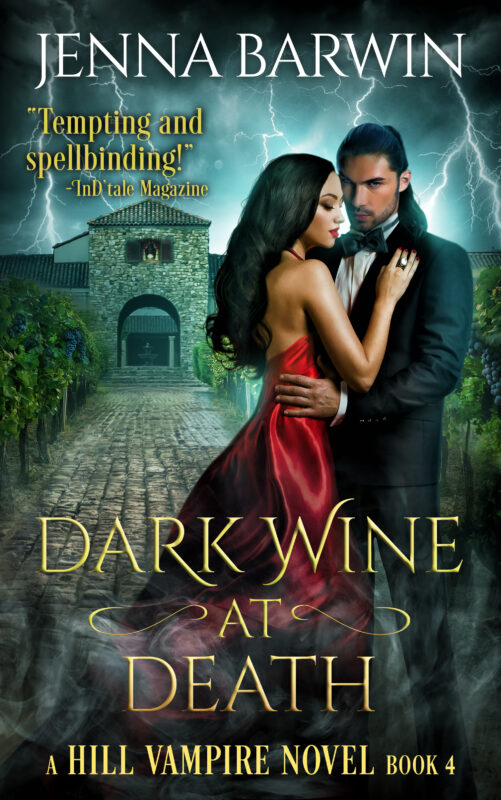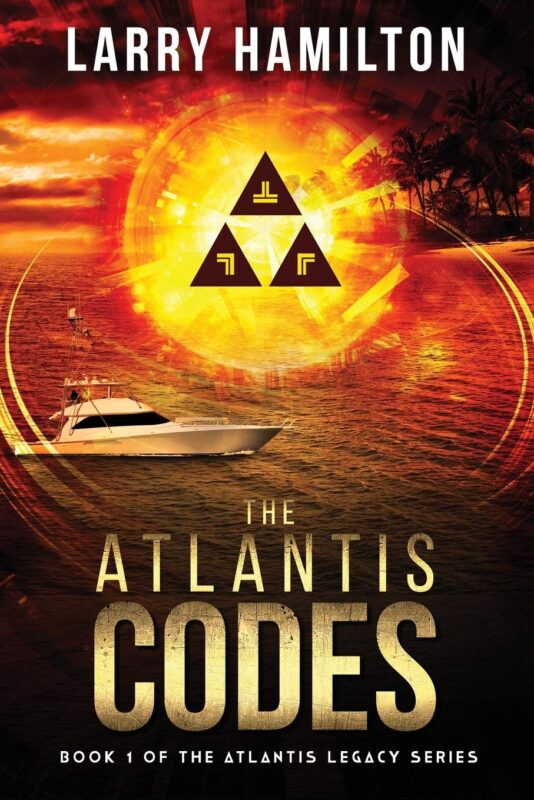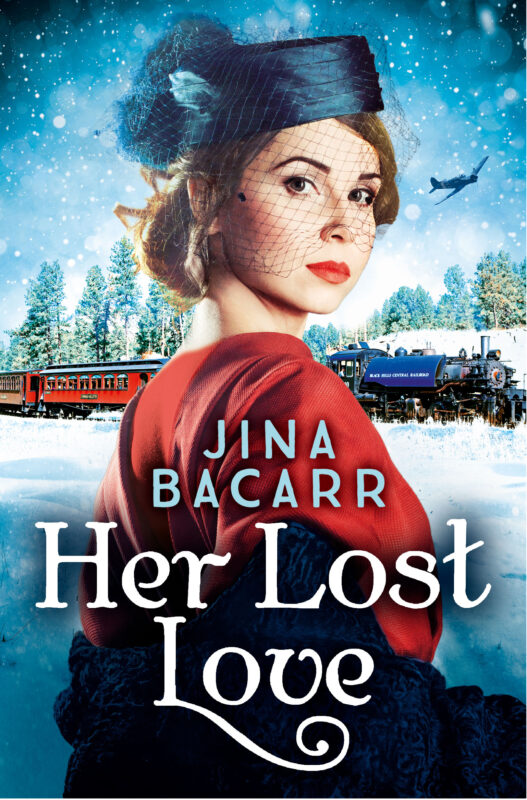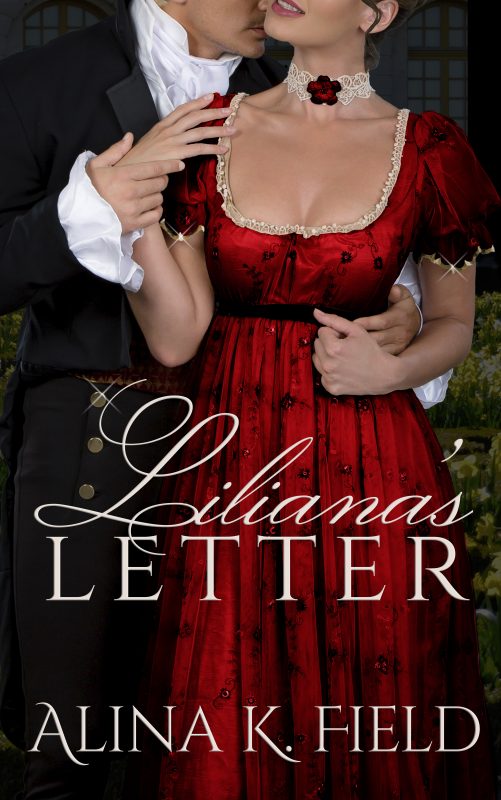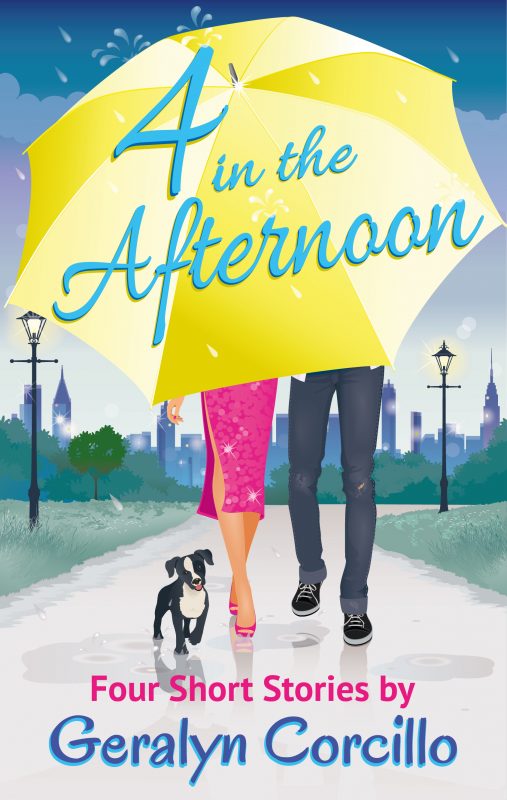emaginings: Our New #Nook and Other Musings
June 16, 2013 by A Slice of Orange in category Archives tagged as blog hops, emaginings, Iron browser, Linda McLaughlin, Lyndi Lamont, MFRW, nook, privacy, startpageYesterday my husband bought himself a 9″ Nook tablet, sort of a non-Father’s Day gift, since we don’t have kids. He’d been thinking of getting one for some time, but this week Barnes & Noble made him an offer he couldn’t refuse: a $120 discount. His new table cost $149.00, a fabulous deal. Sale ends today.
Yet the acquisition was not without some frustration. He had been told it came with the new operating system and access to the Google play store, but when we plugged it in, the first thing it said was that a “critical software upgrade” was needed. Then it didn’t like our wi-fi connection. For some reason we had to rename our wi-fi router, before the Nook could check in with the Mothership. (Nothing works without approval from the Cloud these days.) I used my B&N account, and he discovered that the Library is the Home Page which meant he had to look at all my romance novel covers! But it turns out you can have more than one user on the Nook, so the romance novels are consigned to my side of the device.
He seems pretty happy with it now, so all’s well that ends well.
Turning to other matters…
Some friends pointed me to a useful blog post called LOGLINES AND TAGLINES ARE DIFFERENT And You Need Both For Your Novel by by R. Ann Siracusa. It’s well worth your time to read if you struggle with elevator pitches, and timely with RWA National coming up next month.
There has been a lot of talk of privacy in the last week, so you might also want to read Rose Anderson’s post on [NETWORKING FOR INTROVERTS] How Much Should You Share Online?
This is something I wonder about sometimes. I tend to not share a lot, not so much because I’m terribly introverted, but because my real life is so dull, I find my fictional characters much more interesting.
If you are concerned about privacy, here are a couple of options to reduce your visibility to online search engines.
Startpage bills itself as “the world’s most private search engine”. Though it uses Google’s search engines, Startpage first removes your identifying information including your IP address. Their website says “Startpage, and its sister search engine Ixquick, are the only third-party certified search engines in the world that do not record your IP address or track your searches.” Ixquick is used in Europe and was awarded the first European Privacy Seal.
 The SRWare Iron browser, developed in Germany, is based on Google’s open source Chrome browser, but with more privacy protections. I’ve tried it and it seems to work fairly well.
The SRWare Iron browser, developed in Germany, is based on Google’s open source Chrome browser, but with more privacy protections. I’ve tried it and it seems to work fairly well.
My alter ego, Lyndi Lamont, is participating in the first MFRW Colors of the Rainbow Blog Hop! There are 22 authors of LGBT romance in the hop, and along with the individual giveaways, you can download a free excerpt book. Leave a comment on my blog to enter to win a free download of my historical erotic romance Deception.
That’s about it for this month. Hope you are all having a good Father’s Day, or non-Father’s Day, as the case may be.
Linda Mac
3 0 Read more5 Tips to self-publishing your mother never told you by Jina Bacarr
November 11, 2011 by A Slice of Orange in category Archives tagged as Amazon, Bob Mayer, Cinderella, Confessions of a Podcast Goddess, Dr. Debra Holland, hunter, J.A. Konrath, Jackie Diamond Hyman, Marie Force, nook, rules, self-publishing, short story, SmashwordsPsst…have you heard? Everybody’s doing it. Self-publishing.
It’s hip, it’s cool…it’s like winning the lottery.
Right?
Hmm…maybe. Maybe not. It’s the wild, wild west out in the land of Amazon, Smashwords and Nook. All you need is a dusty, old manuscript from under your bed, a sexy cover and a few .html codes and you’re dancing with the stars.
Oh, what fools we writers be.
It ain’t that easy.
Here’s the deal: You’ve written a good story and your manuscript is in the best shape possible–critique groups, professional editing, etc. Now what?
No doubt you need a good cover and nearly flawless formatting, but don’t give up if you haven’t gotten it all together. Before you push that old manuscript back under the bed with the dust bunnies, it is possible to hitch your wagon to the self-pubbed stars and join in the land rush…or should I say, digital rush.
I did it. I self-pubbed a holiday novella and a short story. There are many blogs that can help you with various aspects of the biz, from J.A. Konrath to Bob Mayer’s Write It Forward (I highly recommend both!), but here are a few tips I’ve learned along the way.
Jina’s 5 tips to self-publishing:
- I formatted my manuscript myself with help from Marie Force’s blog–I especially found the info about “tabs†and indenting .33 on the first line helpful.
- I bought my cover art from Dreamstime.com They have quality photos and high resolution. You can choose from 12 million photos available on their site.
-
Be prepared to spend time learning how to format. It’s a high learning curve, but I’ve found both the Amazon (short video) and Smashwords guides to be helpful if you’re willing to make the effort.
-
Be realistic about your goals. No one can predict how a book will do, but reading the Kindle forums and following other authors can give you an idea of how they’re doing. I follow OCC’s Dr. Debra Holland’s blog–she’s been open and forthright about her experience in self-publishing and her sales. Another OCC author, Jacqueline Diamond (author of 90 novels), has recently self-published books from her backlist and knows the value of promoting her books (she made the top 100 in Regency on Amazon).
-
Write another book or story right away. Quality and quanity are both important in self-pubbing. You need product to sell. Imagine if a shoe store opened and all they had to sell was one shoe style?
Which reminds me of Cinderella and her glass slipper.
Putting your self-pubbed book out there is like Cinderella going to the ball. She had a team of cute little mice to make her dress (editing, cover and formatting) and a fairy godmother (Amazon, Nook and Smashwords) to make the magic happen.
She also had the moxie to get to the ball. That’s where you come in.
Be like Cinderella. Don’t be late to the self-publishing party.
You’ll never know if the glass slipper fits until you try it.
Best,
Jina
e-maginings: Choosing an e-reader
August 16, 2010 by A Slice of Orange in category Archives tagged as e-books, e-maginings, e-readers, Kindle, Linda McLaughlin, Lyndi Lamont, nook, Sony readersAt the OCC meeting on Saturday, a friend asked me for advice on which e-readers to request from Santa. I jokingly said, “If Santa’s rich, ask for iPad. But if Santa isn’t, any of the e-ink readers should do nicely.”
Apple’s iPad, of course, is much more than a dedicated e-reader, and it’s quite a bit more costly. I’d sure love to have one, but I’ll wait. More companies are coming out with table computers and I’m figuring they’ll be cheaper than the iPad. (Sheesh, I had just published this post when I read an email about the Pandigital Novel, a “7-inch Color Multimedia eReader” which looks like an inexpensive iPad. It’s connected to B&N’s e-book store.) Apparently Bed, Bath and Beyond is carrying them, so I know where I’m going this week.)
At the moment, three companies dominate the dedicated e-book reader market: Amazon, Sony and Barnes & Noble. All make good devices, so how to decide which one is right for you? First, go look at them. I didn’t have that option when I bought my Kindle in December 2007. At the time, the only choice was the Kindle or the Sony reader and I chose the Kindle because I wanted the wireless delivery.
You can see and sample the nook at any Barnes & Noble bookstore. Last time I was in, I asked one of the sales clerks to show me and my husband how they work. He wanted to try out the internet browser function of the nook, but not being used to e-ink, he found it sluggish. That didn’t bother me, since I’ve been using a first-generation Kindle since 2007 and I know it takes a while for the little e-ink pixels to reorganize themselves into a new page. I have a couple of friends who have recently bought nooks and love it. If you want a reader that can also substitute as an internet browser, this is your best choice.
The Amzaon Kindle can be viewed at Target though the demos will be Kindle 2. The Kindle 3 has just been announced and Amazon is taking orders now for delivery in mid-September. The new Kindle offers a choice of wi-fi or wi-fi + 3G. If you buy a lot from Amazon anyway and don’t object to their proprietary format, this is a good choice. I have an Amazon Rewards card, so I can apply rewards certificates to e-books.
The Sony Readers can be seen at Target, Best Buy and Borders bookstores. If you can get into a Borders, you’ll get a better feel for the device as theirs seem to be fully functional, unlike the ones at Best Buy that flip between two advertising pages. I like the Sony Touch, with its touch screen and the ability to rotate the screen from portrait to landscape. I found it to have a more user-friendly interface than the nook, and this is currently my top contender for a new reading device. In addition to the company’s proprietary format BBeB, the Sony devices support PDF, ePub, MS Word and other text formats.
So how to choose one reader over the others? It depends somewhat on your reason for buying an e-reader and what you intend to do with it. One friend chose the Sony Touch over the Kindle because she wanted to be able to buy from the eHarlequin store instead of Amazon. She made a very wise choice for her.
Also think about whether or not you want a wi-fi or 3G (cell phone) connection. If not, you can probably save Santa a few bucks. But I warn you, once you’re tried a reader with the 3G connection, you’ll be hooked. I love that feature on my Kindle and I’ve updated my blogs and even bought books while riding in the car. But if you don’t mind transferring files the old-fashioned way, via USB cable, then look at the Sony models.
There are other e-book readers on the market: COOL-ER, the JetBook, and the Aluratek Libre eBook Reader, sold at Micro-Center. I don’t have any hand-on experience with these devices, so I won’t make any recommendations.
Which e-book reader do you recommend?
Linda McLaughlin
w/a Lyndi Lamont
e-maginings: Will Kobo Kill the Kindle?
May 16, 2010 by A Slice of Orange in category Archives tagged as Amazon Kindle, e-maginings, e-readers, Kobo, Linda McLaughlin, Lyndi Lamont, nook, SonyThe Kobo eReader is now available in Canada and coming to a Borders near you next. At $149.99 US, it’s $110 less than the Amazon Kindle and BN’s nook and $50 less than the Pocket Edition of the Sony Reader. The lower price should appeal to readers looking for an affordable device. Kobo also has a Bluetooth connection, so users with certain smartphones can update their selections on the go. There are also mobile apps for the iPhone and iPod Touch as well as Palm Pre, Blackberry and Android.
Kobo uses the same e-ink display as the other readers and appears to be about the same size. It has 1 GB of memory, and unlike the Kindle 2, it has a slot for an SD reader card, expanding storage capabilities even further. It comes with 100 free e-books (all classics) so is ideal for a high school or college student. In fact, I think any e-reader makes a great graduation present, though the Kobo may arrive too late for this year. It’s due in Borders stores around Father’s Day.
Kobo provides an e-reader comparison page on their website. The file formats it supports are ePub, unsecured PDF and Adobe DRM.
I’ve been reading e-books for over ten years now, so it’s exciting to me to see so many different readers now available. Prices of e-ink readers have come down substantially since Dec. 2007 when I bought my first Kindle. This is getting really interesting.
What do you think? Will Kobo kill the Kindle? Or will it perhaps force Amazon and BN to lower their prices again? I suspect the latter, at least for the short term.
Linda McLaughlin
http://www.lindamclaughlin.com/
Click here to enter my annual Erotica Stay-at-Home Conference Bag giveaway:
http://www.lyndilamont.com/home.html
Links to e-book readers mentioned in this post:
0 0 Read moree-maginings: e-Publishing Update by Lyndi Lamont
December 16, 2009 by A Slice of Orange in category Archives tagged as digital rights, e-books, e-maginings, nookA couple of things have happened in the e-book world this month. For one, the new Barnes and Nobel nook reader made its debut to a less than stellar review in the New York Times. Reviewer David Pogue states that “Every one of the Nook’s vaunted distinctions comes fraught with buzz kill footnotes.” He blames B&N’s impatience to bring the nook to the public prematurely. He found the device slow and balky and concludes: “To use the technical term, it’s slower than an anesthetized slug in winter.”
However, it might be a good gift for the hacker in your life. Wired.com reports that the nook has already been “torn open, hacked and rooted”. I’m not a hacker, so I don’t understand all the details, but apparently doing this lets you hook the nook, with its Google Android operating system and a free cellular connection to the internet directly to your computer. I’m sure B&N didn’t foresee this development.
In the area of digital rights, Random House is playing hardball by insisting that all their contracts, no matter how old, inherently include digital rights, no matter how vaguely worded (or perhaps nonexistent) the contract language may have been. They tried this some years ago with Rosetta Books and lost twice in court. Yesterday the Authors Guild protested their action. Click here to read the statement.
I’m being featured this month (as Lyndi Lamont) at the Rainbow Studio of TRS. Stop by and read the interview if you have a moment.
Happy Holidays to all.
Linda / Lyndi
0 0 Read moreAffiliate Links
A Slice of Orange is an affiliate with some of the booksellers listed on this website, including Barnes & Nobel, Books A Million, iBooks, Kobo, and Smashwords. This means A Slice of Orange may earn a small advertising fee from sales made through the links used on this website. There are reminders of these affiliate links on the pages for individual books.
Search A Slice of Orange
Find a Column
Archives
Featured Books
DARK WINE AT DEATH
A seductive spy. A powerful vampire. A traitor in their midst...
More info →THE ATLANTIS CODES
Trouble is coming…coming by land…coming by sea. Coming for you…and coming for me.
More info →HER LOST LOVE
All she wants for Christmas is to save the man she loves…
More info →LILIANA’S LETTER
Hired to help an heiress snare a titled husband, a down-on-her-luck lady dodges her own shadowy past and the titled Lord determined to uncover it.
More info →4 IN THE AFTERNOON
Dates, dogs, football, monsters in the attic, misunderstandings, and unexpected discoveries abound in these four romantic comedy short stories.
More info →Newsletter
Contributing Authors
Search A Slice of Orange
Find a Column
Archives
Authors in the Bookstore
- A. E. Decker
- A. J. Scudiere
- A.J. Sidransky
- Abby Collette
- Alanna Lucus
- Albert Marrin
- Alice Duncan
- Alina K. Field
- Alison Green Myers
- Andi Lawrencovna
- Andrew C Raiford
- Angela Pryce
- Aviva Vaughn
- Barbara Ankrum
- Bethlehem Writers Group, LLC
- Carol L. Wright
- Celeste Barclay
- Christina Alexandra
- Christopher D. Ochs
- Claire Davon
- Claire Naden
- Courtnee Turner Hoyle
- Courtney Annicchiarico
- D. Lieber
- Daniel V. Meier Jr.
- Debra Dixon
- Debra H. Goldstein
- Debra Holland
- Dee Ann Palmer
- Denise M. Colby
- Diane Benefiel
- Diane Sismour
- Dianna Sinovic
- DT Krippene
- E.B. Dawson
- Emilie Dallaire
- Emily Brightwell
- Emily PW Murphy
- Fae Rowen
- Faith L. Justice
- Frances Amati
- Geralyn Corcillo
- Glynnis Campbell
- Greg Jolley
- H. O. Charles
- Jaclyn Roché
- Jacqueline Diamond
- Janet Lynn and Will Zeilinger
- Jaya Mehta
- Jeff Baird
- Jenna Barwin
- Jenne Kern
- Jennifer D. Bokal
- Jennifer Lyon
- Jerome W. McFadden
- Jill Piscitello
- Jina Bacarr
- Jo A. Hiestand
- Jodi Bogert
- Jolina Petersheim
- Jonathan Maberry
- Joy Allyson
- Judy Duarte
- Justin Murphy
- Justine Davis
- Kat Martin
- Kidd Wadsworth
- Kitty Bucholtz
- Kristy Tate
- Larry Deibert
- Larry Hamilton
- Laura Drake
- Laurie Stevens
- Leslie Knowles
- Li-Ying Lundquist
- Linda Carroll-Bradd
- Linda Lappin
- Linda McLaughlin
- Linda O. Johnston
- Lisa Preston
- Lolo Paige
- Loran Holt
- Lynette M. Burrows
- Lyssa Kay Adams
- Madeline Ash
- Margarita Engle
- Marguerite Quantaine
- Marianne H. Donley
- Mary Castillo
- Maureen Klovers
- Megan Haskell
- Melanie Waterbury
- Melisa Rivero
- Melissa Chambers
- Melodie Winawer
- Meriam Wilhelm
- Mikel J. Wilson
- Mindy Neff
- Monica McCabe
- Nancy Brashear
- Neetu Malik
- Nikki Prince
- Once Upon Anthologies
- Paula Gail Benson
- Penny Reid
- Peter Barbour
- Priscilla Oliveras
- R. H. Kohno
- Rachel Hailey
- Ralph Hieb
- Ramcy Diek
- Ransom Stephens
- Rebecca Forster
- Renae Wrich
- Roxy Matthews
- Ryder Hunte Clancy
- Sally Paradysz
- Sheila Colón-Bagley
- Simone de Muñoz
- Sophie Barnes
- Susan Kaye Quinn
- Susan Lynn Meyer
- Susan Squires
- T. D. Fox
- Tara C. Allred
- Tara Lain
- Tari Lynn Jewett
- Terri Osburn
- Tracy Reed
- Vera Jane Cook
- Vicki Crum
- Writing Something Romantic
Affiliate Links
A Slice of Orange is an affiliate with some of the booksellers listed on this website, including Barnes & Nobel, Books A Million, iBooks, Kobo, and Smashwords. This means A Slice of Orange may earn a small advertising fee from sales made through the links used on this website. There are reminders of these affiliate links on the pages for individual books.