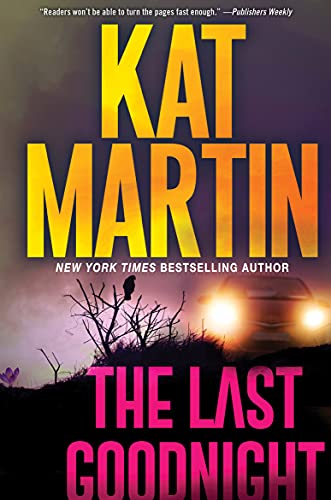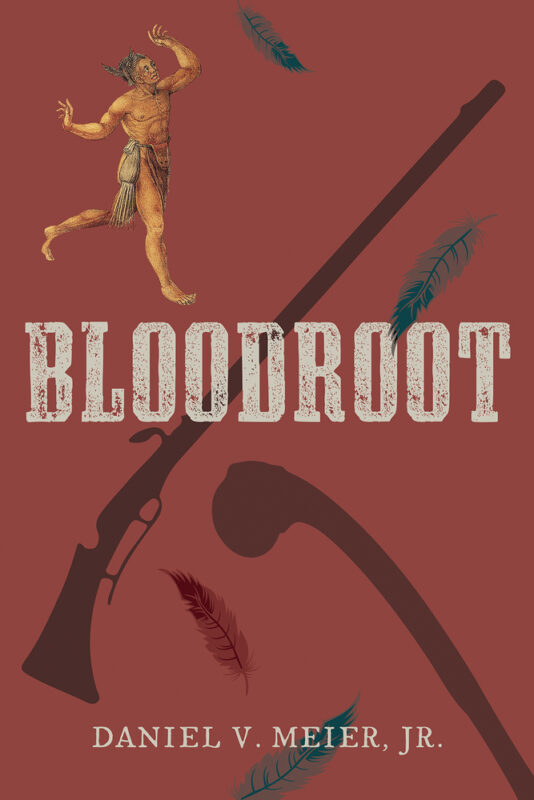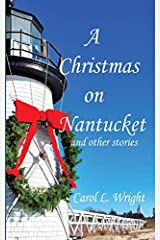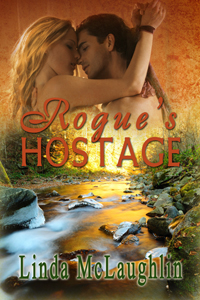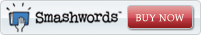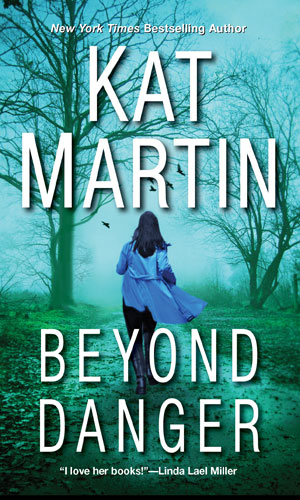NEW RELEASE, NEW PLAN
September 5, 2019 by Tracy Reed in category Pink Pad by Tracy Reed tagged as Marketing, Marketing for Authors, Planning
Before I get into my post, I have to apologize for not posting last month. I completely forgot. I took a much-needed break and my mind was elsewhere. I think it must have been the 111 degree temperature I was sitting in. Here’s the funny part, I took my iPad and laptop on holiday with the intention of writing. I figured, with the few days away from everything, I’d write a novella. That never happened. I take that back. I did write a couple of pages, but can’t find them. No biggie. I had started this book a while back, but couldn’t find it. When I returned home, I dug deep into my hard drive and found the original pages. I was able to recall some of what I’d written on holiday and included it in the new book.
Now to this month’s post.
I mentioned in my last post that I was working on my upcoming release, A Southern Gentleman Vol 2. I was going to hire a publicist to help with the release, but changed my mind. I’m not saying I’ll never use a publicist, but right now isn’t the time. I paid a lot of money on a course to teach me to market my books and I need to make sure I’ve given it a fair chance to work. I tried the techniques twice. Once with some success and the second with very little success. I need to make sure I can do this before I can tell someone what I want them to do.
So, what’s my plan. PRAY. Smile. Okay, I need to do a little more. I’ve learned a lot about marketing since I released my first book five years ago. My very first release, consisted of me accidentally pushing the Publish Button and hoping. I didn’t know about Facebook or newsletter ads. I did book a blog tour, which earned me a few reviews, but few sales. I decided to go wide, so I burned or used a lot of ISBNs because I thought you needed one for every platform. I sold quite a few print copies to family and friends. Unfortunately, those are one-time sales, which I’m grateful. However, I need and want fans, avid readers and followers of my stories.
I have a plan. Now I sound like a politician. SMILE.
I am going to take what I learned in the course, plus what I’ve learned from the various Facebook groups, blog posts and authors I’ve met and formulate a strategy. Will it be my road map from here on out? Maybe, maybe not. Every book is different and what works for one book, may not work for another. Now I should a little confused. Let me clarify. I’m building a basic plan which I will tweak with each release as needed.
Here we go. I’ve given myself approximately 30 days in the Pre-Order period. During this time, I’ll send the book out to my ARC Readers and people in my various groups to read and post reviews on release day. Next, Take Overs. I’ve been doing a few of these for other authors with pretty good results. So now it’s my turn. ADS. I’ve made a list of sites and a posting schedule. Not only do I need ads for release day, I need them for afterwards as well. I’m considering doing ads prior to the release day for A Southern Gentleman Vol 1 in order to draw attention the duet with new readers.
Where it gets a little tricky is Facebook. FB ads can be tricky, so I’m going to start testing graphics a couple of weeks prior to release. I know I’m going to do BookBub Ads, I would love to do a feature ad, but I think I waited too late to apply for one. I am going to try for a paid new release ad, but it might be a little late for that one as well.
All of that will be moot if I don’t do one thing…select a cover. I hear you cringing now, but let me explain. I had a cover, then I went into rebranding mode and it didn’t work. I have two covers and have done a soft test. Before I commit to a cover, I need to do a little more testing. So far, the one I like is winning. However, I don’t need the cover to do pre-marketing, although it would help, a lot. Right now, I’m as busy as a one-legged man in an ass kicking contest. [That statement reminds me of one of the characters in A Southern Gentleman Vol 2]. But it’s the truth. There’s quite a bit to do prior to release. Grant it, I could do nothing or the minimum and see what happens, but I want to make this my best release to date.

So here’s the plan:
- Book to ARC Readers
- Confirm cover
- Book Ads
- Book Takeover slots
- Get reviews
- Do tease or coming soon posts to social media week
- Push for Pre-Order Sales
- Reader Group Release Party
- Sell a lot of books
I almost forgot. I have a new release date, October 8th, which means I have a few days before the plan goes into play.
I’ll update you next month.
Happy end of summer. Tracy.
0 0 Read morePart 3: Increase SEO With Photo Image Caption In Your Posts
August 10, 2018 by Denise M. Colby in category The Writing Journey by Denise Colby, Writing tagged as Denise M Colby, Image Caption, Marketing for Authors, SEO, SEO Marketing, website marketing, writer's tips
This is the third installment on using website images to increase and maximize the SEO potential for website pages and posts. In the first part I discussed ALT text, which is text added to the image file background before being placed in a post. The second installment covered specifics on Image File Names and how naming the file BEFORE it’s uploaded to a website will get better results in SEO ranking. In this post, I will discuss Image Caption, why Image Captions are important and how to use them best.
Image Caption are the words shown underneath photos on a website page or post.
It is a known fact that readers will scan and read the image caption more than the article itself. Thus, image caption helps to highlight what the article is about and draw readers in. When writing captions, it’s important to not just state what the picture is, but to tell readers something they don’t know from just looking at the photo. Captions can be a few short words or several sentences long. The decision is personal preference, but whatever is decided, keep consistent for an overall look and feel.
How to write Image Captions to maximize SEO?
1. Choose a great image.
An image surrounded by text that is related will rank better in a search, so choosing an image pertinent to the post is crucial.
2. Identify what is going on in the picture besides the obvious.
Save the obvious description for the ALT Text. See this post for details on writing strong ALT text.
3. Write descriptions without flowery or unnecessary words.
There’s a small space to communicate the idea so choose words wisely.
4. Provide context to connect the image to the article.
Make sure to share something the reader wouldn’t know just by looking at the photo.
5. Be informative.
If a reader isn’t going to read the entire article, what information should they walk away with? If they find the captions helpful, they may read more or reference the information later.
How does this apply to us as writers?
We want to find readers for our books, right? Ask—how would someone search (type in words in the search bar) to find a book that has a topic like mine?
Example #1
My working manuscript titled A Man Was Not The Plan is set in 1869. My heroine moves west to become a schoolteacher in a small town. One of the main settings is a one-room schoolhouse. Schoolhouses are a niche, so I might choose to write a post about schoolhouses. So for that post I would choose an image with a schoolhouse and add an image caption such as:

This One-room Schoolhouse in Sacramento, CA was used for inspiration in my latest novel A Man Was Not The Plan.
Example #2
If my book is released or I have the cover done, somewhere in the post I would include a picture of my book cover which I hope to include a schoolhouse—even if it’s in the background. The title itself doesn’t say anything about schoolhouses and I don’t need to mention where to purchase because I can provide a link with the image, so I would want the caption to be more descriptive.

This one-room schoolhouse seems to wreak havoc on Olivia’s plans in A Man Was Not the Plan by Denise M. Colby
What are other ideas to use for image captions related to our books?
Animals, clothing, any setting—whether a specific building, ranch or room (a picture of the kitchen table where many discussions in the book take place for example), a map or even a quote from your book. If you did a quote, one idea for an Image Caption would be to state a behind the scenes thought to support that quote, such as:

Olivia Carmichael had no idea how much she would eat her words.

Luke’s heart had other ideas.
Note: You can bold, italicize the words, and alter the phrasing after they are placed in the post. The number of lines for the caption can vary by increasing or decreasing the size of the photo. The one thing I haven’t figure out yet was how to center the text under the photo. Of course once I hit preview it did center the text. So make sure to look at your preview-it will look different than where you input your post.
As you can see, there are several ways to be creative with the words used in the caption. I hope that this post gets those creative juices flowing. You don’t have to always use captions for every photo, but a few strategic ones here and there can help readers find exactly what they are looking for.
0 0 Read more
My 3 Favorite Apps to Use for Marketing by Denise M. Colby
August 12, 2017 by Denise M. Colby in category The Writing Journey by Denise Colby, Writing: It's a Business tagged as Apps, Denise M Colby, Elena Dillon, Marketing, Marketing for AuthorsYour brand is your author name. Everything we post on our website, social media or blogs help add content to that author brand. For someone like me, still unpublished, I want to create posts that are worthwhile even if I’m not selling books yet. Figuring out what to do can be overwhelming and time-intensive. Here I share with you three website/apps I use that have helped save me time and mental energy.
WordSwag
I love the WordSwag App. For $4.99 in the app store, you can create memes for your social media fast and easy. You can use any photo from your phone and customize the text using either the given quotes or writing your own. I love to quote scripture this way using a nature pic I’ve taken. There’s even a way to enter a watermark so you can have your website listed at the bottom, branding your memes.
Design-Seeds.com
One of the websites I like to use is design-seeds.com. There, you will find blends of colors that make a variety of color palettes. You can select the colors you like and write down the color codes. Color codes are universal. In different design software programs you can type in a color code and it will match. So anyone you hire for cover designs or creating materials can use these codes and you can have a consistent look.
Having a recognizable color scheme with your author brand is a great way to build awareness and identity across your books, website and social media. Take a look at the books you read and notice the fonts and colors used on the covers. Then go to their website and social media and see if you see a connection.
So what are the colors you want to associate with your author name? You can select 5-6 colors from light to dark and use them in everything you create. Your website, memes for your social media, and yes, even to incorporate into your book cover designs. (You can then select additional colors for that specific series or book).
I would recommend creating a Pinterest board where you save the photos of the color schemes you like and reference back to them.
Once you’ve selected a palette of colors for your brand, write down the color numbers to use in your graphics.
CANVA.com
Another website I love using is Canva. This website lets you create all sorts of media, including banners and social media sized for any app, to flyers, postcards and more. I created the image for this blog by uploading an image I purchased through a photo website. You can upload your own pictures that you take or buy and you can use the color codes selected from design-seeds.com (the brown in the image is one of my colors). You have the choice to use existing designs or create your own. I use this program to create memes. I even used it to design my son’s high school graduation announcement.
Creative Challenge: Create a free account on canva.com and create an image using a photo you upload.
If you would like to learn more about these and other programs, I would highly recommend signing up for the teachable class Author Elena Dillon has created titled Visual Content Marketing for Authors. Take a look at http://confused-and-terrified-writer.teachable.com/ Her videos offer step by step instructions and she provides written out lessons explaining things in detail. (More information here.)
 Although new to the writing fiction world, Denise Colby has over 20+ years experience in marketing, creating different forms of content and copy for promotional materials. Taking the lessons learned from creating her own author brand Denise M. Colby, Denise enjoys sharing her combined knowledge with other authors.
Although new to the writing fiction world, Denise Colby has over 20+ years experience in marketing, creating different forms of content and copy for promotional materials. Taking the lessons learned from creating her own author brand Denise M. Colby, Denise enjoys sharing her combined knowledge with other authors.
If you are interested in a marketing evaluation and would like help in developing a strategy for your author brand you can find out more here http://denisemcolby.com/marketing-for-authors/
0 0 Read more
Affiliate Links
A Slice of Orange is an affiliate with some of the booksellers listed on this website, including Barnes & Nobel, Books A Million, iBooks, Kobo, and Smashwords. This means A Slice of Orange may earn a small advertising fee from sales made through the links used on this website. There are reminders of these affiliate links on the pages for individual books.
Search A Slice of Orange
Find a Column
Archives
Featured Books
THE LAST GOODNIGHT
With another body turning up, one woman is hot on the trail of a killer . . .
More info →CHRISTMAS ON NANTUCKET AND OTHER STORIES
Heartfelt stories with a mix of joy and sadness, love and loss, celebrations of all seasons, and a bit of mystery and magic
More info →BEYOND DANGER
New York Times bestselling author Kat Martin brings page-turning suspense to a tale of secrets and passions turned deadly . . .
More info →Newsletter
Contributing Authors
Search A Slice of Orange
Find a Column
Archives
Authors in the Bookstore
- A. E. Decker
- A. J. Scudiere
- A.J. Sidransky
- Abby Collette
- Alanna Lucus
- Albert Marrin
- Alice Duncan
- Alina K. Field
- Alison Green Myers
- Andi Lawrencovna
- Andrew C Raiford
- Angela Pryce
- Aviva Vaughn
- Barbara Ankrum
- Bethlehem Writers Group, LLC
- Carol L. Wright
- Celeste Barclay
- Christina Alexandra
- Christopher D. Ochs
- Claire Davon
- Claire Naden
- Courtnee Turner Hoyle
- Courtney Annicchiarico
- D. Lieber
- Daniel V. Meier Jr.
- Debra Dixon
- Debra H. Goldstein
- Debra Holland
- Dee Ann Palmer
- Denise M. Colby
- Diane Benefiel
- Diane Sismour
- Dianna Sinovic
- DT Krippene
- E.B. Dawson
- Emilie Dallaire
- Emily Brightwell
- Emily PW Murphy
- Fae Rowen
- Faith L. Justice
- Frances Amati
- Geralyn Corcillo
- Glynnis Campbell
- Greg Jolley
- H. O. Charles
- Jaclyn Roché
- Jacqueline Diamond
- Janet Lynn and Will Zeilinger
- Jaya Mehta
- Jeff Baird
- Jenna Barwin
- Jenne Kern
- Jennifer D. Bokal
- Jennifer Lyon
- Jerome W. McFadden
- Jill Piscitello
- Jina Bacarr
- Jo A. Hiestand
- Jodi Bogert
- Jolina Petersheim
- Jonathan Maberry
- Joy Allyson
- Judy Duarte
- Justin Murphy
- Justine Davis
- Kat Martin
- Kidd Wadsworth
- Kitty Bucholtz
- Kristy Tate
- Larry Deibert
- Larry Hamilton
- Laura Drake
- Laurie Stevens
- Leslie Knowles
- Li-Ying Lundquist
- Linda Carroll-Bradd
- Linda Lappin
- Linda McLaughlin
- Linda O. Johnston
- Lisa Preston
- Lolo Paige
- Loran Holt
- Lynette M. Burrows
- Lyssa Kay Adams
- Madeline Ash
- Margarita Engle
- Marguerite Quantaine
- Marianne H. Donley
- Mary Castillo
- Maureen Klovers
- Megan Haskell
- Melanie Waterbury
- Melisa Rivero
- Melissa Chambers
- Melodie Winawer
- Meriam Wilhelm
- Mikel J. Wilson
- Mindy Neff
- Monica McCabe
- Nancy Brashear
- Neetu Malik
- Nikki Prince
- Once Upon Anthologies
- Paula Gail Benson
- Penny Reid
- Peter Barbour
- Priscilla Oliveras
- R. H. Kohno
- Rachel Hailey
- Ralph Hieb
- Ramcy Diek
- Ransom Stephens
- Rebecca Forster
- Renae Wrich
- Roxy Matthews
- Ryder Hunte Clancy
- Sally Paradysz
- Sheila Colón-Bagley
- Simone de Muñoz
- Sophie Barnes
- Susan Kaye Quinn
- Susan Lynn Meyer
- Susan Squires
- T. D. Fox
- Tara C. Allred
- Tara Lain
- Tari Lynn Jewett
- Terri Osburn
- Tracy Reed
- Vera Jane Cook
- Vicki Crum
- Writing Something Romantic
Affiliate Links
A Slice of Orange is an affiliate with some of the booksellers listed on this website, including Barnes & Nobel, Books A Million, iBooks, Kobo, and Smashwords. This means A Slice of Orange may earn a small advertising fee from sales made through the links used on this website. There are reminders of these affiliate links on the pages for individual books.