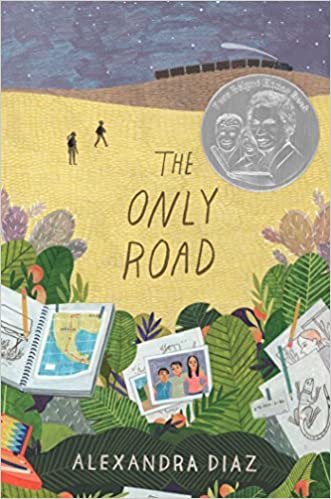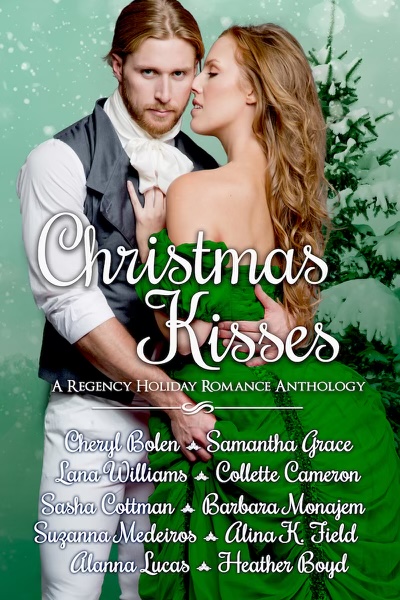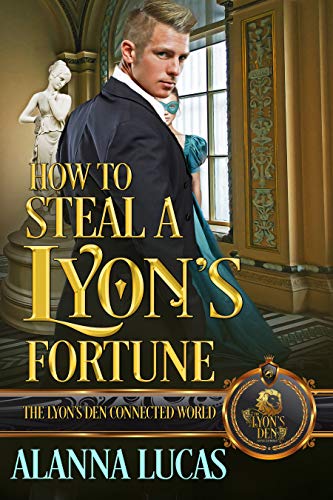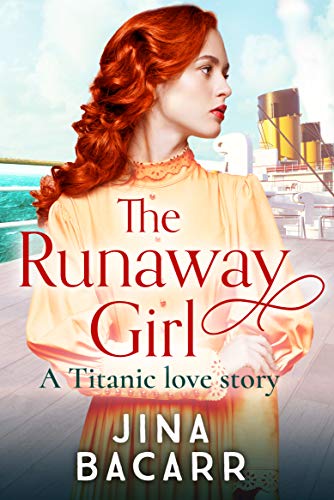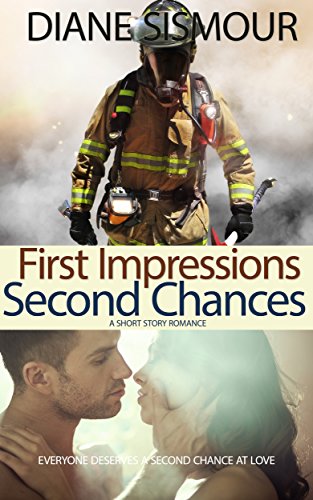Writer’s Word
April 20, 2007 by A Slice of Orange in category Archives tagged as Writer's Word.
Writer’s Word: The 25 Lines Per Page Secret!
.
by Jen Crooks
.
In my first column for OCC’s e-zine, I found out a few important things.
The first thing was that it is REALLY fun. I had a blast seeing the stories our OCC authors posted every day. Book voodoo, articles on writing…you name it, our members are writing about it.
The second thing I found out was that, while I might be a goddess with business applications, I don’t know diddly about posting blogs.
My screen shots of all the wonderful things I told you about Word’s save functions did NOT show up. I’m going to have to get training from one of our OCC web goddesses (think online class moderators) so I can add in some visual aids.
So take heart, all of you who feel technology challenged – even the gurus muddle around until someone trains them. My “note to self†for this month’s article: Leave the screen shots off until there is time to have a conference call with Marianne.
Last month, Dana asked me if I could “please, please, please write a blog about how to get 25 lines per page†and I responded “of course I will.†Now mind you, I have never done this setting in my life, mainly because I’m half blind and the traditional manuscript requirements ask for ugly fonts (Times New Roman and Courier New) in addition to the 25 lines per page. Times New Roman makes me particularly crazy because when there is an “r†and an “n†next to each other, to me they look like an “m.†I secretly believe that if my manuscript is in an easy-to-read font like Arial or Tahoma, the editor (that poor soul who reads thousands of pages a week) will be more kindly disposed to buy my book. It hasn’t worked for me yet, but I’ll take all the help I can get.
To get back to Dana’s question, I figured there must just be a quick Paragraph setting (this is located in the Format menu) and it would be a snap – four or five steps at the most. The Paragraph dialog box is one of my favorite places in Word. . .there is so much to do here! All you have to do is select the text you’d like to change (hit Ctrl + A on your keyboard to select the entire document) and go to Format. Then Paragraph.
For example, this is where most people go to set Line Spacing to single, double or 1 ½ space. Of course, you can do those with key strokes too:
Ctrl + 1 = Single space
Ctrl + 2 = Double space
Ctrl + 5 = 1 ½ space
While in Paragraph, you can choose the Indent setting of “First line†and indent the first line of each paragraph in your manuscript (the most common setting is .5 inch).
That pesky “Widow/Orphan control†feature is located here. This is what makes all the lines in a paragraph stay together, even when you want them to separate to help you get 25 lines on a page. I have people tell me all the time that they can’t find this sucker – it is located on the second tab in the dialog box, titled “Line and Page Breaks.†The default setting in Word is that the “Widow/Orphan control†is set to ON. (Obviously no one polled us writers when they were deciding which features made the cut in Word.)
Are you catching on yet that the Paragraph dialogue box is a veritable party for us writers?
The last thing you need to know about before I give you “the 25 line secret†in a step-by-step list is that margins and font size – even font type – matter when you are trying to get your manuscript formatted to have 25 lines on a page. That being said, all of my examples use Word’s default margins of Top/Bottom – 1†and Left/Right = 1.25 inch because I like the extra white space. I know, I know…the rules that date back to 1980 say 1†margins only – once you learn how to use your Paragraph settings you can be the Word Dominatrix and MAKE your margins work for you.
Note: For anyone who has never changed their margin settings, there are two easy ways to do it: click on the File menu and choose Page Setup OR double click on the vertical ruler to the left of the document when you are in Print Layout View. You will not see the ruler to the left unless you are in Print Layout View.
I was looking around on the internet to see “how everyone else was doing it†and I saw at least four different methods for how to get 25 lines on a page, zero of which worked for me. I saw one blog where a guy actually went through a formula to calculate the 25 lines. There will be no formulas in my writer-friendly Word column but if you would like to see this craziness, I’ve included the link. (If you follow the link below, just scroll down a bit to see what Allen, the math wizard, advises. Bleck!)
The easiest way to achieve the hallowed 25 lines per page is to follow the steps below:
I used the following font combinations:
Courier New – 14 pt
Arial – 12 pt
(The dreaded) Times New Roman – 12 pt
Right about now, I’m hoping that you see that your font doesn’t really matter – this is ALL about the Paragraph setting.
1. Select all the text in your document that you want to change (for example, you’ll probably omit your title page)
2. Go to Format menu. Then Paragraph.
3. If you haven’t turned off the Widow / Orphan control, do it now
4. On the Indent and Line Spacing tab, go toward the bottom of the dialog box where it says “Line Spacing:†– click the drop down arrow and choose the word “Exactlyâ€
5. In the “At:†field to the right of where it now says “Exactly,†type in “25 ptâ€
6. Click OK
You have now achieved manuscript formatting perfection!
By day, Jen Crooks manages the sales and marketing for a national training firm. After 12 years as a corporate software trainer, it’s nice for her to be able to sit down while she works. By night, Jen writes women’s fiction, chick lit and short stories as Jenny Hansen. She has been a member of OCC since 2001 and has served on OCC’s Board of Directors in a variety of capacities. She is currently the Contest Coordinator for the 2007 Orange Rose Contest for Unpublished Writers.
CONFESSIONS OF A PODCAST GODDESS
April 19, 2007 by A Slice of Orange in category Archives tagged as Confessions of a Podcast GoddessNo, that’s not the name of a new animated cartoon series, it’s what can flush your podcast–audio or video–down the toilet in ten seconds flat. You’ll lose your audience before you have one if they can’t hear or understand you because of poor quality audio. Think of it this way: How many times have you wanted to dump an entire giant box of popcorn on the person behind you because they wouldn’t stop crunching throughout the entire film? More than likely it ruined the film for you because you couldn’t hear half of what was happening on the screen.
First rule in podcasting: Make sure they can hear you.
I learned this lesson the hard way.
The unidirectional mike I bought was cool, but the computer connection was wrong (the salesman sold me mono instead of stereo). I bought an adapter plug, but my troubles weren’t over. When I recorded my voice, I heard crackly static that made me sound like an old radio serial. A cheap sound card was the culprit, I found out, but not before I went crazy pushing every button and sliding every bar on my sound mixer trying to get rid of the “noise.” I had to have a new sound card installed, but it was worth it. I had cool, clear sound.
Now for the fun part: Recording my podcast!
You create that important first impression with your voice and make the audience want to hear more. You want your voice image to be natural. Don’t focus on your “low, husky” voice or try to be sultry à la Jessica Rabbit. Be aware that speaking at the very bottom of your pitch range can result in voice problems from the strain. At the other end of the spectrum, when you’re under stress, such as a first date or recording your first podcast, very often “singsong” or whine patterns from your childhood show up in your voice.
To improve your voice, focus on the bridge and sides of your nose down to and around your lips. This area is called the “mask” by voice experts because in ancient Greece stage actors spoke through masks which covered this part of their faces and amplified their voices. By producing sound through this part of your face, your voice will open up and become flexible, giving your voice expression and warmth. Speaking through the mask gives your voice a resonance that will seduce as well as impress your audience into coming back for more!
Bonus tip: Practice by reading out loud to the man in your life from your favorite sexy novel and don’t forget the sensual sound effects. I call it Instant Foreplay. Here’s a video podcast I made on the subject:
http://www.dailymotion.com/Jina_B/video/x1682k_instant-foreplay-with-spice-audio-b
Tune in next month for Part 3 of Confessions of Podcast Goddess!
 Jina Bacarr is the author of The Blonde Geisha and coming in July 2007, Naughty Paris. Jina writes erotic adventure for Spice Books. “Get Caught in the Act.”
Jina Bacarr is the author of The Blonde Geisha and coming in July 2007, Naughty Paris. Jina writes erotic adventure for Spice Books. “Get Caught in the Act.”The Write Way (because there is no ‘right’ way)….
April 18, 2007 by A Slice of Orange in category Archives tagged as The Write WayI really hate writing a synopsis. Most writers do. And those that do love writing the darn things??… let’s just say we will never be close personal friends! We wouldn’t be able to bond over the misery of trying to cram a 2-400 page book into a handful of pages.
A synopsis is all important when you’re going for that elusive contract. When you need to show an agent or an editor that yes, your story does actually contain a beginning, a middle, and an end. You need to make that synopsis sing–to entice your readers with the brilliance of your plot line and keep it all under ten pages, if you don’t mind!
This is not easy. Especially if you haven’t figured out exactly how you want your book to go yet. Still, the synopsis must be written…so you jump in with both feet and hope for the best. Here are a couple of tips. I’m not saying this is the only way to write a synopsis, only that it’s worked for me for almost one hundred books………….
1. Don’t clutter the synopsis with a million names. It will only be confusing. Get the hero, the heroine and if you have to, their children. Name the villain, of course, but leave out quirky Aunt Edna or the garage mechanic Edwardo who’s sleeping with the Mayor’s wife, Delilah Nogood.
2. If you’re going to include backstory, to provide motivation, then label it as backstory. Keep it to no more than two pages. Then have a scene break, and type, The Story:
3. Hit the high points. Pretend you’re telling your best friend what your book is about. This is a sure fire way to get the basic story in without a lot of detail that will no doubt be brilliant in the book, but in the synopsis stage is just clutter.
4. Don’t have snippets of dialogue. It slows things down. Besides, the editor/agent will be reading your pages and the dialogue will make much more sense over there!
5. Tie up loose ends. Never leave the mystery unsolved or the murderer un-revealed. (is that a word?)
6. Show your characters’ growth arcs. That’s simple enough if you do one paragraph from the hero’s POV and then switch to the heroine’s. In a synopsis, don’t worry so much about head hopping. With those continual shifts, showing how your characters are responding to what’s happening, the editor/agent will see that you actually have a plan for those people!
That’s about it, I think. Of course, as soon as I hit ‘publish’, I’ll think of something else! If I do, I’ll come back and add it in.
The main thing to remember is that you want your synopsis to catch the imagination of those who read it. You want it to make them need to read your book. But no pressure!

Maureen Child is the author of more than ninety romance novels and novellas. A five time Rita nominee, she’s seen one of her books made into a CBS-TV movie and would love to have that experience again! Her June release from NAL, More Than Fiends, is a paranormal/urban fantasy/funny/first person romp filled with way too many characters that never cluttered the synopsis.
Keeper Shelf
April 17, 2007 by A Slice of Orange in category Writing tagged as Gillian Doyle, Keeper Shelf.
by Gillian Doyle
LESSONS FROM A LIFETIME OF WRITING:
A Novelist Looks At His Craft
 “The difference between fiction writers and civilians is that we make it our life’s work to put our daydreams and day-nightmares on paper.” -David Morrell
“The difference between fiction writers and civilians is that we make it our life’s work to put our daydreams and day-nightmares on paper.” -David Morrell
As writers, we have all heard it said that we “write what we know” but David really brought it home to me that we consciously — and often unconsciously — write about our deepest fears, weaving them into our characters, good and bad.
On page 21 of his book– “. . . I’ve trained myself to pay attention to my daydreams/nightmares, to be aware of them as they’re happening, to wonder why certain imaginary situations are so insistent, and to use the most compelling of them as the inspiration of my novels. After the fact, I’ve learned to realize how the plots that attract me are metaphors for my psyche.”
My books have always come to me in the most vivid dreams unlike my other “normal” dreams. A time-travel romance was born of a dream I had experienced while sleeping aboard a replica of an 1830s hide-trading ship on the coast of California. Another book began after a dream of an 1890s boarding house where the little boy sitting next to me had dropped green peas on the red oriental carpet under his chair. Such details startle me in my dreams, and haunt my waking hours with an eerie feeling of having actually been there, physically, in the past.
What relief to read of someone else who experiences this “multisensory illusion”. I have written all of my stories based upon these peculiar guideposts. This is the reason why I have had such a hard time keeping on track with my writing career. I write what I must write. I write what pulls me into the story as if I am a child at the feet of a storyteller, mesmerized, enthralled. When I am asked by well-meaning writer-friends, “Why can’t you write for the market? If only you’d pay attention to what sells, you’d be a huge success.” But I don’t. I can’t. And for this reason, I have often gone months without writing, choosing instead to find my fulfillment in other ways. How sad, though. I could not seem to allow myself to finish books just for myself, even if they would never find a publisher.
And so I returned to writing once more. I write of daydreams and nightmares. I write what I need to write. If there is an editor out there who finds it compelling and wishes to publish it, I would be delighted but it will not make my life any better than it is right now at this moment. For I have been reminded by David that it is the writing itself that is the reward. (Read Lesson Number One and you will know what I mean.)
After reading LIFETIME, I was thrilled to meet David when he was our guest speaker last year. What a memorable day! After reading last year’s thriller, CREEPERS, I became an even bigger fan! I can’t wait to read his latest, SCAVENGER. (Click on the titles to go to video interviews with David about these novels.)
You can learn more about David at his website and his MySpace page
David Morrell with some of the members of the 2006 OCC/RWA Board
Top row, left to right:
Bobbie Cimo, Michelle Thorne, Sue (Gillian Doyle) Phillips, Michele Cwiertny, Marianne Donley
Bottom row, l-r:
Mindy Neff, David Morrell, Sandy (Sandra Paul) Chvostal
Gillian Doyle writes paranormal suspense. She invites you to drop by at her blog and say hello.
Bookseller’s Corner
April 16, 2007 by A Slice of Orange in category Archives tagged as Booksellers Corner.
I HATE BOOKS AND THE CALENDAR!!!
.
By Michelle Thorne
.
Two weeks a year I am allowed by the Book Gods to hate books.
Last week was the spring portion of our game. We had our semi-annual book sale last Saturday. Yes, I know it was the day before Easter. I had to have the postcards printed twice, because the original ones had the sale on Easter too. How did I miss this?
In 25 years this has never happened, Easter has never fallen on my book sale. I blame global warming. It somehow changed the moon cycle, as I’m now told that Easter depends on the first full moon after something…I really wasn’t listening, but NOBODY SENT ME THE MEMO.
Suffice to say, I didn’t look at the calendar very carefully, I just looked at the numbers of the first full weekend in April. Why, you might ask?
Good question! Well, I’ll tell you, because I was surrounded by books, they were everywhere, they were multiplying at night when I went home. I would shelve them only to find more. They were like dirty dishes, just when you think the kitchen is clean, you find one more glass to wash, don’t you hate that.
I’m allowed to HATE housework all the time. It never gets finished. I’d rather just move to a nice clean house about every three months, but I hate moving too. Now I feel much better, the rant is over.
I don’t hate books anymore, all the unsold over stock just left via the back door to the West Covina Friends of the Library where they will be on sale again this weekend, the store is neat and pretty much in alpha order and just the way I like it, and my week of book hating is over.
I’m reading a really great ARC by Susan Kearney called Kiss Me Deadly, that’s one of the perks of being a Bookseller and loving it 50 weeks of the year. Am I one lucky girl or what?
WHAT ARE YOU READING?
Always,
Michelle
Michelle Thorne is the owner of Bearly Used Books…123, Home of A Great Read and OCC’s Media Director. For all your reading needs contact Michelle at:
Bearly Used Books…123
Home of A Great Read
123 So. First Street
La Puente, CA 91744
(626) 968-3700
Affiliate Links
A Slice of Orange is an affiliate with some of the booksellers listed on this website, including Barnes & Nobel, Books A Million, iBooks, Kobo, and Smashwords. This means A Slice of Orange may earn a small advertising fee from sales made through the links used on this website. There are reminders of these affiliate links on the pages for individual books.
Search A Slice of Orange
Find a Column
Archives
Featured Books
CHRISTMAS KISSES
Heat up the holiday with ten dreamy regency rogues!
More info →HOW TO STEAL A LYON’S FORTUNE
When it comes to stealing a Lyon's fortune, it takes two to right a wrong.
More info →FIRST IMPRESSIONS SECOND CHANGES
Everyone deserves a second change at love.
More info →Newsletter
Contributing Authors
Search A Slice of Orange
Find a Column
Archives
Authors in the Bookstore
- A. E. Decker
- A. J. Scudiere
- A.J. Sidransky
- Abby Collette
- Alanna Lucus
- Albert Marrin
- Alice Duncan
- Alina K. Field
- Alison Green Myers
- Andi Lawrencovna
- Andrew C Raiford
- Angela Pryce
- Aviva Vaughn
- Barbara Ankrum
- Bethlehem Writers Group, LLC
- Carol L. Wright
- Celeste Barclay
- Christina Alexandra
- Christopher D. Ochs
- Claire Davon
- Claire Naden
- Courtnee Turner Hoyle
- Courtney Annicchiarico
- D. Lieber
- Daniel V. Meier Jr.
- Debra Dixon
- Debra H. Goldstein
- Debra Holland
- Dee Ann Palmer
- Denise M. Colby
- Diane Benefiel
- Diane Sismour
- Dianna Sinovic
- DT Krippene
- E.B. Dawson
- Emilie Dallaire
- Emily Brightwell
- Emily PW Murphy
- Fae Rowen
- Faith L. Justice
- Frances Amati
- Geralyn Corcillo
- Glynnis Campbell
- Greg Jolley
- H. O. Charles
- Jaclyn Roché
- Jacqueline Diamond
- Janet Lynn and Will Zeilinger
- Jeff Baird
- Jenna Barwin
- Jenne Kern
- Jennifer D. Bokal
- Jennifer Lyon
- Jerome W. McFadden
- Jill Piscitello
- Jina Bacarr
- Jo A. Hiestand
- Jodi Bogert
- Jolina Petersheim
- Jonathan Maberry
- Joy Allyson
- Judy Duarte
- Justin Murphy
- Justine Davis
- Kat Martin
- Kidd Wadsworth
- Kitty Bucholtz
- Kristy Tate
- Larry Deibert
- Larry Hamilton
- Laura Drake
- Laurie Stevens
- Leslie Knowles
- Li-Ying Lundquist
- Linda Carroll-Bradd
- Linda Lappin
- Linda McLaughlin
- Linda O. Johnston
- Lisa Preston
- Lolo Paige
- Loran Holt
- Lyssa Kay Adams
- Madeline Ash
- Margarita Engle
- Marguerite Quantaine
- Marianne H. Donley
- Mary Castillo
- Maureen Klovers
- Megan Haskell
- Melanie Waterbury
- Melisa Rivero
- Melissa Chambers
- Melodie Winawer
- Meriam Wilhelm
- Mikel J. Wilson
- Mindy Neff
- Monica McCabe
- Nancy Brashear
- Neetu Malik
- Nikki Prince
- Once Upon Anthologies
- Paula Gail Benson
- Penny Reid
- Peter Barbour
- Priscilla Oliveras
- R. H. Kohno
- Rachel Hailey
- Ralph Hieb
- Ramcy Diek
- Ransom Stephens
- Rebecca Forster
- Renae Wrich
- Roxy Matthews
- Ryder Hunte Clancy
- Sally Paradysz
- Simone de Muñoz
- Sophie Barnes
- Susan Squires
- T. D. Fox
- Tara C. Allred
- Tara Lain
- Tari Lynn Jewett
- Terri Osburn
- Tracy Reed
- Vera Jane Cook
- Vicki Crum
- Writing Something Romantic
Affiliate Links
A Slice of Orange is an affiliate with some of the booksellers listed on this website, including Barnes & Nobel, Books A Million, iBooks, Kobo, and Smashwords. This means A Slice of Orange may earn a small advertising fee from sales made through the links used on this website. There are reminders of these affiliate links on the pages for individual books.