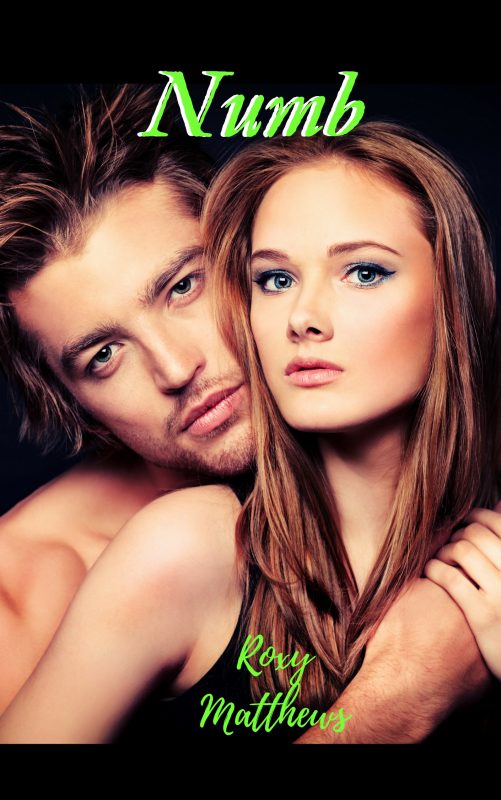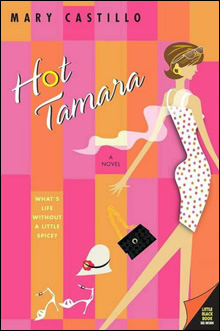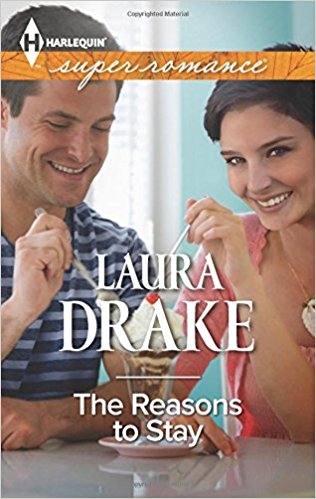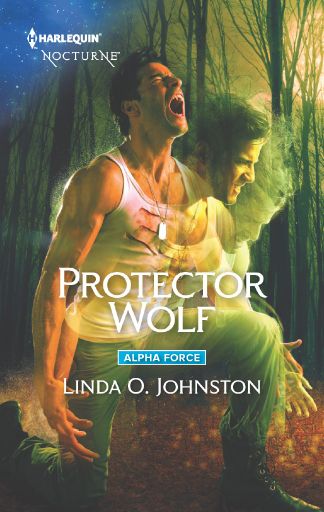The Write Way
October 17, 2008 by A Slice of Orange in category Writing tagged as Maureen ChildYep, I can’t believe it either, but it’s contest season again!
I know, you’re wondering what this has to do with writing. Well, a couple of things, actually.
If you’re unpublished, contests give you the opportunity for lots of feedback from not only published authors, but sometimes editors as well. I’m not saying the judges you get will all be kind, or even right. But when you’re first starting out, getting some objective opinions on your writing is a good thing.
You don’t necessarily want to make every change suggested by your judges, but if two or three of them mention the same thing, then that’s a sure sign for you to sit down and do some thinking.
If you’re unpublished, but further along the ol’ career path, contests are a great way to get your work noticed by people who might be in the position to buy it!
Published writers love contests because mainly, we like the badge jewelry! Let’s face it, we all want pins and things cluttering up our name badges and finaling and winning a contest gives you some great little trinkets. But there are other reasons, too. Say you make the finals of a prestigious contest or two. Then you get to email or phone your editor and agent to spread the news. They in turn spread that news everywhere else. Marketing hears about it, publicity and maybe even other houses who just might sit up and take notice…
My point is, contest season is time consuming and expensive. But enter as many as you can. You have nothing to lose and lots to gain.
Maureen Child is the author of more than one hundred romance novels and novellas. She is currently bagging up her RITA entries.
On Finishing the Damn Book
October 15, 2008 by Marianne H. Donley in category Apples & Oranges by Marianne H. Donley, Java Plots by marianne h donley tagged as fast drafting, finishing the book, Java Plotsby Marianne H. Donley
I am taking an online class titled Fast Draft. The idea behind the class is to send your internal editor on vacation. Somewhere nice, of course, like the East Coast where she can bask in the fall colors and leave you the heck alone. Then you’re supposed to write twenty pages a day for two weeks. (For those of you who don’t want to do the math this early in the morning, that would be two hundred eighty pages.) You aren’t supposed to pay the less bit of attention to the quality of your written pages, here quantity only counts.
It was actually working pretty well there for a while. I will admit that I struggled to get twenty pages completed each day, but I was getting much more writing done. Since the start of the class, I’ve been averaging about ten pages a day. Before the class, I would be thrilled with three. No internal editor in sight. When an idea for tweaking an earlier chapter popped into my head, I made a note of it and then forged on.
Then we went to the Poconos on Saturday. What was I thinking? The Poconos are on the East Coast. Yes, the fall colors were beautiful, but the place was just crawling with internal editors. I think at least six of them hitched a ride home with us. Now, they’re crowded into my little writing cubby, whispering things.
Internal editor #1: That first scene in chapter six. You must be joking.
Internal editor #2: But we can tell you how to fix it.
Internal editor #3 It really isn’t funny. It doesn’t move the story forward.
Internal editor #4: Wait, chapter six is fine. Can we talk about the ending of chapter seven? Can we say weak? WEAK!
Internal editor #5: What the heck happened to the dog in chapter four? First she was there barking and then she disappeared. You have to go back and explain what happened to the dog. Short fix. It won’t take you long, a sentence here, a bark there. Two or three hours at the most. You know if you don’t do it now, you’ll forget all about it.
Internal editor #6: No offence, in that scene you just wrote, your heroine is acting like a twit. But I can tell you how to fix it. All you have to do is rewrite her scene from the hero’s POV, so instead of her just cleaning things up, he’s searching for clues. Clues are much better than cleaning.
I don’t think all of the internal editors who hopped into the car are mine. Some of them could be yours. If so, I wish you would call them home. I have to get rid of them, especially the ones who don’t belong to me. I enjoy writing a lot of pages each day and I don’t like all the whispering going on while I write. Sending them on vacation didn’t work for long. Yet, I don’t want to do anything too drastic like tossing them in the septic tank. While that would help get pages done, I really wouldn’t want to work with them after they lived in that environment. In addition, I suspect they won’t be too happy about the whole situation. Since I want to make use of them later when the first draft is done I really don’t want them mad at me. I suspect living in the septic for any length of time would make them all a bit grumpy.
So I’ve decided to give them all sleeping pills in this morning’s coffee. These are going to be long lasting magic sleeping pills, sort of like apple Sleeping Beauty ate (which I guess makes me the wicked witch, but I can deal with that). They are going to stay asleep until I write the magic words “The End” on that last page. So if I have YOUR internal editor hanging around, you might want to get her out of here before breakfast, otherwise she won’t be working until the end of November.
Marianne Donley writes quirky murder mysteries fueled by her life as a mom and a teacher. She makes her home in Pennsylvania with her supportive husband Dennis and two loveable but bad dogs. Her grown children have respectfully asked her to use a pen name, which she declined on the grounds that even if some of their more colorful misdeeds make it into her plots, who would know the books are fiction. Besides, they weren’t exactly worried about publicly humiliating her while growing up.
The Long and Winding Road
October 14, 2008 by A Slice of Orange in category ArchivesBy Laura Drake
In a way, ignorance is bliss…at least for a little while. I started my first novel not knowing what lie ahead, and I’m glad. Not that it was awful – actually, I’ve had a lot more ups than downs, and I’m not even published yet. But if I’d have known how long it would take, and how much hard work it took – I would have been severely daunted.
First, you’ve got to actually write the novel. Don’t laugh; how many people have you met who told you, “Oh, I’m going to write a novel one day, I’ve got this idea…†but they never actually write anything? Ok, you finish. Whew! I learned a lot, and I’m sure the next time it’ll go faster.
I patted myself on the back repeatedly for a week, daydreamed about book signings and autographing for my adoring fans, and then started the editing.
Really glad I didn’t know what that entailed when I began. Eight full versions and countless partial edits later, and it’s done! I learned a lot, and I’m sure the next time it’ll go faster.
Then I submit. I decided to go the agent route. I know that to a certain extent, this is a numbers game; I put it out to as many agents as would accept my genre – came to about 125. I have told this to authors who looked at me in horror…for all I know, it’s the dumbest way to submit. But. I did get a lot more interest than I expected. I’ve heard stories about dejection due to rejection, and the emotional effect on budding authors. I didn’t take it personally, and wasn’t discouraged – at least with the first 100 rejections. After that, it started to feel like Chinese water torture.
But wait! I actually got a note back from an agent who said, “Congratulations on your first draft!†(first?!) she had issues with a couple of things – nothing big – just the hero, and most of the dialog, and the title. If I’d do a rewrite, she’d read it and consider representing me. Yeah! I think – we’ll see.
Luckily, I’m relentless when I want something. I’m working on the rewrite now.
At the very least, I learned a lot, and I’m sure the next time it’ll go faster.
ME AND THE DUKE
October 13, 2008 by Marianne H. Donley in category Archives tagged as Bobbie Cimo, Eye on HollywoodElvis Presley might have been known as the King of Rock ‘n’ Roll, Michael Jackson as the Prince of Pop and James Brown as the Godfather of Soul. But way back when, in the good ole movie cowboy days, (so long ago, that I was a brunette), there was a tall, rugged actor, by the name of John Wayne, who had a title of his own. It was the “Dukeâ€.
His real name was Marion Robert Morrison, but when his parents decided to name his younger brother Robert they changed his to Marion Michael. But it was the local fireman who saw him walking to school every day with his huge Airedale Terrier dog, Duke, that gave him the nickname of “Little Dukeâ€. Because he preferred Duke to Marion, (and who wouldn’t) the name stuck for the rest of his life. As far as his stage name, John Wayne, that was decided by a director and a studio head, when he wasn’t even present.
I’m going to digress a little here and tell you about a cartoon that I had once cut out and taped to the inside of our kitchen cabinet when I was younger. It was of two Indian chiefs positioned on top of a mountain ridge, sitting on their horses, looking down at their warriors fighting cowboys and the Cavalry. One chief turns to the other and the caption reads, “If John Wayne is down there, I’m not going.†And I think that’s how we all felt, growing up on the Duke‘s movies. Off camera and on he seemed indestructible. According to Wikipedia Encyclopedia, he epitomized rugged masculinity and was considered an enduring American icon. It also states he was famous for his distinctive voice, walk and physical presence. All which I can attest to, since I got to meet him.
In the early days of television, when there were a lot of variety shows on the air, we (the employees of CBS) would spend our lunch hours, brown bagging it, while watching rehearsals in the studios. I think back then the celebrities were much more sociable and approachable than they are today. So it wasn’t uncommon to have the weekly guest star, rather then hide themselves away in their dressing room, to sit in the bleachers with us common folk and watch others rehearse–even though they weren’t needed on the set. It was kind of professional courtesy to watch one another’s work.
Which brings me back to how I met the Duke. I had wandered down to the Red Skelton set just to see what was going on. The crew was always friendly there, and it was safe, as long as I didn’t enter during “The Dirty Hourâ€. This is a well known inside Hollywood fact, that as much of a beloved clown Red was, he did have a side to him, that could make a sailor blush when he would put on his private shows for his cast and crew members.
I was very young when I started with CBS and nobody ever bothered to warn me about “Dirty Hourâ€. Unfortunately, I accidentally found out about it on my own. I should have caught on when I saw I was the only woman in the audience. And if Red was bad on his own, having Martha Raye as his guest, only made him even more incorrigible. Once he and Martha were up on stage, I found myself trapped in my chair. I was too embarrassed to get up, so I just sunk down low and kept praying the floor would swallow me up…it didn’t. The cast and crew loved them both, and I vowed never to return during The Dirty Hour and I never did. I can’t say all the guest stars participated in this show for the crew, but Martha sure did. Actually, she was worse than Red.
It was during normal rehearsal when I wandered down to the Red Skelton set and sat behind a tall, elderly, bald man, who was quietly reading, going through a script. It wasn’t until he got up and headed towards the back of the studio for some coffee, did I realize it was The Duke, without his hairpiece. And like a puppy, I got up and followed him. He was very unpretentious, as he stood alone, in the back of the studio, drinking his coffee.
Because I was new to California– fresh out of high school, and a dork, I carried my autograph book everywhere I went.
Standing next to him, the 6’4†star towered over me. And even though without a hairpiece, he resembled a bald eagle, his face was still ruggedly handsome and there was a twinkle in his eyes. When I asked him if he would sign my book, he couldn’t have been nicer when he answered, “Well, sure.†When he asked me my name, I told him, Barbara, (my formal name). Wanting to make sure he heard me correctly, he bellowed my name back to me,
B-A-R-B-A-R-A. And for a brief moment, I thought God was speaking to me.
Because he was so nice, I didn’t hesitate the next day to bring my camera to work. This time the Duke was all dressed in his cowboy garb, complete with hat and hairpiece. He truly looked like the John Wayne that I knew from the movies. And when I asked him if I could take a picture with him, he quickly obliged…except I made the mistake of standing on his bad side. And without any warning, he said to me, “Not that side, this side,†and with one swift movement, the man had picked me up with one arm and swept me over to his good side. The picture was snapped and the light bulb went off. The American icon of the silver screen, using the back of hand, wiped his eyes with his knuckles and then grumbled, “Damn light bulb, can blind ya†I guess, I should have responded with, “Whoa, take ’er easy there pilgrimâ€â€¦but I didn’t.
We said our friendly goodbyes and I wish I could say like a true hero he rode off into the sunset, but he didn’t–instead, like a true professional, he walked onto the set.
A Writer’s Pursuit…
October 12, 2008 by A Slice of Orange in category Archives tagged as A Writer's PursuitYesterday, I’d attended the OCC meeting for the first time since May and it was wonderful to see my friends–Live! In Person!–again. Although, I did attend the conference in San Francisco and had such a great time spending the week with them.
It’s so easy to stay isolated from friends and family when you’re going through some kind of crisis–health, financial, or family. And some times, like in my case, it would just be easier not to respond to the concerned e-mails right away. But I know everyone genuinely cares, just as I care about them, so I certainly do my best to respond. 🙂
Isn’t it wonderful to know that no matter what family health crisis your family is going through, no matter what the state of the world and the global economy… your friends will be there to support and encourage you, as well as give you a swift kick in the “writing arse” when you need it? Thank goodness.
When I joined OCC, I had NO idea I’d discover these incredible friendships.
Thank you for being there for me, you guys!
Do you belong to a writing organization? What do you enjoy most about belonging to it? The support? The friendships? The business advice?
Take Care,
Michele
Michele Cwiertny writes dark paranormal romance. To find out more about her, please visit her website, michelecwiertny.com, or her personal blog, Michele’s Writing Corner.
Affiliate Links
A Slice of Orange is an affiliate with some of the booksellers listed on this website, including Barnes & Nobel, Books A Million, iBooks, Kobo, and Smashwords. This means A Slice of Orange may earn a small advertising fee from sales made through the links used on this website. There are reminders of these affiliate links on the pages for individual books.
Search A Slice of Orange
Find a Column
Archives
Featured Books
TRACKING SHADOWS
When danger whispers in the dark, the shadows are the last place to hide…
More info →NUMB
Will greed prevail, landing the Vitality Gem in the hands of an unpure soul or will Johnny Tanzer stand in his way with the wrath of the Gods?
More info →Newsletter
Contributing Authors
Search A Slice of Orange
Find a Column
Archives
Authors in the Bookstore
- A. E. Decker
- A. J. Scudiere
- A.J. Sidransky
- A.M. Roark
- Abby Collette
- Alanna Lucus
- Albert Marrin
- Alice Duncan
- Alina K. Field
- Alison Green Myers
- Andi Lawrencovna
- Andrew C Raiford
- Angela Pryce
- Aviva Vaughn
- Barbara Ankrum
- Bethlehem Writers Group, LLC
- Carol L. Wright
- Celeste Barclay
- Christina Alexandra
- Christopher D. Ochs
- Claire Davon
- Claire Naden
- Courtnee Turner Hoyle
- Courtney Annicchiarico
- D. Lieber
- Daniel V. Meier Jr.
- Debra Dixon
- Debra H. Goldstein
- Debra Holland
- Dee Ann Palmer
- Denise M. Colby
- Diane Benefiel
- Diane Sismour
- Dianna Sinovic
- DT Krippene
- E.B. Dawson
- Emilie Dallaire
- Emily Brightwell
- Emily PW Murphy
- Fae Rowen
- Faith L. Justice
- Frances Amati
- Geralyn Corcillo
- Glynnis Campbell
- Greg Jolley
- H. O. Charles
- Jaclyn Roché
- Jacqueline Diamond
- Janet Lynn and Will Zeilinger
- Jaya Mehta
- Jeannine Atkins
- Jeff Baird
- Jenna Barwin
- Jenne Kern
- Jennifer D. Bokal
- Jennifer Lyon
- Jerome W. McFadden
- Jill Piscitello
- Jina Bacarr
- Jo A. Hiestand
- Jodi Bogert
- Jolina Petersheim
- Jonathan Maberry
- Joy Allyson
- Judy Duarte
- Justin Murphy
- Justine Davis
- Kat Martin
- Kidd Wadsworth
- Kitty Bucholtz
- Kristy Tate
- Larry Deibert
- Larry Hamilton
- Laura Drake
- Laurie Stevens
- Leslie Knowles
- Li-Ying Lundquist
- Linda Carroll-Bradd
- Linda Lappin
- Linda McLaughlin
- Linda O. Johnston
- Lisa Preston
- Lolo Paige
- Loran Holt
- Lynette M. Burrows
- Lyssa Kay Adams
- Madeline Ash
- Margarita Engle
- Marguerite Quantaine
- Marianne H. Donley
- Mary Castillo
- Maureen Klovers
- Megan Haskell
- Melanie Waterbury
- Melisa Rivero
- Melissa Chambers
- Melodie Winawer
- Meriam Wilhelm
- Mikel J. Wilson
- Mindy Neff
- Monica McCabe
- Nancy Brashear
- Neetu Malik
- Nikki Prince
- Once Upon Anthologies
- Paula Gail Benson
- Penny Reid
- Peter J Barbour
- Priscilla Oliveras
- R. H. Kohno
- Rachel Hailey
- Ralph Hieb
- Ramcy Diek
- Ransom Stephens
- Rebecca Forster
- Renae Wrich
- Roxy Matthews
- Ryder Hunte Clancy
- Sally Paradysz
- Sheila Colón-Bagley
- Simone de Muñoz
- Sophie Barnes
- Susan Kaye Quinn
- Susan Lynn Meyer
- Susan Squires
- T. D. Fox
- Tara C. Allred
- Tara Lain
- Tari Lynn Jewett
- Terri Osburn
- Tracy Reed
- Vera Jane Cook
- Vicki Crum
- Writing Something Romantic
Affiliate Links
A Slice of Orange is an affiliate with some of the booksellers listed on this website, including Barnes & Nobel, Books A Million, iBooks, Kobo, and Smashwords. This means A Slice of Orange may earn a small advertising fee from sales made through the links used on this website. There are reminders of these affiliate links on the pages for individual books.