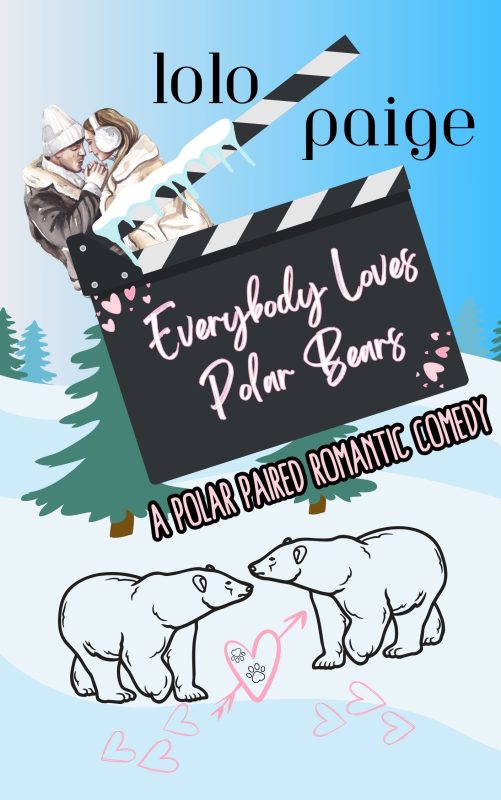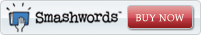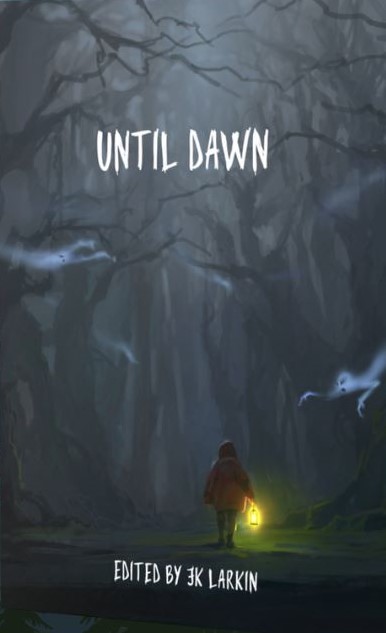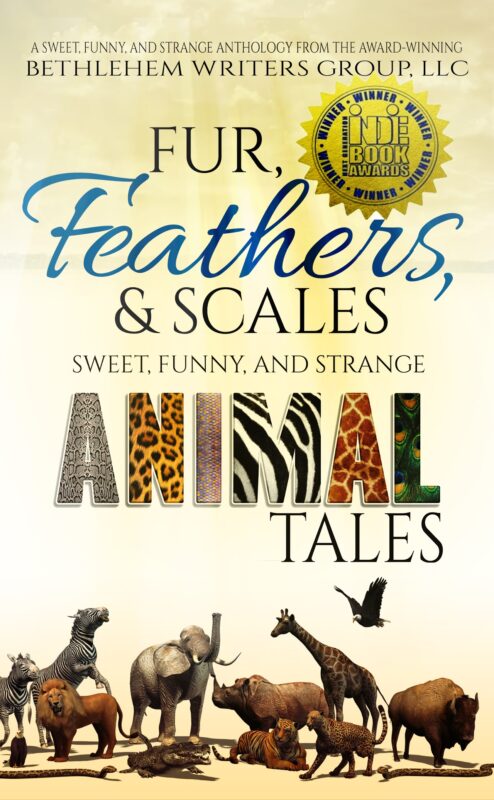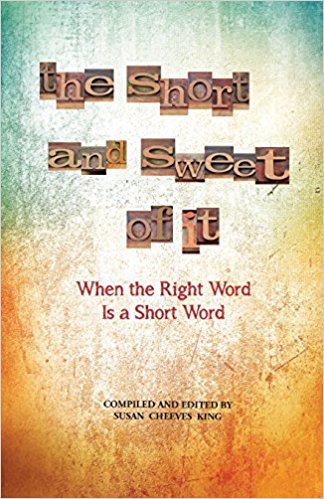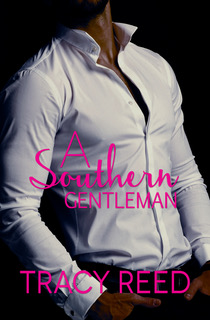What Are You Doing During The Quarantine?
May 5, 2020 by Tracy Reed in category Pink Pad by Tracy Reed, Writing tagged as quarantine, Tracy Reed, writingWhat Are You Doing During the Quarantine?
Happy May and happy Mother’s Day to all the mothers.
I have to be one of the few people not too upset about being on quarantine. I work from home so this isn’t that different from my everyday routine, except I can’t go to the gym, the salon or church. I sympathize and pray for everyone who has been infected or lost someone.
Before you virtually yell at me, or gather ten or less people to come and beat me up, step back, take a deep breath and look at the gift you’ve been given.
How many times have you said if I had a little more time, I could get this done. Or, I need to finish my book, but I’ve got a presentation I need to get done for my other job. Or maybe you’ve always wanted to write a book, but never had the time. This is your time.
Did you know if you had committed to writing 2000 words a day for the past six weeks, you’d have enough for a book? Or two novellas? If you continued writing until the lock in was lifted, you could have two books and possibly a novella or short story. Enough inventory to launch your writing career or if you’re already published…a new series.
I hear a lot of people complaining about being locked in and what they miss. This is such an amazing time.
During the lock-in, I finished a book and started another. I’ve updated my writing and marketing plans. I’ve been testing Facebook ads. This has also allowed me a chance to try some newsletter vendors I’ve never used before.
Don’t waste this time complaining or thinking you can do it later. There are quite a few businesses offering freebies or discounts to new customers. I tried a newsletter I had been wanting to try. I liked the results and will definitely be using them in the future.
When we went on quarantine, it effected both of my businesses. I don’t know about anyone else, but I really expected a huge spike in book sales because people were home. However, I failed to consider my readership. Quite a few of them have children which meant their free time was now being used for home schooling, not pleasure reading. So what was I going to do?
I really wanted to freak out, but I changed my attitude. I was in the process of finishing a book I wanted to in May. However, I didn’t finish it until last week, which means the release date needed to be pushed back.
Looking at what’s happening in the world and to my sales right now, I’m considering a different launch strategy. Possibly pushing the release back to late fall. If I do that, I would have the next in the series complete and release the books back to back. I never would have considered that strategy if it hadn’t been for this life break.
I have also been looking at additional revenue streams. I love print books. Especially hardcover. During this time, I’ve been researching other versions of my books…hardcover, limited edition and audio.
Here are some things you can do during the shut in.
Re-stock print book inventory
Order new marketing materials
Re-stock swag
Book future ads
Set up some pre-orders
Recommend Books on BookBub
Update a series
Write a novella or short story
Listen to writing Podcast or You Tube shows
Check out what other writers are doing
Support your fellow writers
Create additional revenue streams
Read
Bottom line, concentrate on how to turn this negative into a positive. Don’t waste this time. Look at it as a set up for 2021.
Stay safe and wise.
Tracy
As a Writer, Is Talking to Yourself a Bad Thing?
May 3, 2020 by Janet Elizabeth Lynn and Will Zeilinger in category Partners in Crime by Janet Elizabeth Lynn & Will Zeilinger, Writing tagged as editing, lockdown, writing
Is Talking to Yourself a Bad Thing?
I’ve seen jokes and memes all over social media that describe how being self-isolated or “quarantined” during this COVID-19 pandemic has had one of two effects.
The first has been an overwhelming feeling of being trapped or imprisoned, with no opportunity for social interaction. If you have kids, and they are home, they have to be fed and watered, educated, entertained, and of course, experience some quality time with you. Even if you don’t have kids or parents in your home, there’s always laundry and dishes, all those things on your to-do list you’ve been putting off until you had “time.” Things like home repairs, organizing, binge watching all those programs and movies, you’ve recorded, and naps . . . yes, naps. The thing is, you aren’t trapped.
How are you using your self-isolation?
The second feeling has been one of great relief, as being shut up in one’s domicile provides the writer with the opportunity to get that story or book onto paper (or at least into the computer’s memory.) This second opportunity can also be seen as the chance to see ourselves in the mirror of truth.
Let me put it this way: Let’s assume you are a serious writer, whether it be a journalist, essayist, short-story author, non-fiction, or fiction novelist. What exactly has been keeping you from writing that thing you write? Is it your job? There’s that daily commute that can eat up a couple to several hours each day. Does the boss hover over your shoulder so you have no chance to put down a few paragraphs each day? Is it your chores, like taking the kids to school or daycare, picking them up, and taking them to their extra-curricular activities (soccer, dance, scouts, etc.?) Do you have a second job?
During the time we are all confined (at least, we should be) have we learned anything about ourselves and our writing process?
In that vein, there is another advantage to this situation—that is being able to read your WIP out loud to yourself or to those at home with you. Reading your work aloud helps you catch the rhythm of your writing, especially in early drafts. Though you may not be commuting, those hours can be spent refining dialog, grammar and even some holes in story or essay.
If you happen to live alone, you may have access to a recorder or use your computer to record and playback what you’ve read aloud. Even if you aren’t ready to read it to the world, your family and yourself are all great critique partners.

Go ahead and read—aloud. You’ll never go back to just reading over the page.
~Will
P.S. To those of you who are essential workers—thank you and stay well. We all want to read the stories that will come from all this.
Books by Janet Elizabeth Lynn and Will Zeilinger
Justine Davis—a Storyteller
May 2, 2020 by Jann Ryan in category Jann says . . . tagged as Harlequin Romantic Suspense, Justine Davis, new releases, Texas Justice
 “Some people call me a writer, some an author, some a novelist. I just say I’m a storyteller.” –Justine Davis
“Some people call me a writer, some an author, some a novelist. I just say I’m a storyteller.” –Justine Davis
USA Today best-selling author of over 80 novels, and five-time winner of the coveted RITA Award including for being inducted into the RWA Hall of Fame, Justine Davis has been featured on CNN, in several local newspapers and nationwide by Associated Press. She has spoken at several national and international conferences, at the UCLA writer’s program, and is featured in North American Romance Writers, an academic reference. Along with many other awards, she is a fifteen time nominee for RT Book Review awards, has won four times, received three of their lifetime achievement awards, and had four titles on the magazine’s 200 Best of all Time list.
After years of working in law enforcement, and more years doing both, Justine now writes full time. She lives near beautiful Puget Sound in Washington State, peacefully coexisting with deer, bears, a pair of bald eagles, a tailless raccoon, and driving her prized ’67 Corvette roadster with her beloved dog as passenger.
The amazing author, Justine Davis, is here with us on A Slice of Orange. Sit back and enjoy!!
Jann: Published in 1991, an award-winning author of over eighty books—what has been the most rewarding aspect of your career?
Justine: Reader response and having fans who await every book is probably the most rewarding. More personally, I’m stunned that it’s still going! I’ve survived in this crazy business for almost three decades. A long way from that twenty-something with a dream. Or the kid who wrote her first story at about age six! Perhaps even more amazing, I’m busier now than ever, writing for three publishers and getting ready to put out some Indie projects I’ve been working on.
Jann: Your books are filled with amazing characters that pull the reader into your stories. In just three days, May 5th, your romantic suspense, Operation Second Chance, will be available for readers. What is the premise of this story?
 Justine: Thank you! This is the 11th book in the Cutter’s Code series. I never planned on it going this long, because in other series I would be ready to wind it up after about 6-8 books, maybe 10. But darn, I love that dog and how he leads his humans around! Operation Second Chance is what I call a “loose end” story. Back in the beginning, I’d set up the Foxworth Foundation and its founder, Quinn Foxworth, with a backstory. Part of it involved a convenience store robbery where a police officer was killed and Quinn and another officer wounded. But I’d never actually told that backstory, or explained what happened to the other people involved. But it was always in the back of my mind, the curiosity about them. And so this book was born.
Justine: Thank you! This is the 11th book in the Cutter’s Code series. I never planned on it going this long, because in other series I would be ready to wind it up after about 6-8 books, maybe 10. But darn, I love that dog and how he leads his humans around! Operation Second Chance is what I call a “loose end” story. Back in the beginning, I’d set up the Foxworth Foundation and its founder, Quinn Foxworth, with a backstory. Part of it involved a convenience store robbery where a police officer was killed and Quinn and another officer wounded. But I’d never actually told that backstory, or explained what happened to the other people involved. But it was always in the back of my mind, the curiosity about them. And so this book was born.
Jann: What challenges did you set for your main characters, Adam Kirk and Amanda Bonner to overcome?
Justine: Sheer hatred? Kidding, but Amanda is the daughter of the officer who died, and she blames his rookie partner for what happened. Who is, of course, Adam Kirk. Who blames himself as well. They have a long journey to make to get to the truth about what happened that night and their feelings about each other.
Jann: Lone Star Reunion, Texas Justice Book 4, debuted this past March. What would you like readers to know about this story?
 Justine: The idea for the book—specifically the hero’s backstory—came out of a real life situation I encountered, back in my law enforcement days. It broke my heart then that there was so little I could do back then, so I decided to at least give my fictional character a happy ending. Many of my stories are born that way, out of the desire to give happy endings that I couldn’t give in real life. It’s probably why I write what I write.
Justine: The idea for the book—specifically the hero’s backstory—came out of a real life situation I encountered, back in my law enforcement days. It broke my heart then that there was so little I could do back then, so I decided to at least give my fictional character a happy ending. Many of my stories are born that way, out of the desire to give happy endings that I couldn’t give in real life. It’s probably why I write what I write.
Jann: Are you working on something now that you can share with us?
 Justine: Absolutely! At the moment it’s a long list. I just finished the 5th and final book in the Texas Justice series, Lone Star Homecoming, the story of the long missing Highwater brother, Kane. That will be out on June 11th. Also just finished final proofing on another Coltons continuity, Colton Storm Warning, to be released in October. I’m midway into the next Cutter’s Code, lucky number 13 (as yet untitled but scheduled for December), and just agreed to a new contract for another series set in Last Stand, Texas. I’m also readying a five-book series set in the fictional northern California town of Wild Oak, to be released soon. Plus, I’m about to release one of those “books of the heart,” entitled Dark Roads, a story I’ve been writing for over a dozen years. It’s a different story from my usual, and I hope readers will give it a shot.
Justine: Absolutely! At the moment it’s a long list. I just finished the 5th and final book in the Texas Justice series, Lone Star Homecoming, the story of the long missing Highwater brother, Kane. That will be out on June 11th. Also just finished final proofing on another Coltons continuity, Colton Storm Warning, to be released in October. I’m midway into the next Cutter’s Code, lucky number 13 (as yet untitled but scheduled for December), and just agreed to a new contract for another series set in Last Stand, Texas. I’m also readying a five-book series set in the fictional northern California town of Wild Oak, to be released soon. Plus, I’m about to release one of those “books of the heart,” entitled Dark Roads, a story I’ve been writing for over a dozen years. It’s a different story from my usual, and I hope readers will give it a shot.
Other than that, I’ve been goofing off…
Jann: What Kind of writer are you? A page a day or a burst writer?
Justine: Fairly disciplined. Minimum pages per day. A lot less than in the beginning, though! Back then when I had all those stories bottled up I thought anything less than 25 pages a day (6250 words, for those who have been able to shift to word count calculations!) was dogging it. And that was when I was still working full time. Now it depends on deadlines, of course, but it’s also divided up between projects, depending on how many books I’m writing at once. (which was a transition in itself, from writing one book at a time and linearly to writing up to three at once, and not always in story order—all these years, and I’m still learning and changing!) Right now, for example, I’m working on both the next Cutter and the Indie series, and my schedule is 5 pages on Cutter and 3 on the other. Plus brainstorming my next Last Stand, Texas series, and edits on two other books. Let’s just say I stay busy!
Jann: Are there any words of inspiration on your computer, in your office or in your mind when you write?
Justine: Oh, this is a good one. Yes, I have things up all over. Besides my deadline schedule, visual boards and pub dates, I have an excerpt from a reader letter that was particularly inspiring. A boyhood picture of my late husband, with the most mischievous grin I’ve ever seen, to remind me of the heart all my heroes have. A phrase I borrowed for my hero Shane Highwater in Lone Star Lawman, which I turn to when the day’s work seems overwhelming: Start where you stand. And an old Andy Capp comic strip I’ve had for years which ends with the wisdom: “Marriages might be made in heaven, but you have to do your own maintenance.”
Jann: What are you dying to try next?
Justine: I’m dying to—and am about to—dive into the Indie pool, as I’ve mentioned. I’m starting with a 5-book series that’s almost ready. The entire series was inspired by a wood sculpture I saw in a hotel lobby, of horses swirling up out of a solid base. I was entranced by it, and knew that someday I would simply have to write it into a story. And when that beautiful hotel was sadly lost in the horrific wildfires that hit the California wine country, I became even more determined. My fictional sculptor is the hero of the first book, and it turned out he had some fascinating relatives and friends…
Jann: What’s the craziest thing you’ve ever done?
Justine: Jump out of a perfectly good airplane? Hang glide off a cliff? Barrel race an unruly horse? Ride a motorcycle for years? Truth be told, it probably wasn’t any of those, but rather quitting my day job (which was really a night job most of the time) to try to be a full-time writer. That was scary, and crazy. But I was seriously tired of doing both on six hours sleep if I was lucky. Taking off the badge was hard, but I love what I do, so I have to say it’s been worth it. And as I always say, I know how lucky I am to have had two careers I love; many people don’t even get one.
Jann: Thanks for sharing with us today Justine. I really enjoyed hearing about what you have been doing these past years. I so glad you still have your red Corvette Roadster. Good luck with the debut of Operation Second Chance. It’s in my cart to purchase!!
A Few Books by Justine Davis
Kitty Bucholtz, May Featured Author
May 1, 2020 by Kitty Bucholtz in category Featured Author of the Month tagged as Kitty Bucholtz, May Featured Author of the Month, romantic comedy, Superheros, Write Now Workshop Podcast

Kitty Bucholtz combined her undergraduate degree in business, her years of experience in accounting and finance, and her graduate degree in creative writing to become a writer-turned-independent-publisher. She writes romantic comedy and superhero urban fantasy, often with an inspirational element woven in. She loves to teach and offer advice to writers through her WRITE NOW! Workshop courses and the WRITE NOW! Workshop Podcast.
Besides Kitty’s website and WRITE NOW! Workshop Podcast, you will find her here on the 9th of each month writing It’s Worth It.
Books by Kitty Bucholtz
Why I Love Writing Romance by Kat Martin
April 29, 2020 by A Slice of Orange in category Guest Posts, Writing
Today we’re pleased to have a guest post by bestselling author Kat Martin. Kat a graduate of the University of California at Santa Barbara, currently resides in Missoula, Montana with Western-author husband, L. J. Martin. More than seventeen million copies of Kat’s books are in print, and she has been published in twenty foreign countries. Fifteen of her recent novels have taken top-ten spots on the New York Times Bestseller List, and her novel, BEYOND REASON, was recently optioned for a feature film. Kat’s next hardcover, THE ULTIMATE BETRAYAL, a Romantic Thriller, will be released on July 28th.

WHY I LOVE WRITING ROMANCE
From birth to death, romance is part of everyone’s lives, a mother’s love for her newborn baby, a son or daughter’s love for a parent, or love for the person who shares your life.
Falling in love is the part that intrigues me. I love giving my characters obstacles that reveal their strengths and weaknesses, everything from murder and mayhem to running for their lives. The obstacles they face form the plots of my stories. The way the characters overcome them shows their strengths and weaknesses and eventually is what draws the two of them together.
In my latest Romantic Thriller, THE DECEPTION, book two of my Maximum Security series, Kate Gallagher is devastated when she learns her sister has been murdered. Determined to find Chrissy’s killer, Kate hires lethal bounty hunter, Hawk Maddox. Working together, they follow a trail of clues that lead them deep into the city’s underbelly. Though Hawk warns her of the danger, nothing he says can convince Kate to walk away.
The best part of writing a romantic thriller is that the reader can be sure the perils the couple faces will be worth it. By the last page of the book, the hero and heroine are going to find the forever kind of love and get the happy ending they deserve.
I hope you will watch for THE DECEPTION, and that if you haven’t read THE CONSPIRACY, you’ll look for it, too.
Till then very best wishes and happy reading, Kat

THE DECEPTION, by Kat Martin
Excerpt
After her meltdown at the bar, which still embarrassed her, Kate spent the following week hounding the Dallas Police Department.
Chrissy’s case had been assigned to a homicide detective named Roger Benson, an older guy with thinning brown hair and a bad attitude. She’d done a little digging, found out he had previously worked in the sex crimes division, an unabashed misogynist who acted as if he believed all women were whores and was completely the wrong person to be handling cases in that department–which was probably why he now worked in homicide.
She tried to give him the benefit of the doubt, figuring the crimes he had worked had changed him into the man he had become. Or maybe he had always been like that. Either way, Kate didn’t like him.
“Your sister was using the name Tina Galen,” he told her when she appeared in his office demanding answers for the fourth day in a row. “She was a heroin addict and a known prostitute.”
Her heart squeezed, though the police had already told her those things. “She was murdered, Detective. Her killer needs to face justice.”
“I’m sorry for your loss, Ms. Gallagher. We’re doing everything we can to locate the person who killed her, but in circumstances like these, the odds of finding him aren’t good.”
“The killer must have left evidence. Fingerprints or DNA. Something.”
“We’re working on it. We believe Tina hooked up with a john who liked rough sex. That night, he got carried away, beat her worse than he meant to, and killed her. If that’s the case, he may have assaulted women before.”
“So you’ll be able to find him.”
“Like I said, we’re working on it. You need to let us do our job, Ms. Gallagher. Coming down here every day and badgering us isn’t going to help. Now if you don’t mind, I’ve got things I need to do. Your sister’s case isn’t the only one on my desk.”
She glanced over at the stack of files on the detective’s desk and bit back a sharp retort. “Yes, I can see that.” And clearly, arguing with Benson wasn’t going to get her anywhere.
As she left the police station, it occurred to her there was a good chance nothing she said or did was going to get the answers she was determined to get in regard to Chrissy’s death.
She needed someone to help her. A detective who worked directly for her and strictly on her sister’s murder case.
At twenty-nine, she was the owner of Gallagher and Company Consulting, an up-and-coming management consulting firm. And though there were only two other analysts in the office so far, plus a receptionist who acted as her personal assistant, she had built a solid reputation during the time she’d been working in Dallas, and the company was making money.
She could afford to hire a private investigator.
Arriving in the lobby of the five-story building on North Akard near McKinney where the office was located, she waved at one of the security guards, a big guy named Clay, as she passed.
Kate’s stomach tightened. Clay didn’t have the thick dark hair and gorgeous blue eyes of the man she had nearly had sex with in the parking lot of the Sagebrush Saloon, but he was almost as tall, with the same rock-solid body. Every time she saw Clay, who was older and not nearly as good-looking, she thought of Jason “Hawk” Maddox and felt a combination of embarrassment and a ridiculous rush of heat.
Dear God, she had never been more turned on in her life. When he’d hauled her out on the dance floor and pulled her into his big, powerful arms, it occurred to her for the first time, she might really go through with the hookup she had only imagined.
Maddox really knew how to dance. And he could he kiss. She could have kissed him for hours.
Thank God, she had come to her senses before it was too late. She didn’t do hookups, especially with hot, muscle-jocks in jeans and scuffed boots. She didn’t have sex with strangers.
But after she’d left the morgue, she had gone a little crazy. Crying hadn’t done a lick of good and eventually she had managed to pull herself together, but the terrible feelings of guilt and failure would not go away.
It didn’t matter that she and Chrissy, an accidental baby eleven years younger, had never been close, that by the time Chrissy was in high school, Kate had moved from the small Texas town of Rockdale to Dallas.
She was working full time for Bain Consulting as a junior member of one of their teams when Chrissy began having problems with drugs and alcohol, and behaving promiscuously with boys. Kate had gone back to Rockdale to talk to her but it hadn’t done any good. A few months later, her sister had run away from home, and though the police had done everything in their power to find her, Kate had never seen her again.
Not until the police had called with the terrible news of her murder and Kate had gone to the morgue.
How she’d wound up half drunk at the Sagebrush Saloon still wasn’t completely clear. She’d just been desperate to get the image of Chrissy’s battered and bludgeoned body out of her head, and for a while in the backseat with Jason, it had actually worked.
It was impossible to think of anything but those big hands on her breasts and the thick ridge beneath the fly of his jeans. God, she had never known that kind of want before.
Other Titles in the Series
Affiliate Links
A Slice of Orange is an affiliate with some of the booksellers listed on this website, including Barnes & Nobel, Books A Million, iBooks, Kobo, and Smashwords. This means A Slice of Orange may earn a small advertising fee from sales made through the links used on this website. There are reminders of these affiliate links on the pages for individual books.
Search A Slice of Orange
Find a Column
Archives
Featured Books
EVERYBODY LOVES POLAR BEARS
Expect the unexpected when it comes to love under the Aurora skies.
More info →FUR, FEATHERS AND SCALES: Sweet, Funny, and Strange Animal Tales
So cuddle up with your favorite pet-real or imaginary. No matter. You'll find just the right story to share.
More info →THE SHORT & SWEET OF IT: When the Right Word Is a Short Word
How do we say more with less? Can short, simple words make what we write so clear that the reader gets it? Or will it remind them of reading a child’s board book?
More info →A SOUTHERN GENTLEMAN
"A woman walks into a crowded Manhattan bar and meets a nice southern gentleman." That sounds like the beginning of a bad joke or the beginning of an intriguing love story.
More info →Newsletter
Contributing Authors
Search A Slice of Orange
Find a Column
Archives
Authors in the Bookstore
- A. E. Decker
- A. J. Scudiere
- A.J. Sidransky
- Abby Collette
- Alanna Lucus
- Albert Marrin
- Alice Duncan
- Alina K. Field
- Alison Green Myers
- Andi Lawrencovna
- Andrew C Raiford
- Angela Pryce
- Aviva Vaughn
- Barbara Ankrum
- Bethlehem Writers Group, LLC
- Carol L. Wright
- Celeste Barclay
- Christina Alexandra
- Christopher D. Ochs
- Claire Davon
- Claire Naden
- Courtnee Turner Hoyle
- Courtney Annicchiarico
- D. Lieber
- Daniel V. Meier Jr.
- Debra Dixon
- Debra H. Goldstein
- Debra Holland
- Dee Ann Palmer
- Denise M. Colby
- Diane Benefiel
- Diane Sismour
- Dianna Sinovic
- DT Krippene
- E.B. Dawson
- Emilie Dallaire
- Emily Brightwell
- Emily PW Murphy
- Fae Rowen
- Faith L. Justice
- Frances Amati
- Geralyn Corcillo
- Glynnis Campbell
- Greg Jolley
- H. O. Charles
- Jaclyn Roché
- Jacqueline Diamond
- Janet Lynn and Will Zeilinger
- Jaya Mehta
- Jeff Baird
- Jenna Barwin
- Jenne Kern
- Jennifer D. Bokal
- Jennifer Lyon
- Jerome W. McFadden
- Jill Piscitello
- Jina Bacarr
- Jo A. Hiestand
- Jodi Bogert
- Jolina Petersheim
- Jonathan Maberry
- Joy Allyson
- Judy Duarte
- Justin Murphy
- Justine Davis
- Kat Martin
- Kidd Wadsworth
- Kitty Bucholtz
- Kristy Tate
- Larry Deibert
- Larry Hamilton
- Laura Drake
- Laurie Stevens
- Leslie Knowles
- Li-Ying Lundquist
- Linda Carroll-Bradd
- Linda Lappin
- Linda McLaughlin
- Linda O. Johnston
- Lisa Preston
- Lolo Paige
- Loran Holt
- Lynette M. Burrows
- Lyssa Kay Adams
- Madeline Ash
- Margarita Engle
- Marguerite Quantaine
- Marianne H. Donley
- Mary Castillo
- Maureen Klovers
- Megan Haskell
- Melanie Waterbury
- Melisa Rivero
- Melissa Chambers
- Melodie Winawer
- Meriam Wilhelm
- Mikel J. Wilson
- Mindy Neff
- Monica McCabe
- Nancy Brashear
- Neetu Malik
- Nikki Prince
- Once Upon Anthologies
- Paula Gail Benson
- Penny Reid
- Peter Barbour
- Priscilla Oliveras
- R. H. Kohno
- Rachel Hailey
- Ralph Hieb
- Ramcy Diek
- Ransom Stephens
- Rebecca Forster
- Renae Wrich
- Roxy Matthews
- Ryder Hunte Clancy
- Sally Paradysz
- Sheila Colón-Bagley
- Simone de Muñoz
- Sophie Barnes
- Susan Kaye Quinn
- Susan Lynn Meyer
- Susan Squires
- T. D. Fox
- Tara C. Allred
- Tara Lain
- Tari Lynn Jewett
- Terri Osburn
- Tracy Reed
- Vera Jane Cook
- Vicki Crum
- Writing Something Romantic
Affiliate Links
A Slice of Orange is an affiliate with some of the booksellers listed on this website, including Barnes & Nobel, Books A Million, iBooks, Kobo, and Smashwords. This means A Slice of Orange may earn a small advertising fee from sales made through the links used on this website. There are reminders of these affiliate links on the pages for individual books.