- In the top middle of your Home ribbon in OneNote, there is a “To Do†button
- Type your To Do
- Hit Enter
- Use the Ctrl+1 shortcut key again to add more checkboxes
- Copy and paste it to Word
- Email it.
- Right click on your OneNote table and choose “Copy Link to Paragraph†to embed it in a document anywhere else on your computer. (If you haven’t set up SkyDrive, the One Note file and the file where you pasted the link must be on the same computer!)
Helpful Links:
- My favorite OneNote tutorial from How-To Geek
- Microsoft OneNote – An Author’s Best Friend from Self-Publishing Review
- For those of you who like to handwrite your notes, there is a product called Capturx for OneNote – It’s a digital pen that’s compatible with the app. AwesomeSauce!!
 Jenny fills her nights with humor: writing memoir, women’s fiction, chick lit, short stories (and chasing after her toddler Baby Girl). By day, she provides training and social media marketing for an accounting firm. After 15 years as a corporate software trainer, she’s digging this sit down and write thing.
Jenny fills her nights with humor: writing memoir, women’s fiction, chick lit, short stories (and chasing after her toddler Baby Girl). By day, she provides training and social media marketing for an accounting firm. After 15 years as a corporate software trainer, she’s digging this sit down and write thing.
- Author Details
- Books on Sale
- New Releases
- Contact Us
- Be in the Spotlight
Books on sale or free

Related
Affiliate Links
A Slice of Orange is an affiliate with some of the booksellers listed on this website, including Barnes & Nobel, Books A Million, iBooks, Kobo, and Smashwords. This means A Slice of Orange may earn a small advertising fee from sales made through the links used on this website. There are reminders of these affiliate links on the pages for individual books.
Search A Slice of Orange
Find a Column
Archives
Featured Books
DARK WINE AT DEATH
A seductive spy. A powerful vampire. A traitor in their midst...
More info →A LADY’S POINT OF VIEW
Being nearsighted in Regency London isn’t a crime—but it feels like one to a lady in disgrace.
More info →COME FLY WITH ME
London’s Heathrow airport
New Year’s Eve
Kacie Bennett is stranded in London and desperate to get home to avert a family crisis. She’s shocked when a tall, dark handsome stranger offers her a first class airline ticket, no strings attached.
More info →Newsletter
Contributing Authors
Search A Slice of Orange
Find a Column
Archives
Authors in the Bookstore
- A. E. Decker
- A. J. Scudiere
- A.J. Sidransky
- Abby Collette
- Alanna Lucus
- Albert Marrin
- Alice Duncan
- Alina K. Field
- Alison Green Myers
- Andi Lawrencovna
- Andrew C Raiford
- Angela Pryce
- Aviva Vaughn
- Barbara Ankrum
- Bethlehem Writers Group, LLC
- Carol L. Wright
- Celeste Barclay
- Christina Alexandra
- Christopher D. Ochs
- Claire Davon
- Claire Naden
- Courtnee Turner Hoyle
- Courtney Annicchiarico
- D. Lieber
- Daniel V. Meier Jr.
- Debra Dixon
- Debra H. Goldstein
- Debra Holland
- Dee Ann Palmer
- Denise M. Colby
- Diane Benefiel
- Diane Sismour
- Dianna Sinovic
- DT Krippene
- E.B. Dawson
- Emilie Dallaire
- Emily Brightwell
- Emily PW Murphy
- Fae Rowen
- Faith L. Justice
- Frances Amati
- Geralyn Corcillo
- Glynnis Campbell
- Greg Jolley
- H. O. Charles
- Jaclyn Roché
- Jacqueline Diamond
- Janet Lynn and Will Zeilinger
- Jaya Mehta
- Jeannine Atkins
- Jeff Baird
- Jenna Barwin
- Jenne Kern
- Jennifer D. Bokal
- Jennifer Lyon
- Jerome W. McFadden
- Jill Piscitello
- Jina Bacarr
- Jo A. Hiestand
- Jodi Bogert
- Jolina Petersheim
- Jonathan Maberry
- Joy Allyson
- Judy Duarte
- Justin Murphy
- Justine Davis
- Kat Martin
- Kidd Wadsworth
- Kitty Bucholtz
- Kristy Tate
- Larry Deibert
- Larry Hamilton
- Laura Drake
- Laurie Stevens
- Leslie Knowles
- Li-Ying Lundquist
- Linda Carroll-Bradd
- Linda Lappin
- Linda McLaughlin
- Linda O. Johnston
- Lisa Preston
- Lolo Paige
- Loran Holt
- Lynette M. Burrows
- Lyssa Kay Adams
- Madeline Ash
- Margarita Engle
- Marguerite Quantaine
- Marianne H. Donley
- Mary Castillo
- Maureen Klovers
- Megan Haskell
- Melanie Waterbury
- Melisa Rivero
- Melissa Chambers
- Melodie Winawer
- Meriam Wilhelm
- Mikel J. Wilson
- Mindy Neff
- Monica McCabe
- Nancy Brashear
- Neetu Malik
- Nikki Prince
- Once Upon Anthologies
- Paula Gail Benson
- Penny Reid
- Peter Barbour
- Priscilla Oliveras
- R. H. Kohno
- Rachel Hailey
- Ralph Hieb
- Ramcy Diek
- Ransom Stephens
- Rebecca Forster
- Renae Wrich
- Roxy Matthews
- Ryder Hunte Clancy
- Sally Paradysz
- Sheila Colón-Bagley
- Simone de Muñoz
- Sophie Barnes
- Susan Kaye Quinn
- Susan Lynn Meyer
- Susan Squires
- T. D. Fox
- Tara C. Allred
- Tara Lain
- Tari Lynn Jewett
- Terri Osburn
- Tracy Reed
- Vera Jane Cook
- Vicki Crum
- Writing Something Romantic
Affiliate Links
A Slice of Orange is an affiliate with some of the booksellers listed on this website, including Barnes & Nobel, Books A Million, iBooks, Kobo, and Smashwords. This means A Slice of Orange may earn a small advertising fee from sales made through the links used on this website. There are reminders of these affiliate links on the pages for individual books.



























































































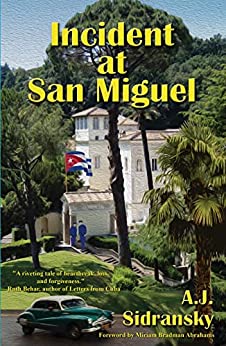






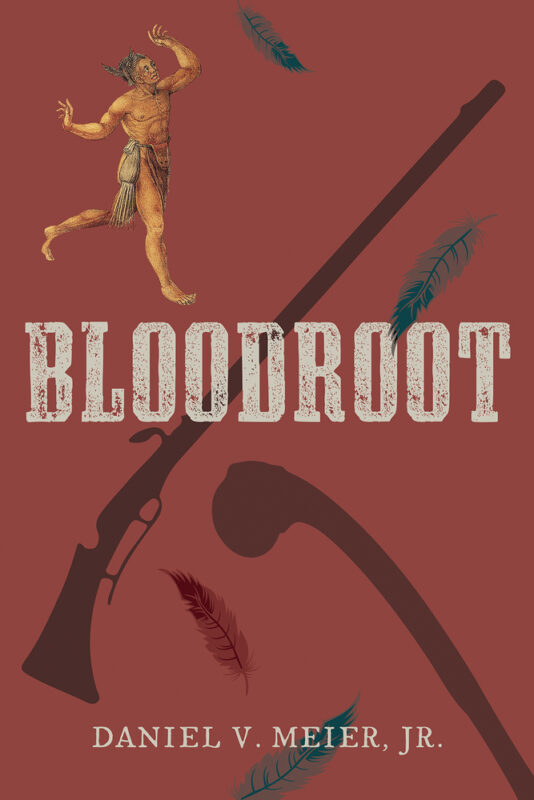


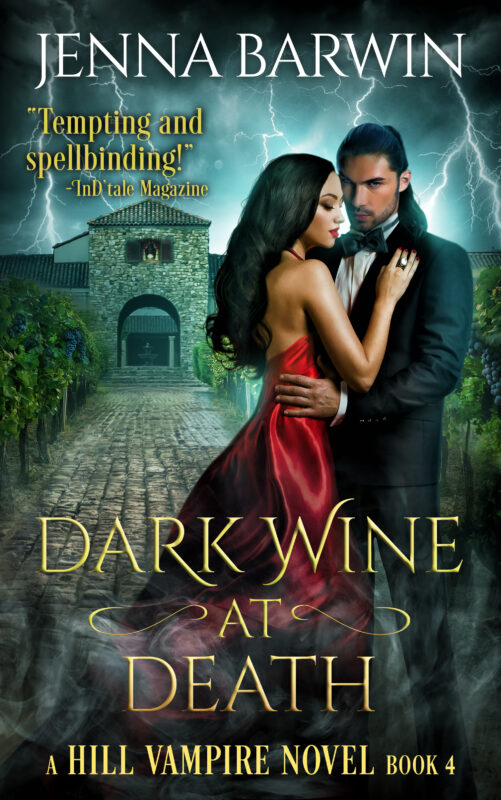
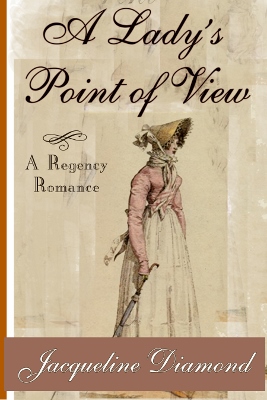
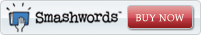
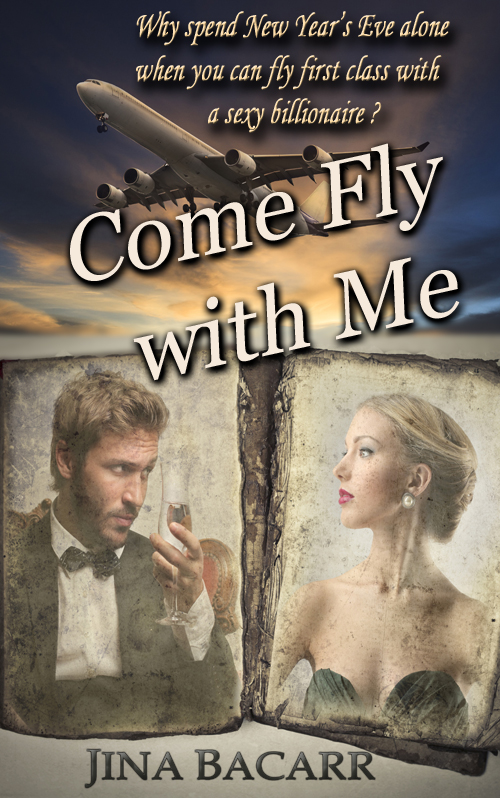



























Great blog! Sooo informative! Thank you for providing us with the great info. And from the techno guru herself!
Thanks!
-Ger
Jenny, thank you for sharing this. I have OneNote on my computer and never knew. Of course, knowing and learning to use it are two different things. lol However, I will bookmark the pages and see what I can do. Thank you.
There is indeed a OneNote app for the iPad. And it's free.
Thanks, Jenny, this sounds really useful. And if I ever get MS Office, I'll probably use it. In the meantime, I'm stuck with my little text editor for notetaking. Don't suppose OneNote comes in an iPad app? I'll check.
Linda Mac