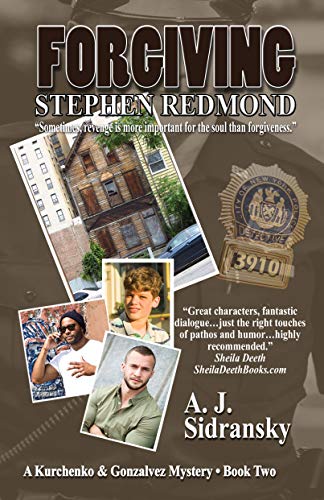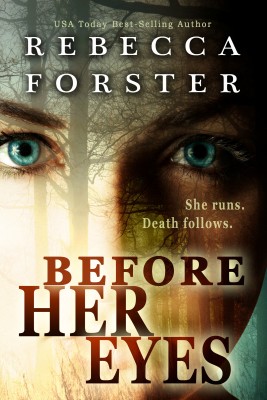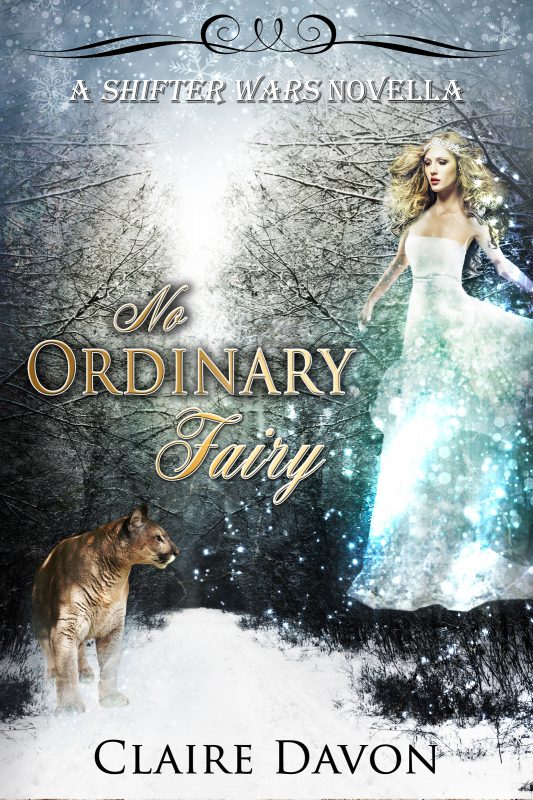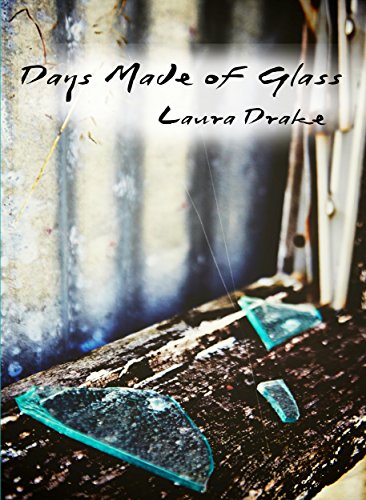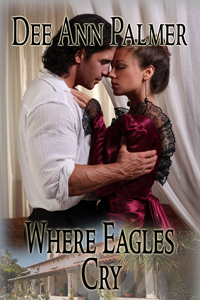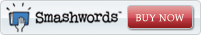Character, personality, empathy, story
July 24, 2015 by A Slice of Orange in category ArchivesHow do you create compelling, distinct characters, convey personality, create a sense of empathy, and tell a story…with a limited number of words?
We not only get to know the four friends, but the narrator as well….
The Four Friends
Leonard was a lion with a six foot tail,
George was a goat, and his beard was yellow,
And James was a very small snail.
Leonard had a stall, and a great big strong one,
Earnest had a manger, and its walls were thick,
George found a pen, but I think it was the wrong one,
And James sat down on a brick
Earnest started trumpeting, and cracked his manger,
Leonard started roaring, and shivered his stall,
James gave a huffle of a snail in danger
And nobody heard him at all.
Earnest started trumpeting and raised such a rumpus,
Leonard started roaring and trying to kick,
James went on a journey with the goats new compass
And he reached the end of his brick.
Ernest was an elephant and very well intentioned,
Leonard was a lion with a brave new tail,
George was a goat, as I think I have mentioned,
but James was only a snail.
A. A. Milne (1882-1956)
0 0 Read moreIn My Day…
June 24, 2015 by A Slice of Orange in category Archives tagged as blue jeans, Isabel Swift, LevisI was looking for a pair of normal jeans and not having much luck. So I went into the giant Levi shop (All Levis All The Time) filled with hope! Surely Levi would be able to deliver a pair of regular jeans.
Think again.
Fabric dark, cheap feeling, and like ever other jean product available on the market “stylishly” torn, big holes at knees or strange white blobs of wear on the legs in places that would never, naturally, get worn.
Or multiple peculiar holes all over, as if they’d been left hanging in some automatic weapons firing range and had been peppered good. Or both…
I look at the young clerk and confessed: “You know, I just feel it is my job to wear out my own jeans. It doesn’t seem right to have it contracted out to some machine or child laborer.”
He nodded sympathetically. (The customer is always right).
Yes, in my day we had active lives. We did stuff. We wore holes in our jeans without any outside help. Yep, not even from our disinterested non-helicopter parents.
Our jeans were authentic. Artisanal. Indeed the work was just about as local as you could get.
When you look at the language being used now to market and enhance our present possessions, foods and lifestyle, beneath the words, you can hear this wild, inchoate cry against the virtualness of much of our present existence: instant, effortless, convenient. But somehow insubstantial, unsatisfying.
Unearned.
Isabel Swift
0 0 Read moreCinderella at the Ball: My Kindle Scout Experience Part 2 by Jina Bacarr
June 11, 2015 by A Slice of Orange in category Archives tagged as Amazon, author, book, Civil War, Confessions of a Podcast Goddess, historical, Kindle, Kindle Press, kindle scout, reader, romance, sexy, time travel, Writer, writing
Summer Time to Write
June 10, 2015 by Marianne H. Donley in category Archives tagged as Elise Scott, Romancing the Pages, writing tips Summer is fast approaching and many writers will have more distractions at home now that their children will be home from school. So now the task of setting writing goals, and finding quiet time to write becomes even more important.
Summer is fast approaching and many writers will have more distractions at home now that their children will be home from school. So now the task of setting writing goals, and finding quiet time to write becomes even more important.- Writer’s learn by doing. So do it, WRITE! The more you write, the better your writing gets.
- Never assume your writing is the best it can be. Take classes, read books, attend workshops, ask for critiques. Everything helps make you a better story teller.
- Have faith, write what you love, and it will come through in your stories.
- Surround yourself with like minded people. They understand what your life is like and will support you.
- And last but not least, write from the heart. The stories in your head can only be written by you.
OCC/RWA
V.P. Programs
w/a Elise Scott
One Weekend, in”Romancing the Pages” OCC Anthology, on Amazon, Barnes & Noble eBook retailers.
Lumpers and Splitters…
May 24, 2015 by A Slice of Orange in category ArchivesAs the joke goes: One: people who think there are two kinds of people, and Two: people who don’t.
Yes, exactly!
There are a myriad of kinds of people, but there are often strong dividing principals around a specific point that offer insight into choices, opinions, actions.
The classic example is that there are Lumpers and Splitters: those that habitually aggregate things (information, whatever) into piles, and label those collective piles.
Or people who see things as individual, unique elements that are distinct.
You can see the pros and cons of each. The efficiency (and inaccuracy) of Lumping. The time-consuming inefficiency (and greater accuracy) of splitting.
We all are Lumpers and Splitters in different areas of our lives.
We tend to be Splitters in areas of interest or importance to us, knowing and delighting in the myriad nuanced differences of a “thing,” be it horror movies, romance novels or football. For many, the sentence, “I don’t watch horror movies (any films)/read romance novels (books)/like football (sports)” dismisses the entire genre (or the entire medium, in a bigger Lump). Often accompanied by a dismissive, “They’re all the same.”
But to a fan, a Splitter, interest and knowledge in something transforms your world from black-and-white (yes/no) into a universe of color like in the movie The Wizard of Oz.
So for example, Lumpers might roll all scary movies into a ball of “horror” and make blanket statements about them.
But to a Splitter, there are many types of horror—per Steven King there are three: the gross-out; the unnatural; terror. But other Splitters parse it differently: supernatural/unnatural; slasher/splatter; disaster. All usually include elements of suspense, fear, mystery. And there is a truly infinite number of varieties on these themes with strong opinions and preferences for individual types.
As a fan of romances novels, I will keep myself under control, simply noting that three initial Splits could be contemporary, historical, fantasy. But each one of those then can be subdivided into suspense, paranormal, mystery, sexy, sweet, and so on. Again, with an infinite number of sub-genres, mixing and matching to please different palates.
Football—while seeming for some of us to be “all the same” (bunch of guys running up and down a patch of “turf” in matching outfits, trying to move an inanimate object in one direction or another)—in fact is also full of subtlety. You heard it here first! Coaches, owners, players, injuries, penalties, sanctions, criminal investigations, finances, fans and more all contribute an ever-shifting kaleidoscope of the game.
There are many circumstances where we simply have to Lump. We can’t retain, effectively present or make decisions when we consider all the complexity of a large number of things. A business presentation starts with an “Executive Summary” offering in a single paragraph, the top-line conclusions of what may be a lengthy and nuanced piece of work.
We often judge others by a single action (perhaps cheating) and label and Lump the person a cheater.
But really, their action may have been specific, isolated in a particular situation, or an area they deem gray, (low level fudging on their expense report ) whereas other areas may be scrupulously black and white (the integrity of their work, their commitment to their job).
Lump it. Split it. But don’t dump on either one….
0 0 Read moreAffiliate Links
A Slice of Orange is an affiliate with some of the booksellers listed on this website, including Barnes & Nobel, Books A Million, iBooks, Kobo, and Smashwords. This means A Slice of Orange may earn a small advertising fee from sales made through the links used on this website. There are reminders of these affiliate links on the pages for individual books.
Search A Slice of Orange
Find a Column
Archives
Featured Books
DAYS MADE OF GLASS
Shared blood defines a family, but spilled blood can too.
More info →WHERE EAGLES CRY
Jilted by love in 1834, Cara Lindsay sails from Boston to Mexico’s rugged California to begin a new life with a favorite aunt.
More info →Newsletter
Contributing Authors
Search A Slice of Orange
Find a Column
Archives
Authors in the Bookstore
- A. E. Decker
- A. J. Scudiere
- A.J. Sidransky
- Abby Collette
- Alanna Lucus
- Albert Marrin
- Alice Duncan
- Alina K. Field
- Alison Green Myers
- Andi Lawrencovna
- Andrew C Raiford
- Angela Pryce
- Aviva Vaughn
- Barbara Ankrum
- Bethlehem Writers Group, LLC
- Carol L. Wright
- Celeste Barclay
- Christina Alexandra
- Christopher D. Ochs
- Claire Davon
- Claire Naden
- Courtnee Turner Hoyle
- Courtney Annicchiarico
- D. Lieber
- Daniel V. Meier Jr.
- Debra Dixon
- Debra H. Goldstein
- Debra Holland
- Dee Ann Palmer
- Denise M. Colby
- Diane Benefiel
- Diane Sismour
- Dianna Sinovic
- DT Krippene
- E.B. Dawson
- Emilie Dallaire
- Emily Brightwell
- Emily PW Murphy
- Fae Rowen
- Faith L. Justice
- Frances Amati
- Geralyn Corcillo
- Glynnis Campbell
- Greg Jolley
- H. O. Charles
- Jaclyn Roché
- Jacqueline Diamond
- Janet Lynn and Will Zeilinger
- Jaya Mehta
- Jeannine Atkins
- Jeff Baird
- Jenna Barwin
- Jenne Kern
- Jennifer D. Bokal
- Jennifer Lyon
- Jerome W. McFadden
- Jill Piscitello
- Jina Bacarr
- Jo A. Hiestand
- Jodi Bogert
- Jolina Petersheim
- Jonathan Maberry
- Joy Allyson
- Judy Duarte
- Justin Murphy
- Justine Davis
- Kat Martin
- Kidd Wadsworth
- Kitty Bucholtz
- Kristy Tate
- Larry Deibert
- Larry Hamilton
- Laura Drake
- Laurie Stevens
- Leslie Knowles
- Li-Ying Lundquist
- Linda Carroll-Bradd
- Linda Lappin
- Linda McLaughlin
- Linda O. Johnston
- Lisa Preston
- Lolo Paige
- Loran Holt
- Lynette M. Burrows
- Lyssa Kay Adams
- Madeline Ash
- Margarita Engle
- Marguerite Quantaine
- Marianne H. Donley
- Mary Castillo
- Maureen Klovers
- Megan Haskell
- Melanie Waterbury
- Melisa Rivero
- Melissa Chambers
- Melodie Winawer
- Meriam Wilhelm
- Mikel J. Wilson
- Mindy Neff
- Monica McCabe
- Nancy Brashear
- Neetu Malik
- Nikki Prince
- Once Upon Anthologies
- Paula Gail Benson
- Penny Reid
- Peter Barbour
- Priscilla Oliveras
- R. H. Kohno
- Rachel Hailey
- Ralph Hieb
- Ramcy Diek
- Ransom Stephens
- Rebecca Forster
- Renae Wrich
- Roxy Matthews
- Ryder Hunte Clancy
- Sally Paradysz
- Sheila Colón-Bagley
- Simone de Muñoz
- Sophie Barnes
- Susan Kaye Quinn
- Susan Lynn Meyer
- Susan Squires
- T. D. Fox
- Tara C. Allred
- Tara Lain
- Tari Lynn Jewett
- Terri Osburn
- Tracy Reed
- Vera Jane Cook
- Vicki Crum
- Writing Something Romantic
Affiliate Links
A Slice of Orange is an affiliate with some of the booksellers listed on this website, including Barnes & Nobel, Books A Million, iBooks, Kobo, and Smashwords. This means A Slice of Orange may earn a small advertising fee from sales made through the links used on this website. There are reminders of these affiliate links on the pages for individual books.