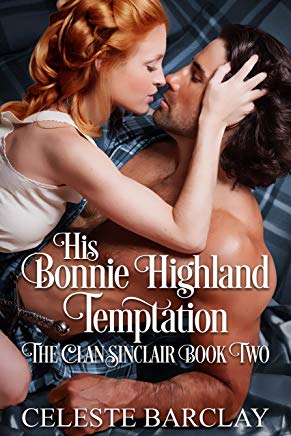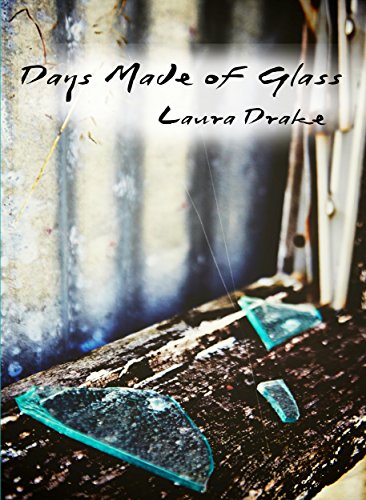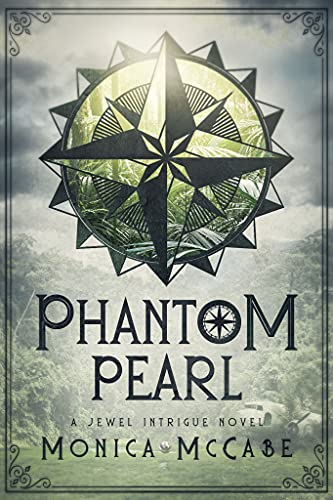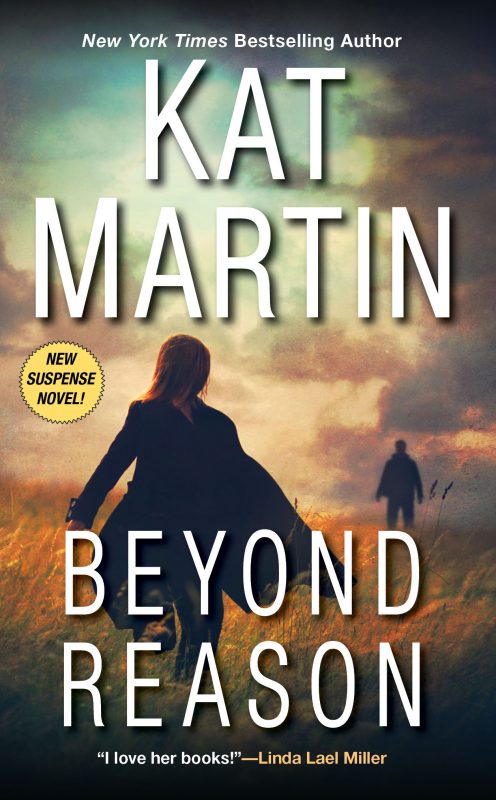Teaching SEO Marketing and Author Brand to Writers At SoCalCWC 2019.
February 12, 2019 by Denise M. Colby in category The Writing Journey by Denise Colby, Writing tagged as Author Brand, Faculty, SEO Marketing, Teaching, Writers' ConferenceI’m super excited to announce I will be teaching for the first time at a writers’ conference in June this year. The SoCal Christian Writers’ Conference will be held at Hope International University in Fullerton, CA on June 20-22, 2019.

I will be teaching two workshops. My topics?
- SEO Marketing for Your Website
- Developing Your Author Brand
And I’ve been given a cute social media button to announce that I’m faculty on my website and social media. I thought it would be fun to add it here, too.

What is the SoCal Christian Writers’ Conference?
This is what is listed on their website:
Whether you’re a new writer or you’ve been in the industry for a while, you’ll find a wonderful community of writers at the SoCal Christian Writers’ Conference.
- Meet with and learn from top-name professionals who will share their insights and expertise from their work in the Christian publishing industry, including agents, acquisitions editors, and best-selling authors.
There are several topics that attendees can learn about, but to help you find out more, take a look at their websiteor Facebook Page.
Did I tell you I’m excited? I am a little giddy about sharing my knowledge and experience with others in a way that I hope will be helpful. I’ve been waiting a while to have this opportunity. I also will have time slots for people to sign up and meet with me one-on-one for advice or input. I wonder if anyone will be interested in hearing what I have to say?
Whether you are a screenwriter, fiction, nonfiction, memoir or teen writer, this conference has something for you. The morning is filled with continuing sessions in a specific topics such as platform, editing, screenwriting, memoir writing, fiction, and nonfiction. There’s even a special section just for teen writers. Each morning session builds on each other throughout the three day conference.
Then there are also individual topics in the afternoon workshops in areas including; publishing, the writing life, fiction, nonfiction, screenwriting, specialty and marketing.
This is where my two classes fit.
In the Developing Your Author Brand class, I plan to help attendees figure out what their brand is or at least narrow down options to help them decide later. And how to develop that brand with your target audience. We will brainstorm applicable content for future use and introduce apps that can help create posts for social media and websites. I’m hoping to have it be a hands on class, where people can actually make something on their laptop during class they can use right away.
For the SEO Marketing for your Website workshop, I will go over what is SEO and why it is important, how to use search engines to find strong keywords and how to create strong SEO with your photos and text (and the steps to do it). We will brainstorm content ideas and create one item from your list.

Years ago when I sat in on my first writers meeting, I had an interest to want to teach a workshop. But I felt at the time like I didn’t have anything to offer, especially because I didn’t know much about this industry. How would I ever have enough experience to provide knowledge and inspiration to both published and unpublished authors?
Well, it turns out I can use my knowledge in my 20+ year career in marketing. The only thing I didn’t have, was an understanding of the publishing world. Yet.
Fast forward five years and I’m ready.
I’ve had several years’ experience in creating my own website and evaluating other author’s pages, as well as practicing different theories and formulas and working with experts in the field. And I’ve learned that what comes naturally for me, may not be natural for other writers. But it doesn’t have to be scary. Thus, this is where I can help.

This year, the conference is in its third year. I wrote about the first year in my blog, What Do You Do At a Writing Conference? Since I’ve been involved from the beginning, I’ve made such wonderful friends and have learned something new each year I’ve attended. It’s the perfect place for me to get my feet wet as a new faculty member. I can’t wait!
3 0 Read moreValentine’s Day is for my Instagram short story “Virgin Kiss” by Jina Bacarr
February 11, 2019 by Jina Bacarr in category Jina’s Book Chat, Writing tagged as Chekhov, kiss, romance, Valentine, Valentine's DayValentine’s Day is Thursday — a time for romance, chocolate and . . . kissing.
But what if your first kiss was just plain awful?
Meet Riley Murphy. She’s a kissing virgin, waiting for the right guy to come along. Until she joins the Drama Club at Holywell High and has to kiss the class dweeb on stage in front of the whole school on Valentine’s Day.
Virgin Kiss is a short story I wrote that I’m serializing in 1-minute segments.
I’m inserting my video intro here and Parts 1-5 of my story (which will be completed on Valentine’s Day). Check back for the entire story as I update this post every day including V-Day!
Virgin Kiss Instagram 1-minute posts (text on audio is included in IG comments). I hope you enjoy my time travel trip back to high school!
Just added Part 6:
Part 7 of Virgin Kiss (you can read the text from the audio on Instagram in the comments section)
Part 8 of Virgin Kiss
Part 9 Virgin Kiss
Anatomy of a Mystery by Kitty Bucholtz
February 9, 2019 by Kitty Bucholtz in category It's Worth It by Kitty Bucholtz, Writing tagged as forensics, Jennifer Dornbush, Kitty Bucholtz, mystery, mystery authorYou may or may not have heard – I started working for a video game company last month! I know, right?! Crazy! And sooo cool! I now work at the same company my husband, John, works for. I wish I could say more, but non-disclosure agreements being what they are… 😀
Suffice it to say, I am incredibly busy suddenly working a full-time job outside my home, and still trying to keep up what used to be my full-time job – writing and podcasting – at the same time. Oh, and throw in a weekly entrepreneurship class for foreign-born women for six months, a little volunteering at church…no wonder I’m tired!
But I still have something cool for you. I just interviewed Jennifer Dornbush, a forensic specialist and consultant on movies and TV as well as an author, about how to write a mystery. She has so many great tips! Plus, if you sign up for her newsletter, you get a free masterclass! If you’ve been thinking about trying your hand at this genre, or you want to make the small mystery element in your other books ring truer, listen to this great interview!
My First Audiobook Experience
January 12, 2019 by Denise M. Colby in category The Writing Journey by Denise Colby, Writing tagged as audiobook, books, review
I know I know. I ‘m late to the party. Audiobooks have been around for a while now and I know several people who prefer listening to reading, due to several reasons. And for just those reasons I’ve been wanting to try out an audiobook. I just hadn’t had a moment to sit down and figure out which book, which app and what I would do while I listened.
Some have asked me why I don’t just play a CD in my car, but our CD player has been broken for years, and most of the time the radio is off as I’m picking up and dropping off kids and having conversations with the family. Rarely am I in my vehicle long enough to get into a chapter or even a scene while driving.
So, I finally asked a friend who listens to books all the time to help me out. That accountability helped me to commit to trying out this new way of “reading”.
I decided to try the new Libby app from my library.
I was giddy with glee when I selected a book. I mean my house was a mess and I planned to listen while folding laundry and cleaning up things with the goal of wowing my husband while getting in a good story. All good plans, right?
With loads of excitement and anticipation, I opened the file and pushed play….and immediately picked up something to look at.

My eyes could not, not look at something. They felt lost. They were so used to being the medium with which I take in and process information, they didn’t know what to do with themselves.
I found it actually quite weird.
And funny.
So it took me a bit to get going.
And as I kept going, I kept picking things up to look at and it would take me out of the story. So I had to learn to not take in things with my eyes. At one point I thought this might be a good sense stretcher for me in not being so dependent on my eyes. I tend to need to see something in order to remember it.
Listening is harder for me. And this exercise confirmed it.
And then my mind couldn’t get used to the voice. It sounded completely different than how I read in my head. I’ll admit, since it’s my first one, I didn’t know if they all sounded like this or not, but I do know when I read, I say phrases differently.
So that took some getting used to as well.

The whole experience was not what I was expecting.
Quite frequently, I would get focused on my task and not quite hear the phrase read, but then I had no idea how to rewind. By the time I figured it out, the story had moved forward quite a bit, and I didn’t know how far back to go. I found myself not remembering the story as well, either.
When I come across brilliant writing, I love to read over the passage a few times. Savor it. Let it sink in. Slow. Fast. It varies based on how my brain absorbs it.
Again, with listening, I was past the section before I knew what to do about it. I finally figured out I could tap my app and back up 10 seconds, and I tried the rewind a few times, but it just didn’t have the same affect for me. Also, I still felt challenged as my hands were busy while I was listening, and I found I couldn’t get to my phone fast enough. By the time I did, the story had moved on. Again.
But I felt I missed something. Deeply.
The first day, I got a good way into the story (and caught up with my laundry) and looked forward to the next session. But I found out that when you don’t have a habit you have to be very purposeful to keep doing it. I needed my headset handy, my phone charged, no one in need of anything and all of it to come together for me to connect again. It seemed the times I had available to listen, I couldn’t get those things all to line up together. It made it a bit challenging, but I persevered.
There were several things I noticed:

1. Showing me how much time I had left to listen to the book made it feel more daunting.
Like a chore.
When I read and tell myself, “Just one more chapter”, I may take a long time but I’m not really keeping track. But the app? It told me right there — you have four more hours!
And I already spent four hours already. That’s like me pointing out to my boys when they watch videos. “You spent 25 minutes on that one video? That’s 15 minutes you could be working on your homework or cleaning your room.”
Yep, that voice! It was now yelling at me!

2. I’m a fast reader, but when I sped up the voice, it felt rushed to me.
Which made me laugh out loud.
The voice didn’t get higher pitched. It was still quite clear. Which made it sound like speed listening. And alas, I couldn’t process as well, which leads into…
3. I found it harder to process through my ears.
I can read a book with my eyes and tune something out but still be able to hear things. I couldn’t hear anything else when I was concentrating on the story in my ears. I guess I’m not a verbal learner. Also I like the voice I hear in my head. I envision a certain sound and what it sounds like. But with audio, you end up with the voice of the book in your head and I felt it took away for me. Not the fault of the voice actor, just it was so new and different for me to get used to.

4. I felt like I was purposely tuning everyone out, not to enjoy my book, but so I wouldn’t hear them.
It’s hard to have a moments peace in my house.
The dog wants out, the kids are asking a question. Unless I was home alone, I really couldn’t put my headphones in and just listen and absorb the book.
Also, I mostly read at night before I go to bed. It felt funny to me to put my headphones in with my husband in the room. It was like I was purposely tuning him out. Shouldn’t be a big deal but it felt like it was.
I really didn’t want to read another book while listening to this one, but there were times it was just easier to pick up a book.
So I did. Then one day I went to listen and the book had gone back to the library. It had been three weeks already! And I wasn’t even half way through. I borrowed the book again and was able to keep plodding along to the end.
All in all, it took me much longer to get through this book than when I read. And the amount of time spent was there right in front of me.
I realize now, I prefer not knowing how much time I spend reading. To me, that’s part of the magic of reading. You get lost. Time gets lost. There’s no one keeping track.

All in all I found the experience enlightening. I will do it again at some point, but my first choice is still picking up a book and reading it with my eyes.
1 0 Read more
Step in a Puddle and Splash Your Friends Day by Jina Bacarr
January 11, 2019 by Jina Bacarr in category Jina’s Book Chat, Writing tagged as amwriting, Instagram, rainy days, writing
Yes, we’re going to have rain for a few days here in So Cal! This is good news for our ice packs in the mountains and conjures up dreamy days of writing with warm, chicken noodle soup in one hand and the sound of raindrops accompanying our happy keystrokes.
Ah, if only writing was that easy.
It isn’t. It’s grueling work, rewriting, recasting characters at times, rejection, then revise. A lot of “Rs” in that sentence, but would you have it any other way?
In a perfect world, maybe. But in a perfect world there’s no room to grow, no new corner to peek into and find another angle to a story, no misstep that takes you down a new path, no angst that brings life to a story, no heart.
So as we embark on our days’ long rainy weather, grab that chicken soup anyway, enjoy the raindrops tapping against your window, and write.
Rain can be the chicken soup for your story, but hard work makes it happen!
Jina
PS — last month I talked about Instagram: here are some video poems I’ve made recently:
View this post on InstagramWhat happens when you write fairy tales #poetryatworkday #poetry #poem
A post shared by Jina Bacarr (@jinabacarr) on
View this post on InstagramHere is the prince from my #poetryatworkday video
A post shared by Jina Bacarr (@jinabacarr) on
View this post on InstagramA post shared by Jina Bacarr (@jinabacarr) on
Affiliate Links
A Slice of Orange is an affiliate with some of the booksellers listed on this website, including Barnes & Nobel, Books A Million, iBooks, Kobo, and Smashwords. This means A Slice of Orange may earn a small advertising fee from sales made through the links used on this website. There are reminders of these affiliate links on the pages for individual books.
Search A Slice of Orange
Find a Column
Archives
Featured Books
TRACKING SHADOWS
When danger whispers in the dark, the shadows are the last place to hide…
More info →DAYS MADE OF GLASS
Shared blood defines a family, but spilled blood can too.
More info →PHANTOM PEARL
She pushed the edge of legal in her hunt for priceless antiquities.
More info →BEYOND REASON
She’s determined to be successful—no matter who tries to stop her.
More info →Newsletter
Contributing Authors
Search A Slice of Orange
Find a Column
Archives
Authors in the Bookstore
- A. E. Decker
- A. J. Scudiere
- A.J. Sidransky
- A.M. Roark
- Abby Collette
- Alanna Lucus
- Albert Marrin
- Alice Duncan
- Alina K. Field
- Alison Green Myers
- Andi Lawrencovna
- Andrew C Raiford
- Angela Pryce
- Aviva Vaughn
- Barbara Ankrum
- Bethlehem Writers Group, LLC
- Carol L. Wright
- Celeste Barclay
- Christina Alexandra
- Christopher D. Ochs
- Claire Davon
- Claire Naden
- Courtnee Turner Hoyle
- Courtney Annicchiarico
- D. Lieber
- Daniel V. Meier Jr.
- Debra Dixon
- Debra H. Goldstein
- Debra Holland
- Dee Ann Palmer
- Denise M. Colby
- Diane Benefiel
- Diane Sismour
- Dianna Sinovic
- DT Krippene
- E.B. Dawson
- Emilie Dallaire
- Emily Brightwell
- Emily PW Murphy
- Fae Rowen
- Faith L. Justice
- Frances Amati
- Geralyn Corcillo
- Glynnis Campbell
- Greg Jolley
- H. O. Charles
- Jaclyn Roché
- Jacqueline Diamond
- Janet Lynn and Will Zeilinger
- Jaya Mehta
- Jeannine Atkins
- Jeff Baird
- Jenna Barwin
- Jenne Kern
- Jennifer D. Bokal
- Jennifer Lyon
- Jerome W. McFadden
- Jill Piscitello
- Jina Bacarr
- Jo A. Hiestand
- Jodi Bogert
- Jolina Petersheim
- Jonathan Maberry
- Joy Allyson
- Judy Duarte
- Justin Murphy
- Justine Davis
- Kat Martin
- Kidd Wadsworth
- Kitty Bucholtz
- Kristy Tate
- Larry Deibert
- Larry Hamilton
- Laura Drake
- Laurie Stevens
- Leslie Knowles
- Li-Ying Lundquist
- Linda Carroll-Bradd
- Linda Lappin
- Linda McLaughlin
- Linda O. Johnston
- Lisa Preston
- Lolo Paige
- Loran Holt
- Lynette M. Burrows
- Lyssa Kay Adams
- Madeline Ash
- Margarita Engle
- Marguerite Quantaine
- Marianne H. Donley
- Mary Castillo
- Maureen Klovers
- Megan Haskell
- Melanie Waterbury
- Melisa Rivero
- Melissa Chambers
- Melodie Winawer
- Meriam Wilhelm
- Mikel J. Wilson
- Mindy Neff
- Monica McCabe
- Nancy Brashear
- Neetu Malik
- Nikki Prince
- Once Upon Anthologies
- Paula Gail Benson
- Penny Reid
- Peter J Barbour
- Priscilla Oliveras
- R. H. Kohno
- Rachel Hailey
- Ralph Hieb
- Ramcy Diek
- Ransom Stephens
- Rebecca Forster
- Renae Wrich
- Roxy Matthews
- Ryder Hunte Clancy
- Sally Paradysz
- Sheila Colón-Bagley
- Simone de Muñoz
- Sophie Barnes
- Susan Kaye Quinn
- Susan Lynn Meyer
- Susan Squires
- T. D. Fox
- Tara C. Allred
- Tara Lain
- Tari Lynn Jewett
- Terri Osburn
- Tracy Reed
- Vera Jane Cook
- Vicki Crum
- Writing Something Romantic
Affiliate Links
A Slice of Orange is an affiliate with some of the booksellers listed on this website, including Barnes & Nobel, Books A Million, iBooks, Kobo, and Smashwords. This means A Slice of Orange may earn a small advertising fee from sales made through the links used on this website. There are reminders of these affiliate links on the pages for individual books.