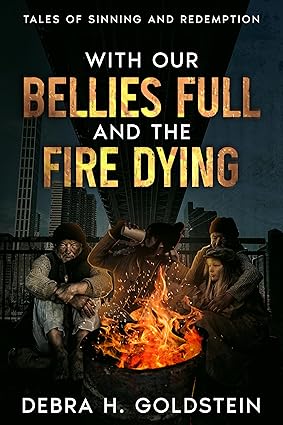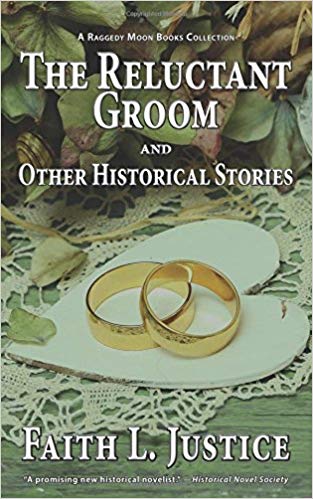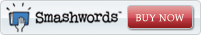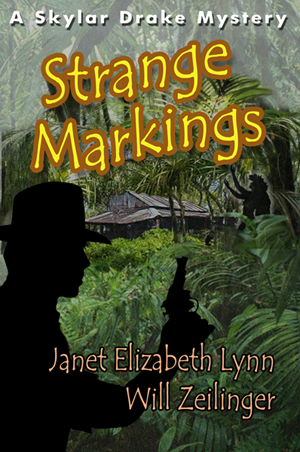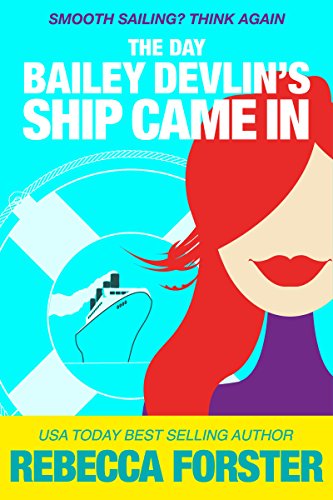It’s Worth It
June 9, 2008 by A Slice of Orange in category Archives tagged as It's Worth ItTRAINING FOR DISTANCE
By Kitty Bucholtz
I told you that John and I started training to run a marathon. After ten weeks, on Memorial Day weekend, we ran our first 5K race (3.1 miles)! John started out too fast and had to walk for a couple minutes in the middle to catch his breath, but he still finished in less than 29 minutes. I started out slow to make sure I could make it the whole way, then I sprinted at the end, finishing in just under 45 minutes. But our training had paid off and we finished our race.
Only two weeks later, I ran five miles in 70 minutes, a longer distance and shorter time per mile. I could hardly believe my progress. However, less than a week after that, we tried another five-mile run and couldn’t even make it three miles. It seemed to us that the wisest course of action at that point was to stretch well, make sure we got hydrated and ate well, and give it a rest till after the weekend. We fully expect the next run to go well. But if it doesn’t, we’ll just run a little slower or a little shorter distance and work our way back up again.
There are a lot of similarities between the marathon training and writing for publication. I can’t compare my progress to other people’s progress. (John is nearly 8 inches taller than me – one of many reasons he’ll always run faster than me.) Trying something new is often more difficult than you expect, but not giving up has its rewards. (I often think of how I would’ve missed out on the exhilaration of learning and accomplishing something new if I had given in and quit after that first 60-second run.) Achieving smaller goals, like our 5K and soon our 10K, help motivate you to keep trying for the bigger goals, like running a full marathon. (It’s hard to imagine running 13 or 26 miles straight, but not that long ago I didn’t think I could run 3 or 5 miles either.)
If you have a minute, read this again and compare what I’m saying about running to what you’re thinking and feeling about writing. Where do you see parallels? Training for distance, for the long haul, is hard work, but I say it’s worth it.

Kitty Bucholtz writes romantic comedies because, well, she lives one! She wrote her first book in the NBC cafeteria, the second snowed in at a Reno hotel, and the third from a tiny apartment in Sydney. Even though she loves talking about, writing about, and teaching about writing, she’s pretty sure she knows at least three people who aren’t writers.
Five Favorite Ways to Read a Book
June 8, 2008 by A Slice of Orange in category Writing tagged as Abby Gaines by Abby Gaines
by Abby Gaines
www.abbygaines.com
If you’re reading this blog, you already know you love to read, and you probably know what you love to read (though hopefully you’re open to some new reading experiences!). But do you know how you most love to read?
Let’s say there’s a book that you’ve been wanting to read for months, and now at last you’ve bought it. It’s not always easy to decide how to read it.
Do you want to drive home from the store, curl up in your favorite chair and start reading right away (are you an Instant Gratification Reader)? Or will you wait, saint-like, until you’ve made dinner and put the kids to bed, all the while knowing your precious book is sitting there (if you listen hard, you can hear it calling, faintly, “Read me…read me…â€). You wait because it’s better to have at least a couple of hours to read without interruption.
How about reading for half an hour in bed every night, just before you fall asleep? The upside is, it’s a lovely way to end the day. The downside: it takes a long time to finish the book.
Maybe you’ll choose to make the commute to work more bearable (or waiting for an appointment, or even sitting at a red light), by cramming in pages at every opportunity over the next few days. The reading experience might not be the most relaxed, but it’ll brighten other parts of your life and it keeps the story alive and pulsing in your head.
Or maybe you’ll wait until you can truly savor the book without fear of daily life intruding—you’ll save it until you go on vacation. Reading on the sand can be a gritty experience, but there’s something about having the sun warming you as you read that’s incredibly relaxing….
I love all of the above ways of reading, for different reasons. If I had to choose just one…hmm, I think it involves a window-seat, with the sun streaming through it. It involves a stretch of time—chunks of an hour or two, at least—and several cups of hot tea…or if it’s later in the day a glass of wine. I’m happy to have people around me, but hopefully they’re not expecting me to do things for them—I’m thinking more of a companionable feeling than a busy feeling.
Tell me your favorite way to read a book…maybe I’ll learn something new!
4 0 Read moreTHINGS THAT MAKE ME GO MMMRUH!
June 6, 2008 by A Slice of Orange in category Archives tagged as Things That Make Me Go MmmruhThe Most Heroic Battle
by Geralyn Ruane
I got engaged almost four years ago, and I think I’m going to be engaged forever. Or maybe my true love and I will have a romance like the one between Elizabeth Montgomery and Robert Foxworth. Those crazy kids lived together for twenty years and then one day Montgomery looked across the kitchen table at Foxworth and said, “Let’s get married.†They were in their fifties but giddy as two runaways on prom night when they walked out of the courthouse. Mmmruh!
Married or not, however this romance of mine turns out, I wouldn’t trade it for anything. Seriously. Not even for a weekend trapped in a cabin with Viggo. But I must admit, some days I wish my guy wanted to marry so desperately that those damn wolves at the door didn’t matter. And if you know us at all, you know we don’t try to shoot those wolves, or even shoo them away. Instead, we feed them, comb them for fleas, and make sure they’re warm and dry and de-wormed.
So, once the wolves are comfy, I ensconce myself in my writing room and think about the story taking shape in my head. I will spin a tale of a hero so desperate to marry his true love that he will brave fire and flood and filial disapproval, fighting and fighting until he has won the wedding the two lovers so desperately want. But how to make such a story engaging and believable, this heroic battle to wed? From Lydia and Wickham to Sandra Dee and Troy Donahue, couples have been defiantly eloping throughout the ages. I need to fashion stronger hurdles for my lovers to leap.
Perhaps I could write a historical novel, and curse the heroine with the sign of the devil. Then the hero could still want her so much that he’s willing to fight off the family and the church and the whole village to escape the ignorance and start anew with his beloved.
Or I could shift the tale into the realm of royal feuding in the Dark Ages – maybe something with the Normans and Saxons. Were they even a part of the Dark Ages?
Or I could update the tale and have a Sunni fall in love with a Shiite in Baghdad.
Or I could glide into the mist of the paranormal, and make one of my lovers a vampire.
Or maybe I could try to write something similar to Ladyhawke, with the lovers doomed to exist as different species.
But I am clueless about historical detail, and cannot find sufficient motivation to do the research. Same about international politics. And the paranormal? I am way too disorganized to create a different dimension and then keep the details straight.
My passion for writing revolves around the here and now, and more specifically, my here and now. California, 2008. I suppose some could see this as limiting, but Flannery O’Connor’s love for the rural South didn’t do her such a bad turn. The truth is, I love ferreting out the incandescent romance glowing around the corner and under the staircase of the world in which I live.
But where can I find this desperate fight to wed, pulsing beneath the covers of a modern-day unmade bed? In a world where quick divorce makes marriage so do-able, are there any dragons left to slay on the way to the chapel? How can I make this believable, my heart-wrenching, blood-thrilling, toe-tingling love story about a man fighting until the death if need be to marry his true love?
I’ll make his true love a man.

Geralyn Ruane’s favorite romantic movie is Latter Days, the story of a young Mormon missionary who falls unexpectedly and undeniably in love with an L.A. party boy, thus triggering a passionate affair that rips both their worlds apart. And when she’s not watching incredibly romantic movies on LOGO, the channel dedicated to gay and lesbian programming, Geralyn co-hosts the radio show Better Times After 50 on AdviceRadio.com. Her short story “Jane Austen Meets the New York Giants†is published in the New York Times Bestselling anthology The Right Words at the Right Time, Volume 2.
Author Interview – Alyson Noel
May 29, 2008 by A Slice of Orange in category Archives
Cruel Summer – One summer changes everything in this poignant young adult novel about best friends, popularity, and an unforgettable summer romance.
Alyson Noël is the award winning author of the teen novels, Faking 19; Art Geeks And Prom Queens, Laguna Cove; Kiss & Blog; Saving Zoe, Cruel Summer (May 2008), Evermore (Paranormal, 2009), as well as a contributor to the anthology, First Kiss (Then Tell). Her books have been chosen for the New York Library Association’s “Book of Winter 2006 award,†the New York Public Library’s prestigious “Books for the Teen Age†catalog, nominated for YALSA’s “Teens Top Ten award,†selected for Teen Reads “Best Books of 2007†list, finalist for the National Reader’s Choice Award, chosen as a “Favorite Read†for Canada’s largest book retailer, Indigo/Coles, and selected for the CBS Early Show’s “Give the Gift of Reading†segment. Her debut adult novel, Fly Me To The Moon, based on her adventures as a flight attendant, received four stars from Romantic Times, and is being translated into French, German, Spanish, and Portuguese.
You can visit her at: http://www.alysonnoel.com/
My debut novel, FAKING 19, was a very personal story that I’d been writing in my head for years, until I finally sat down and got it on paper. And the funny thing was, I was so green at the time, knew nothing about publishing, and wasn’t a member of RWA or any other writing organization, that it wasn’t until I’d signed with an agent and we talked about selling it that I realized I’d written a young adult novel! I didn’t write it with a genre in mind, it was always about the story. But I realized I really liked writing for teens, and when St. Martin’s offered me a two-book deal; I’d already started writing ART GEEKS AND PROM QUEENS so I sold them that too!
I’m not all that familiar with the YA genre. How do you decide what ages to write to?
YA generally covers ages 12 and up. Though since kids often read “up†there’s no real distinction between books for younger and older readers. When I’m working on a book, I don’t think about the age group I’m writing for, I’m more concerned with telling the truth of that particular story, whatever it may call for.
Do you have children? Where do you get your vernacular and the latest trends?
Don’t have kids, though I have plenty of wonderful nieces and nephews who serve as great research tools! But mostly, I just never grew up. Despite all outward appearances, inside, I’m still an adolescent a good deal of the time- so writing in a teen voice comes naturally!
What challenges to you find inherent to this genre?
Staying true to the story. Overcoming the urge to protect my readers by portraying the world in a way that I wish it was, rather than the way it really is. The books I got the most out of as a teen where the ones I could relate to, so I always try to write relatable stories too.
Is YA a crowded genre? Do you think it’s harder or easier to get published in this category?
It’s a very crowded genre and getting more crowded by the day! Though it’s definitely not easier to get published in. I think there’s a common misconception that if you’re writing for kids and teens it must be easier. But there’s a real challenge in writing stories that keep their interest while keeping the characters real.
Do you have an agent, or did you go directly to small publishers?
I signed with an agent, who sold FAKING 19 to St. Martin’s Press in a two-book deal. Then later, I switched agents, and have since sold seven more books to St. Martin’s, as well as a story in an anthology for Bloomsbury, FIRST KISS (THEN TELL).
Wow, YA, Autobiographical and now paranormal – you sure are eclectic! Have you found it to be easier to get published as an established author even though you’re breaking into new genres?
Well, like a lot of writers, all of my books contain pieces of my life even though the stories themselves remain fiction. So I guess there’s always a slight autobiographical element no matter what genre I write in. Though the paranormal book, EVERMORE, just sort of happened. I’ve been interested in any thing to do with psychics and ghosts since I was a kid, so it’s kind of funny that it took me so long to write about it! But I’m so glad I did because the research has been a blast! I’ve taken classes with the world famous psychic/medium James Van Praagh, and underwent a past life regression with Dr. Brian Weis—both of which proved to be very interesting! But since all of my books (other than the anthology) are with St. Martin’s Press, I’m not sure if it’s easier or harder to break into new genres. I have a good working relationship with them so I just tell them what I’m interested in writing, and hope the say Yes!
Where do you go for inspiration?
Neophite Adventures by Laura Drake
May 28, 2008 by A Slice of Orange in category ArchivesInspiration has been elusive lately. I haven’t been able to come up with a label for this blog, let alone finish the chapter I’ve been chipping out of stone the past couple of weeks. For me, creativity is sparked by being outdoors, and with the Holiday weekend approaching, a road trip was in order! For Gary and I, that’s motorcycle camping somewhere I can fly fish and he can bicycle his guts out.
We had reservations at Silver Lake (in the Sierras above Mammoth) but as of Thursday morning they had two inches of snow on the ground. Brrrr. I quickly reconnoitered, and was lucky – I got reservations in Kernville (in the mountains outside Bakersfield) at our favorite campground on the Kern River.
We left Friday to sprinkles and stop ‘n go traffic through L.A., which graduated to a full-blown rainstorm at the Grapevine. Pelting rain and 42 degrees. We passed a wreck; a car had rolled, helicopter hovered, emergency vehicles flashing warnings to traffic.
Down the hill it was sunny and 72 degrees, and I looked back at the Mordor-like clouds sheeting rain – beautiful. We rode an empty two lane happily through fields of grapes, alfalfa and groves of nut trees. Odd clouds ahead though, with a tan horizon. The wind picked up as we rode into a sandstorm! Gary’s from West Texas, and has told me of them, but I never would have dreamed I’d see one in California.
Everything wet became mud, and my bright yellow motorcycle no longer was. I sit writing this in “Cheryl’s Diner†Saturday morning drinking coffee, my point to this blog obscured by tangents. Then again, maybe not.
Inspiration has returned, like the signs of spring I see all around me. Starved for it? Here’s a suggestion, go to www.smithmag.net/sixwords. They have a challenge; describe your life in 6 words or less. Sounds impossible, but once you get started, it’s like writing odd poetry. The introspection tapped me directly in to my muse, and I created of a couple while riding in the rain. The title to this blog isn’t just about writing…you’ve heard the term ‘old soul’? That’s not me. It may not be my first time, but you can still see the creases from the wrapper.
I think I can, I think…
Mistakes; life in disguise.
I learn slowly, remember long.
Hawk heart, unfortunately same size brain.
End comes, I go. Smiling.
Give it a shot – you may not need an adventure to find inspiration!
0 0 Read moreAffiliate Links
A Slice of Orange is an affiliate with some of the booksellers listed on this website, including Barnes & Nobel, Books A Million, iBooks, Kobo, and Smashwords. This means A Slice of Orange may earn a small advertising fee from sales made through the links used on this website. There are reminders of these affiliate links on the pages for individual books.
Search A Slice of Orange
Find a Column
Archives
Featured Books
WITH OUR BELLIES FULL AND THE FIRE DYING: TALES OF SINNING AND REDEMPTION
Family and friends, their sins and their sometimes redemption.
More info →
THE RELUCTANT GROOM AND OTHER HISTORICAL STORIES
Enjoy historical fiction? Like short stories? Then dive into this collection of historical shorts by an award-winning author.
More info →STRANGE MARKINGS
The Pacific breezes blow many things in from the ocean, this time its power, greed, and murder.
More info →THE DAY BAILEY DEVLIN’S SHIP CAME IN
Oh, Boy! Oh, Bailey!
Just when you think it's going to be smooth sailing, Venus messes with your rudder.
Newsletter
Contributing Authors
Search A Slice of Orange
Find a Column
Archives
Authors in the Bookstore
- A. E. Decker
- A. J. Scudiere
- A.J. Sidransky
- A.M. Roark
- Abby Collette
- Alanna Lucus
- Albert Marrin
- Alice Duncan
- Alina K. Field
- Alison Green Myers
- Andi Lawrencovna
- Andrew C Raiford
- Angela Pryce
- Aviva Vaughn
- Barbara Ankrum
- Bethlehem Writers Group, LLC
- Carol L. Wright
- Celeste Barclay
- Christina Alexandra
- Christopher D. Ochs
- Claire Davon
- Claire Naden
- Courtnee Turner Hoyle
- Courtney Annicchiarico
- D. Lieber
- Daniel V. Meier Jr.
- Debra Dixon
- Debra H. Goldstein
- Debra Holland
- Dee Ann Palmer
- Denise M. Colby
- Diane Benefiel
- Diane Sismour
- Dianna Sinovic
- DT Krippene
- E.B. Dawson
- Emilie Dallaire
- Emily Brightwell
- Emily PW Murphy
- Fae Rowen
- Faith L. Justice
- Frances Amati
- Geralyn Corcillo
- Glynnis Campbell
- Greg Jolley
- H. O. Charles
- Jaclyn Roché
- Jacqueline Diamond
- Janet Lynn and Will Zeilinger
- Jaya Mehta
- Jeannine Atkins
- Jeff Baird
- Jenna Barwin
- Jenne Kern
- Jennifer D. Bokal
- Jennifer Lyon
- Jerome W. McFadden
- Jill Piscitello
- Jina Bacarr
- Jo A. Hiestand
- Jodi Bogert
- Jolina Petersheim
- Jonathan Maberry
- Joy Allyson
- Judy Duarte
- Justin Murphy
- Justine Davis
- Kat Martin
- Kidd Wadsworth
- Kitty Bucholtz
- Kristy Tate
- Larry Deibert
- Larry Hamilton
- Laura Drake
- Laurie Stevens
- Leslie Knowles
- Li-Ying Lundquist
- Linda Carroll-Bradd
- Linda Lappin
- Linda McLaughlin
- Linda O. Johnston
- Lisa Preston
- Lolo Paige
- Loran Holt
- Lynette M. Burrows
- Lyssa Kay Adams
- Madeline Ash
- Margarita Engle
- Marguerite Quantaine
- Marianne H. Donley
- Mary Castillo
- Maureen Klovers
- Megan Haskell
- Melanie Waterbury
- Melisa Rivero
- Melissa Chambers
- Melodie Winawer
- Meriam Wilhelm
- Mikel J. Wilson
- Mindy Neff
- Monica McCabe
- Nancy Brashear
- Neetu Malik
- Nikki Prince
- Once Upon Anthologies
- Paula Gail Benson
- Penny Reid
- Peter J Barbour
- Priscilla Oliveras
- R. H. Kohno
- Rachel Hailey
- Ralph Hieb
- Ramcy Diek
- Ransom Stephens
- Rebecca Forster
- Renae Wrich
- Roxy Matthews
- Ryder Hunte Clancy
- Sally Paradysz
- Sheila Colón-Bagley
- Simone de Muñoz
- Sophie Barnes
- Susan Kaye Quinn
- Susan Lynn Meyer
- Susan Squires
- T. D. Fox
- Tara C. Allred
- Tara Lain
- Tari Lynn Jewett
- Terri Osburn
- Tracy Reed
- Vera Jane Cook
- Vicki Crum
- Writing Something Romantic
Affiliate Links
A Slice of Orange is an affiliate with some of the booksellers listed on this website, including Barnes & Nobel, Books A Million, iBooks, Kobo, and Smashwords. This means A Slice of Orange may earn a small advertising fee from sales made through the links used on this website. There are reminders of these affiliate links on the pages for individual books.