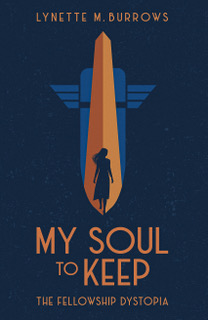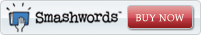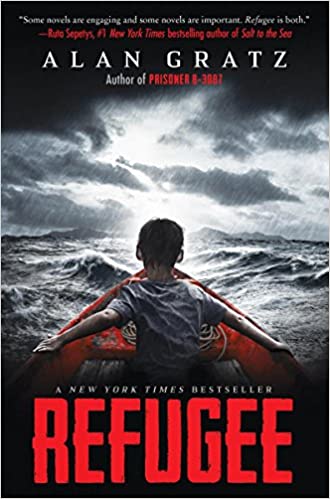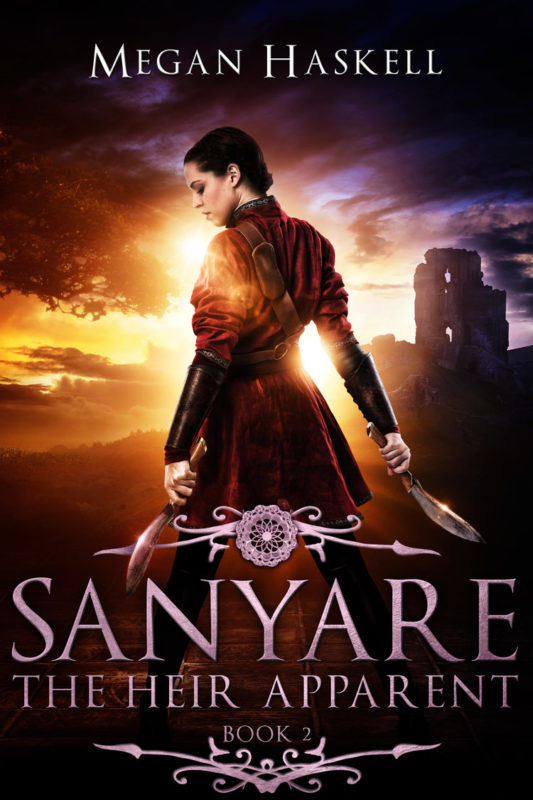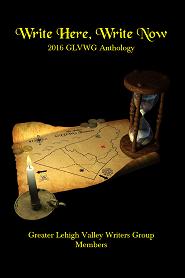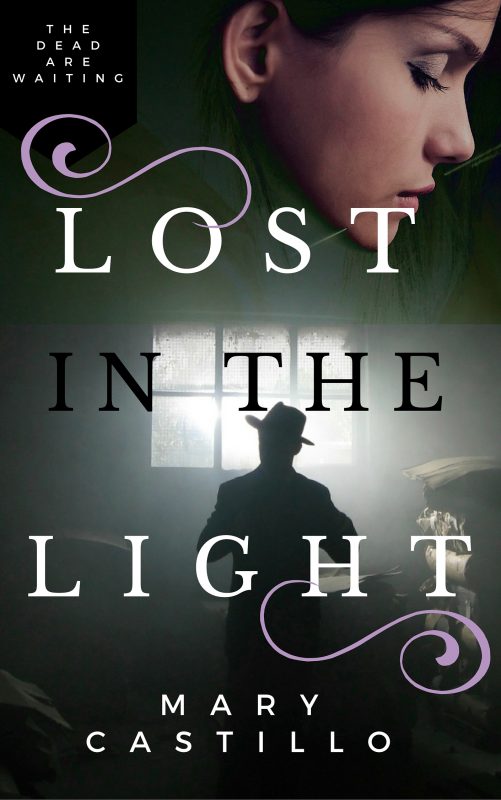My Creativity is Currently in the Warehouse (13)
August 9, 2012 by A Slice of Orange in category Archives tagged as creativity, goodreads, It's Worth It, Kitty Bucholtz, Routines for Writers, TV, What Inspires You I’m on a Warehouse 13 marathon right now. Even though we’re watching episodes we’ve seen, starting at Season 1, Episode 1, I still love it. That’s the great thing about stories you love. You can enjoy them over and over again.
I’m on a Warehouse 13 marathon right now. Even though we’re watching episodes we’ve seen, starting at Season 1, Episode 1, I still love it. That’s the great thing about stories you love. You can enjoy them over and over again. Add to all that, my jump from wanting to know more about how the brain works to finding books explaining it to me, and I’ve added yeast to the bread mix. I mean that in terms of rising and growing, not in terms of becoming gaseous and fermenting. Though the fermenting part is making me think of wine, which reminds me of living in Australia, which reminds me of some of the unexpectedly creative pieces I wrote in uni. (Now that I have Australia-brain, my brain is using Australian terms. “Uni” is short for university, i.e., my master’s in creative writing program.) And using Aussie vocabulary reminds me of my friends whom I miss terribly, which reminds me I was going to call Verizon this week and get that international calling plan, which makes me think about having some international characters in my superhero novels, which makes me think of the Cowboy character I created for a short story that went nowhere. Now I just need to figure out how to get an Australian superhero named Cowboy, and his super horse, across the ocean to Michigan where my superheroes are living.
Add to all that, my jump from wanting to know more about how the brain works to finding books explaining it to me, and I’ve added yeast to the bread mix. I mean that in terms of rising and growing, not in terms of becoming gaseous and fermenting. Though the fermenting part is making me think of wine, which reminds me of living in Australia, which reminds me of some of the unexpectedly creative pieces I wrote in uni. (Now that I have Australia-brain, my brain is using Australian terms. “Uni” is short for university, i.e., my master’s in creative writing program.) And using Aussie vocabulary reminds me of my friends whom I miss terribly, which reminds me I was going to call Verizon this week and get that international calling plan, which makes me think about having some international characters in my superhero novels, which makes me think of the Cowboy character I created for a short story that went nowhere. Now I just need to figure out how to get an Australian superhero named Cowboy, and his super horse, across the ocean to Michigan where my superheroes are living. I like Katie. I like her so much that I like to play with her even though she’s a little girl and I’m a grown
I like Katie. I like her so much that I like to play with her even though she’s a little girl and I’m a grown Short Recap of RWA National 2012
August 6, 2012 by Linda O. Johnston in category Pets, Romance & Lots of Suspense by Linda O. Johnston tagged as 2012 National RWA Conference, eBooks, Linda O. JohnstonLast month I blogged about how it was almost time for the Romance Writers of America National Conference. This month, at PAW, we’re all going to discuss what we learned there.
But of the workshops, the Published Author Network (PAN) retreat programs, and other events I was able to attend, one thing was made abundantly clear: all of us, even major publishers, are accepting the wave of the future. E-books, and e-versions of print books, are only going to get bigger.
I get it. I still like to hold a real book in my hands and be able to turn the pages. But I also have a Kindle and enjoy its convenience and portability, too. I recognize reality, so I’ll try to adapt as much as I need to both in my writing and reading.
How about you–were you there? What were you particularly interested to learn?
WHAT ARE YOU GOING TO DO NOW?
August 2, 2012 by A Slice of Orange in category Archivesby Jann Audiss
August Online Class
July 26, 2012 by Marianne H. Donley in category Archives tagged as Charlotte Carter, Charlotte Lobb, Online Class, Writing HumorCharlotte Carter has authored fifty-six books under various pseudonyms for Harlequin American, Love & Laughter and Duets as well as Dorchester. She is currently writing for Love Inspired and Guideposts Books. Noted for her light-hearted touch, she is a frequent workshop presenter and has taught an online Joke Writing class.
Her honors include Best Harlequin American and Career Achievement awards from Romantic Times and the National Readers’ Choice Award. In her spare time Charlotte performs standup comedy——G-Rated Humor for Grownups.
The Burden of Specialness
July 24, 2012 by A Slice of Orange in category ArchivesAffiliate Links
A Slice of Orange is an affiliate with some of the booksellers listed on this website, including Barnes & Nobel, Books A Million, iBooks, Kobo, and Smashwords. This means A Slice of Orange may earn a small advertising fee from sales made through the links used on this website. There are reminders of these affiliate links on the pages for individual books.
Search A Slice of Orange
Find a Column
Archives
Featured Books
MY SOUL TO KEEP
Miranda has three days until she must surrender control of her own life forever.
More info →
SANYARE: THE HEIR APPARENT
Her secret is unraveling. One dangerous quest could end it all...
More info →WRITE HERE, WRITE NOW
2016 GLVWG Anthology (GLVWG Anthologies Book 2)
More info →LOST IN THE LIGHT
One October morning in 1932, Vicente Sorolla entered the white house on the hill and was never seen again. Now, Detective Dori Orihuela witnesses his brutal murder in her nightmares.
More info →Newsletter
Contributing Authors
Search A Slice of Orange
Find a Column
Archives
Authors in the Bookstore
- A. E. Decker
- A. J. Scudiere
- A.J. Sidransky
- Abby Collette
- Alanna Lucus
- Albert Marrin
- Alice Duncan
- Alina K. Field
- Alison Green Myers
- Andi Lawrencovna
- Andrew C Raiford
- Angela Pryce
- Aviva Vaughn
- Barbara Ankrum
- Bethlehem Writers Group, LLC
- Carol L. Wright
- Celeste Barclay
- Christina Alexandra
- Christopher D. Ochs
- Claire Davon
- Claire Naden
- Courtnee Turner Hoyle
- Courtney Annicchiarico
- D. Lieber
- Daniel V. Meier Jr.
- Debra Dixon
- Debra H. Goldstein
- Debra Holland
- Dee Ann Palmer
- Denise M. Colby
- Diane Benefiel
- Diane Sismour
- Dianna Sinovic
- DT Krippene
- E.B. Dawson
- Emilie Dallaire
- Emily Brightwell
- Emily PW Murphy
- Fae Rowen
- Faith L. Justice
- Frances Amati
- Geralyn Corcillo
- Glynnis Campbell
- Greg Jolley
- H. O. Charles
- Jaclyn Roché
- Jacqueline Diamond
- Janet Lynn and Will Zeilinger
- Jaya Mehta
- Jeff Baird
- Jenna Barwin
- Jenne Kern
- Jennifer D. Bokal
- Jennifer Lyon
- Jerome W. McFadden
- Jill Piscitello
- Jina Bacarr
- Jo A. Hiestand
- Jodi Bogert
- Jolina Petersheim
- Jonathan Maberry
- Joy Allyson
- Judy Duarte
- Justin Murphy
- Justine Davis
- Kat Martin
- Kidd Wadsworth
- Kitty Bucholtz
- Kristy Tate
- Larry Deibert
- Larry Hamilton
- Laura Drake
- Laurie Stevens
- Leslie Knowles
- Li-Ying Lundquist
- Linda Carroll-Bradd
- Linda Lappin
- Linda McLaughlin
- Linda O. Johnston
- Lisa Preston
- Lolo Paige
- Loran Holt
- Lynette M. Burrows
- Lyssa Kay Adams
- Madeline Ash
- Margarita Engle
- Marguerite Quantaine
- Marianne H. Donley
- Mary Castillo
- Maureen Klovers
- Megan Haskell
- Melanie Waterbury
- Melisa Rivero
- Melissa Chambers
- Melodie Winawer
- Meriam Wilhelm
- Mikel J. Wilson
- Mindy Neff
- Monica McCabe
- Nancy Brashear
- Neetu Malik
- Nikki Prince
- Once Upon Anthologies
- Paula Gail Benson
- Penny Reid
- Peter Barbour
- Priscilla Oliveras
- R. H. Kohno
- Rachel Hailey
- Ralph Hieb
- Ramcy Diek
- Ransom Stephens
- Rebecca Forster
- Renae Wrich
- Roxy Matthews
- Ryder Hunte Clancy
- Sally Paradysz
- Sheila Colón-Bagley
- Simone de Muñoz
- Sophie Barnes
- Susan Kaye Quinn
- Susan Lynn Meyer
- Susan Squires
- T. D. Fox
- Tara C. Allred
- Tara Lain
- Tari Lynn Jewett
- Terri Osburn
- Tracy Reed
- Vera Jane Cook
- Vicki Crum
- Writing Something Romantic
Affiliate Links
A Slice of Orange is an affiliate with some of the booksellers listed on this website, including Barnes & Nobel, Books A Million, iBooks, Kobo, and Smashwords. This means A Slice of Orange may earn a small advertising fee from sales made through the links used on this website. There are reminders of these affiliate links on the pages for individual books.