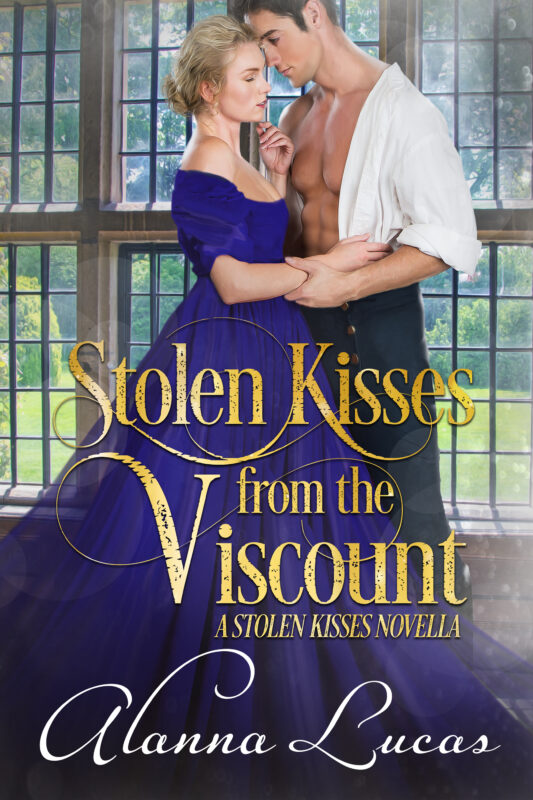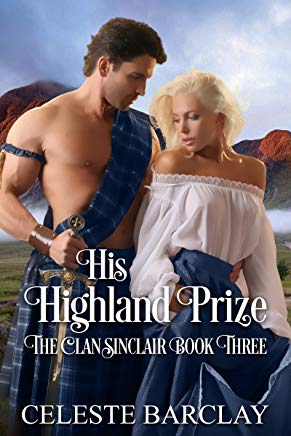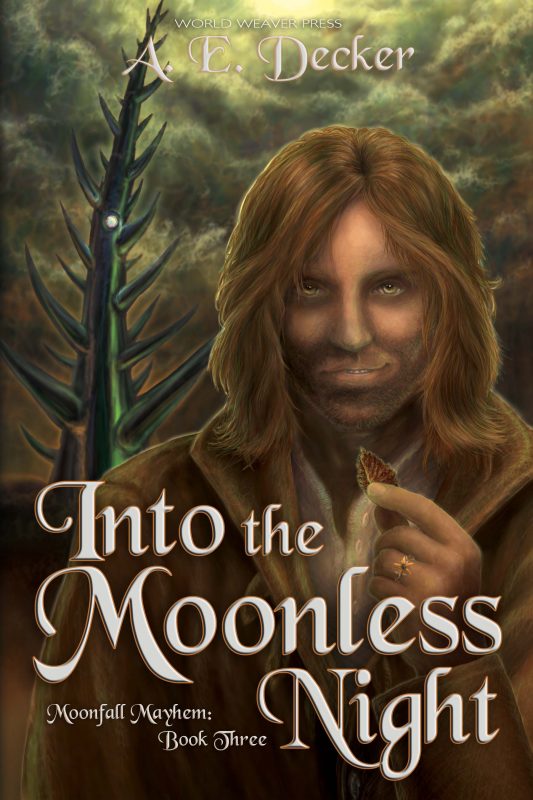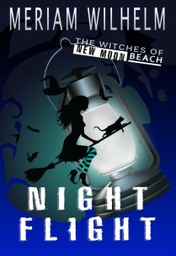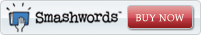My First Audiobook Experience
January 12, 2019 by Denise M. Colby in category The Writing Journey by Denise Colby, Writing tagged as audiobook, books, review
I know I know. I ‘m late to the party. Audiobooks have been around for a while now and I know several people who prefer listening to reading, due to several reasons. And for just those reasons I’ve been wanting to try out an audiobook. I just hadn’t had a moment to sit down and figure out which book, which app and what I would do while I listened.
Some have asked me why I don’t just play a CD in my car, but our CD player has been broken for years, and most of the time the radio is off as I’m picking up and dropping off kids and having conversations with the family. Rarely am I in my vehicle long enough to get into a chapter or even a scene while driving.
So, I finally asked a friend who listens to books all the time to help me out. That accountability helped me to commit to trying out this new way of “reading”.
I decided to try the new Libby app from my library.
I was giddy with glee when I selected a book. I mean my house was a mess and I planned to listen while folding laundry and cleaning up things with the goal of wowing my husband while getting in a good story. All good plans, right?
With loads of excitement and anticipation, I opened the file and pushed play….and immediately picked up something to look at.

My eyes could not, not look at something. They felt lost. They were so used to being the medium with which I take in and process information, they didn’t know what to do with themselves.
I found it actually quite weird.
And funny.
So it took me a bit to get going.
And as I kept going, I kept picking things up to look at and it would take me out of the story. So I had to learn to not take in things with my eyes. At one point I thought this might be a good sense stretcher for me in not being so dependent on my eyes. I tend to need to see something in order to remember it.
Listening is harder for me. And this exercise confirmed it.
And then my mind couldn’t get used to the voice. It sounded completely different than how I read in my head. I’ll admit, since it’s my first one, I didn’t know if they all sounded like this or not, but I do know when I read, I say phrases differently.
So that took some getting used to as well.

The whole experience was not what I was expecting.
Quite frequently, I would get focused on my task and not quite hear the phrase read, but then I had no idea how to rewind. By the time I figured it out, the story had moved forward quite a bit, and I didn’t know how far back to go. I found myself not remembering the story as well, either.
When I come across brilliant writing, I love to read over the passage a few times. Savor it. Let it sink in. Slow. Fast. It varies based on how my brain absorbs it.
Again, with listening, I was past the section before I knew what to do about it. I finally figured out I could tap my app and back up 10 seconds, and I tried the rewind a few times, but it just didn’t have the same affect for me. Also, I still felt challenged as my hands were busy while I was listening, and I found I couldn’t get to my phone fast enough. By the time I did, the story had moved on. Again.
But I felt I missed something. Deeply.
The first day, I got a good way into the story (and caught up with my laundry) and looked forward to the next session. But I found out that when you don’t have a habit you have to be very purposeful to keep doing it. I needed my headset handy, my phone charged, no one in need of anything and all of it to come together for me to connect again. It seemed the times I had available to listen, I couldn’t get those things all to line up together. It made it a bit challenging, but I persevered.
There were several things I noticed:

1. Showing me how much time I had left to listen to the book made it feel more daunting.
Like a chore.
When I read and tell myself, “Just one more chapter”, I may take a long time but I’m not really keeping track. But the app? It told me right there — you have four more hours!
And I already spent four hours already. That’s like me pointing out to my boys when they watch videos. “You spent 25 minutes on that one video? That’s 15 minutes you could be working on your homework or cleaning your room.”
Yep, that voice! It was now yelling at me!

2. I’m a fast reader, but when I sped up the voice, it felt rushed to me.
Which made me laugh out loud.
The voice didn’t get higher pitched. It was still quite clear. Which made it sound like speed listening. And alas, I couldn’t process as well, which leads into…
3. I found it harder to process through my ears.
I can read a book with my eyes and tune something out but still be able to hear things. I couldn’t hear anything else when I was concentrating on the story in my ears. I guess I’m not a verbal learner. Also I like the voice I hear in my head. I envision a certain sound and what it sounds like. But with audio, you end up with the voice of the book in your head and I felt it took away for me. Not the fault of the voice actor, just it was so new and different for me to get used to.

4. I felt like I was purposely tuning everyone out, not to enjoy my book, but so I wouldn’t hear them.
It’s hard to have a moments peace in my house.
The dog wants out, the kids are asking a question. Unless I was home alone, I really couldn’t put my headphones in and just listen and absorb the book.
Also, I mostly read at night before I go to bed. It felt funny to me to put my headphones in with my husband in the room. It was like I was purposely tuning him out. Shouldn’t be a big deal but it felt like it was.
I really didn’t want to read another book while listening to this one, but there were times it was just easier to pick up a book.
So I did. Then one day I went to listen and the book had gone back to the library. It had been three weeks already! And I wasn’t even half way through. I borrowed the book again and was able to keep plodding along to the end.
All in all, it took me much longer to get through this book than when I read. And the amount of time spent was there right in front of me.
I realize now, I prefer not knowing how much time I spend reading. To me, that’s part of the magic of reading. You get lost. Time gets lost. There’s no one keeping track.

All in all I found the experience enlightening. I will do it again at some point, but my first choice is still picking up a book and reading it with my eyes.
1 0 Read more
My Year To Be Steadfast
December 12, 2018 by Denise M. Colby in category The Writing Journey by Denise Colby tagged as steadfast, Word of the Year 2018by Denise M. Colby

#myword2018
Steadfast.
My word for 2018.
I loved choosing this word. It truly was a word that fit my year, my writing, my life.
Sure. Dependable. Reliable. Constant. Unwavering. Steady.
All the things I needed in order to see things through this year. I needed to be sure of myself to pursue my writing goals. I needed to be dependable and reliable, so I would keep writing. Constant, unwavering support from writing friends made things fun and encouraging. Steady. Something to tell myself whenever I found myself wavering.
I had created three quick messages which I kept close by to remind me throughout the year:
- steadfast in one’s faith
- do not look behind
- stay focused on what’s ahead
When I took the Seriously Creative online class with Laura Gate-Lupton recently, we created process goals to support our outcome goal. I found my process goals were the steps I need to help me be steadfast.
When I keep my focus on these smaller actions, I’m able to make progress without overwhelming myself. By going slow and steady, I see actual progress. Steadfast!
I’m really going to miss this word next year.
But with a new year, comes a new word. I wonder what my word for 2019 will be?

Celebrating Veterans Day; Honoring the Veterans in my family
November 12, 2018 by Denise M. Colby in category The Writing Journey by Denise Colby, Writing tagged as Family, history, military, research, storiesCelebrating Veterans Day; Honoring the Veterans in My Family
By: Denise M. Colby
Since my post is set for the day we celebrate Veteran’s Day and I love history, I thought it would be fun to celebrate my family in the military and do a bit of research. I don’t have a long list of family members in the military, nor do I have a lot of stories passed down from generation to generation. What I do have are snippets and a few photos.

My great-great-great-grandfather was a Mounted Ranger and a First Dragoons
1832-34 Mounted Volunteers, Mounted Rangers, First Dragoons
I will start with my great-great-great-grandfather James Clyman, who I wrote about a few months ago. He wrote down information in his journal and it is here that I learned he enlisted as a private in a company of Mounted Volunteers on June 16, 1832. He was in the same company with Abraham Lincoln for a month (and together they fought in the Black Hawk War). He is quoted in James Clyman, Frontiersman (quoting a quote from another book by R.T. Montgomery, “Biographical Sketch of James Clyman”) of saying “We didn’t think much then about his ever being President.”

Military Inventory with James Clyman’s name on it. 1833-1834
He was then commissioned as a second lieutenant of Mounted Rangers, and later appointed as assistant commissary of subsistence for the company. It’s here that several of the receipts and inventory papers he signed are in the Huntington Library. I was able to go through these papers and take photos a couple of years ago, which was an amazing experience. And finally, I get to use them in something I’ve written.
Clyman transferred to the First Dragoons and nine months later sent in his resignation, which was accepted on May 31, 1834. He wanted to get back to his farm and business and, according to the Frontiersman, after he returned home, “he was besieged with accounts from the Commissary General of Subsistence at Washington, requesting the return of vouchers and abstracts of ration issues made during campaigns in the field, some of which were dated back to the time of his predecessor in 1832. Clyman stood charged on the books with over $400.” I’m interpreting this as basically the government sent bills to pay for the vouchers and ration issues made while he was in the field.
Unknown Stories Needing to be Found
I believe that my grandfather, Carroll W. Marsh, Sr. was in the military, but I don’t have any specifics on him. As I’m writing this, I realize I need to ask and find out something. We have lots of details on my grandmothers side of the family, but not my grandfathers.

My dad, Carroll W. Marsh, Jr.
1950 Army National Guard
Next on my list is my father, Carroll W. Marsh, Jr., who left the National Guard long before I was born, so I didn’t know him in that capacity. Nor, was his service really talked about. He didn’t fight in any wars that I’m aware of, nor did he have any big stories that were shared to me as a child. My dad passed away over twenty-one years ago and the information I have on my dad and his stint in the Army National Guard is actually very small. But, I decided to find out more.
It’s amazing to be able to research via Google. This large company photo has a title above it that says “Local Boys In Sonoma County’s National Guard Company”. One of the men holds a banner with 579HQ on it. I was able to search up the number. The 579th was an Engineering Battalion, based in Petaluma and still exists today. My dad turned 18 in 1950. I don’t know how many years he served, although I do know he was still in when my parents were married, which would’ve been beyond 1952.

My nephew, Jason
Present-day United States Navy
My nephew, Jason Burrows, just retired from the Navy earlier this year after twenty-four years of service. We are close in age, raised more like brother and sister. I’m quite proud of him. He’s been all over. Italy, Japan, Florida. On the Atlantic and the Pacific. The few times our families have gotten together, I have loved hearing his stories. The little things, that as nation we have no visibility to. The inside scoop. I remember staying on the U.S.S. Midway with my family for a scout event and finding how tiny the bunks were for even myself. I couldn’t imagine how they were for him for six months at a time given he’s 6’4”. He said when on ship he’d jog for exercise but would have to duck to clear the doorways. I loved every minute of my twenty hours on board, feeling closer and gaining an understanding of where he was and what he did.
I remember when my dad was sick and close to passing, email was new. Hard to believe now, but given my corporate job at the time, I was the only one in the family that could communicate with Jason and keep him updated so that he could be flown off the ship when the time came to come home.
I have lots more stories, but I had originally planned to keep this short, so I will save them for another time.

Another picture of my dad
As I’ve written this, I realize I have much more information than I thought I did about my family and their military history. I’m very thankful I have the ability write about it and an audience to share it with. Thank you for joining me in learning more about my family and its military roots.
I wish you and yours a Happy Veterans Day.
0 0 Read moreGive the Gift That Lasts Forever – A Handwritten Note
October 12, 2018 by Denise M. Colby in category The Writing Journey by Denise Colby, Writing tagged as character journal, handwritten notes, journals, legacy, writing wordsThe Gift of A Handwritten Note
Any personal communication from loved ones can be a blessing, but I consider a handwritten note a gift that keeps on giving long after it was written.
Every person’s handwriting is unique.
And even though a lot of us don’t like our handwriting, have you ever thought what our handwriting means to our loved ones?
It’s not something I ever thought about till I lost my dad over twenty years ago. Whenever I come across something he wrote down, I stop and pause. I remember him. And remembering him touches my heart. So in some ways having something in my dad’s handwriting makes me feel a connection to him, even after all these years.

My character in my story keeps a journal, so I created one and wrote in it as if I’m her. I even changed the handwriting to fit her personality.
Do you handwrite in a journal?
Write letters to people?
Write a personal message in the cards you give to people for their birthday?
Things have changed much over the years with email and texting. I feel like handwritten notes is a lost art with some people. My mother-in-law always writes a personal message in every card she sends. She also includes a trademark of sorts with an abbreviation LYMTYK in every card. My husband says she always did that even when he was a child. Love you more than you know. I’ve come to cherish her messages because her words come from her heart in her own writing.
I was recently looking for a blank journal for my next prayer journal and came across several different journal books in a drawer. One of them was a book created for me at my first baby shower nineteen years ago—“Advice to the new mom”. I skimmed through and came upon the page my mom wrote and I was blown away.
First, to see her handwriting. Personal, from her and something she physically touched.
Second to read her advice. Personal, from her and something she wanted to pass on to me.
My mom passed away this summer and so finding that was a little gift and a wonderful reminder for me to hold on to and cherish. My heart overflowed with gratitude to be holding on to this note from my mom. Kinda neat to see that I took my mom’s advice too.

Here’s the advice my mom gave me.
Do you hang onto the notes you receive?
Every once in a while I remember to write my boys a note. They may not appreciate it enough to keep it. But I believe the words sink in and by receiving a personal note from me, I’m sending them a little bit of love that I hope they will remember at times. In fact, I think I might go handwrite a note to each of them now.
I encourage you to write a note or journal something in your own handwriting.
We all need to leave a little love behind.
I’d love to know if I’m the only one who loves handwritten notes. Mention in the comments section whether you keep any handwritten notes you receive or when a handwritten note has touched you in a special way.
2 0 Read more
Finding Family Mentioned In A Novel
September 12, 2018 by Denise M. Colby in category The Writing Journey by Denise Colby, Writing tagged as historical, history, James Clyman, Writing HistoryImagine you’re reading a fiction historical romance book set in the back country of Montana and one of the characters asks another character if he’s always been a freighter.
He responds with no. He was a trapper.
Aww. Cool. Immediately my mind went to my Great-Great-Great-Grandfather who was a trapper. I continued to read.
He was a part of the great mountain men.
Wait! My Great-Great-Great-Grandfather was called that too. Now my heart was thumping faster as I continued to read. Somehow I just knew what I would see next.
Mountain men like Jedidiah Smith and Jim Clyman.
Stop the presses! That’s my Great-Great-Great-Grandfather’s name! Here in the fiction book I’m reading!!
How cool is that?
I ran around the house showing everyone my Kindle I was so excited!
A lover of all things history, I’ve wanted to write a blog post on James Clyman and our family history for a while, but I’ve been so busy with other topics, I hadn’t gotten to it, but I just had to share this exciting news and tell you a little about him now.
James Clyman. My Great-Great-Great-Grandfather.
He called himself a mountain man. A trapper with Jedidiah Smith, he was the one who sewed Jedidiah’s ear back on after a bear almost swiped it off. He also came over the pass in the sierras and encountered the Donner Party, advising them not to go that way since winter was settling in. And unfortunately they opted not to listen.
Just how do we know all this? He wrote journals. Daily. Details describing who he met and what he did. Those journals have been printed into books. One titled Frontiersman, was printed in 1960 in a limited number mostly for libraries.

He apparently wrote it all on slates and his daughter composed it into a book. I haven’t read it through completely but there’s a chapter on the Black Hawk War and being in the same unit as future President Lincoln and another on his later years when he settled in Napa, Ca.

Another smaller version came out in the 1980s. My dad signed that one for me. Writing on the inside cover that I’m the 6th generation born in Napa to James Clyman. Pretty cool.
And even more cooler…I’ve actually seen the original journals. They are in the Huntington Library in Pasadena.

A Page from a 4th Grade History book from 2014
He’s in the 4th grade history books as well, which was a real treat for my boys whenever they got to that particular unit.
He’s buried in the same cemetery as my parents and his grave is part of a historical tour they host every once in a while.
Another historical nugget – the original ranch house is still standing. My dad used to spend his summers there and when the land was sold off for housing developments my parents purchased in the neighborhood. You could see the top of the ranch house if you stood in my parents backyard.

There’s more but I’ll save that for another post. I have plans for him to make an appearance in a book or two someday. With all the books out there to read, how fascinating I found someone who beat me to it.
2 0 Read moreAffiliate Links
A Slice of Orange is an affiliate with some of the booksellers listed on this website, including Barnes & Nobel, Books A Million, iBooks, Kobo, and Smashwords. This means A Slice of Orange may earn a small advertising fee from sales made through the links used on this website. There are reminders of these affiliate links on the pages for individual books.
Search A Slice of Orange
Find a Column
Archives
Featured Books
DARK WINE AT THE GRAVE
Henry never thought he’d turn someone vampire. Especially someone who wasn’t his mate…
More info →STOLEN KISSES FROM THE VISCOUNT
Desperate times call for drastic measures…
More info →INTO THE MOONLESS NIGHT
Catch Starthorne has spent a lifetime running from the prophecy that names him as the one who will save the shifter race, but now that he has returned to his home in Clawcrags, he may have to face his destiny.
More info →
NIGHT FLIGHT
Olivia Merriman’s witchy wiring has all gone haywire and if she doesn’t get it under control soon she’s going to lose her boyfriend, her magic and a whole lot more!
More info →Newsletter
Contributing Authors
Search A Slice of Orange
Find a Column
Archives
Authors in the Bookstore
- A. E. Decker
- A. J. Scudiere
- A.J. Sidransky
- Abby Collette
- Alanna Lucus
- Albert Marrin
- Alice Duncan
- Alina K. Field
- Alison Green Myers
- Andi Lawrencovna
- Andrew C Raiford
- Angela Pryce
- Aviva Vaughn
- Barbara Ankrum
- Bethlehem Writers Group, LLC
- Carol L. Wright
- Celeste Barclay
- Christina Alexandra
- Christopher D. Ochs
- Claire Davon
- Claire Naden
- Courtnee Turner Hoyle
- Courtney Annicchiarico
- D. Lieber
- Daniel V. Meier Jr.
- Debra Dixon
- Debra H. Goldstein
- Debra Holland
- Dee Ann Palmer
- Denise M. Colby
- Diane Benefiel
- Diane Sismour
- Dianna Sinovic
- DT Krippene
- E.B. Dawson
- Emilie Dallaire
- Emily Brightwell
- Emily PW Murphy
- Fae Rowen
- Faith L. Justice
- Frances Amati
- Geralyn Corcillo
- Glynnis Campbell
- Greg Jolley
- H. O. Charles
- Jaclyn Roché
- Jacqueline Diamond
- Janet Lynn and Will Zeilinger
- Jaya Mehta
- Jeff Baird
- Jenna Barwin
- Jenne Kern
- Jennifer D. Bokal
- Jennifer Lyon
- Jerome W. McFadden
- Jill Piscitello
- Jina Bacarr
- Jo A. Hiestand
- Jodi Bogert
- Jolina Petersheim
- Jonathan Maberry
- Joy Allyson
- Judy Duarte
- Justin Murphy
- Justine Davis
- Kat Martin
- Kidd Wadsworth
- Kitty Bucholtz
- Kristy Tate
- Larry Deibert
- Larry Hamilton
- Laura Drake
- Laurie Stevens
- Leslie Knowles
- Li-Ying Lundquist
- Linda Carroll-Bradd
- Linda Lappin
- Linda McLaughlin
- Linda O. Johnston
- Lisa Preston
- Lolo Paige
- Loran Holt
- Lynette M. Burrows
- Lyssa Kay Adams
- Madeline Ash
- Margarita Engle
- Marguerite Quantaine
- Marianne H. Donley
- Mary Castillo
- Maureen Klovers
- Megan Haskell
- Melanie Waterbury
- Melisa Rivero
- Melissa Chambers
- Melodie Winawer
- Meriam Wilhelm
- Mikel J. Wilson
- Mindy Neff
- Monica McCabe
- Nancy Brashear
- Neetu Malik
- Nikki Prince
- Once Upon Anthologies
- Paula Gail Benson
- Penny Reid
- Peter Barbour
- Priscilla Oliveras
- R. H. Kohno
- Rachel Hailey
- Ralph Hieb
- Ramcy Diek
- Ransom Stephens
- Rebecca Forster
- Renae Wrich
- Roxy Matthews
- Ryder Hunte Clancy
- Sally Paradysz
- Sheila Colón-Bagley
- Simone de Muñoz
- Sophie Barnes
- Susan Kaye Quinn
- Susan Lynn Meyer
- Susan Squires
- T. D. Fox
- Tara C. Allred
- Tara Lain
- Tari Lynn Jewett
- Terri Osburn
- Tracy Reed
- Vera Jane Cook
- Vicki Crum
- Writing Something Romantic
Affiliate Links
A Slice of Orange is an affiliate with some of the booksellers listed on this website, including Barnes & Nobel, Books A Million, iBooks, Kobo, and Smashwords. This means A Slice of Orange may earn a small advertising fee from sales made through the links used on this website. There are reminders of these affiliate links on the pages for individual books.