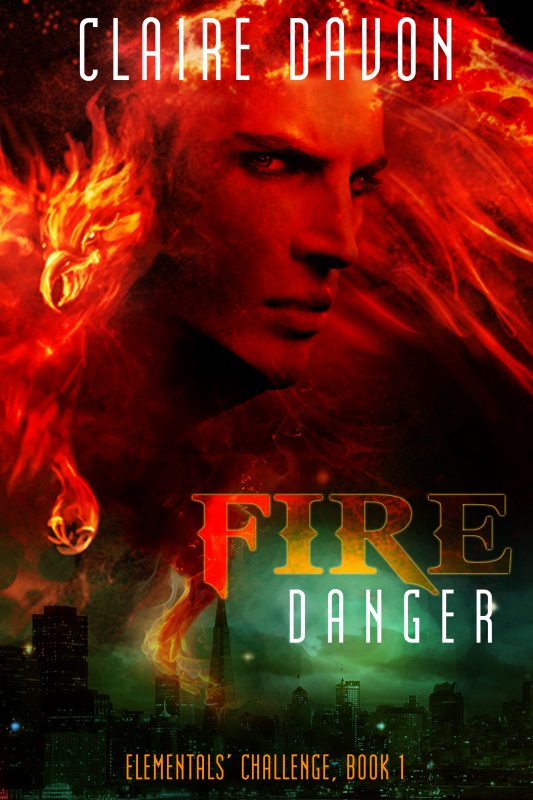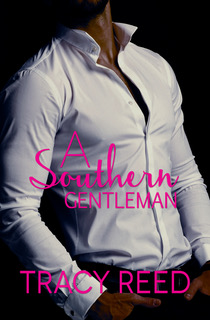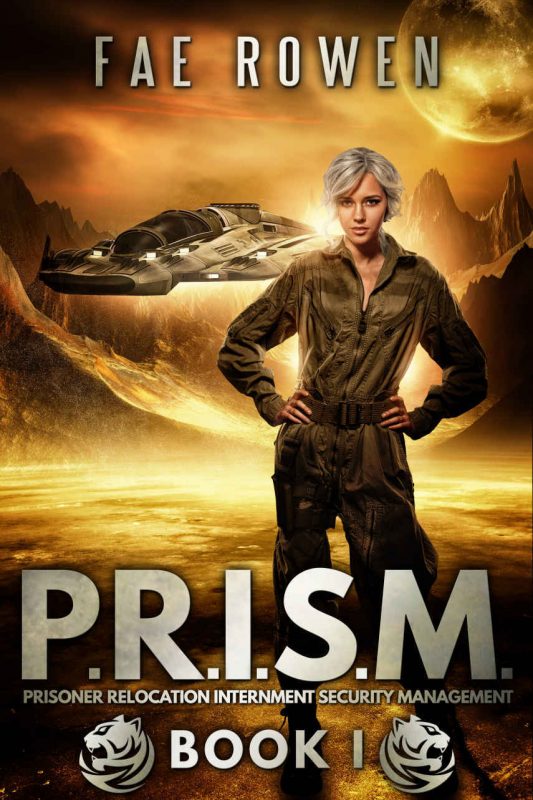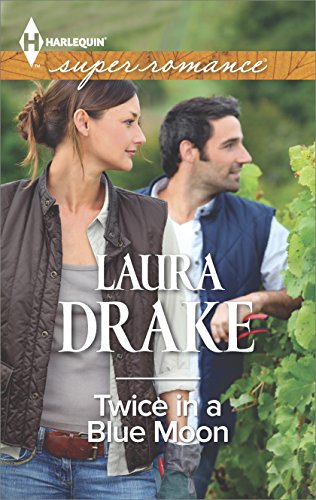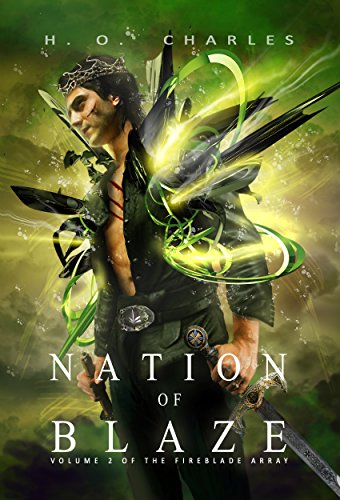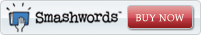SOFTWARE REVIEW – Scrivener
October 26, 2008 by A Slice of Orange in category Archivesby Kitty Bucholtz
Ask me what my current favorite piece of software is and I’ll practically yell, Scrivener! (Okay, if I could find a way to compose a story in Excel, I just might do it. Jump in here, Marianne – wouldn’t that be fun??)
I returned to the Mac universe a couple years ago and a screenwriting friend told me about Scrivener. Though not screenwriting software per se, Scrivener was designed specifically to work on large and/or research-heavy writing projects like novels, screen plays, research papers, etc. by a software developer with “lofty writerly ambitions.â€
I’d been getting lost in my piles and files and was more than willing to take a chance with a 30-day free trial. Boy, it did not take me 30 days to fall in love! First, the tutorial is one of the best tutorials I’ve ever used! It explains every single thing the program will do and encourages you to go do it right now. I’ve referred back to it several times because it is so comprehensive and easy to use (unlike most “big name†software companies’ tutorials I’ve used in the last ten years).
The number one best thing about this program is that you can keep everything in one file. I’m talking about the word processing you typed into Scrivener, Word documents you also had, pdf files, audio and QuickTime files, pictures, web sites – everything! Just drag and drop the file from your desktop. Instead of multiple files in multiple formats open in multiple programs, you now have every single piece of research, every character chart, every version of every scene and chapter, your notes on your outline or synopsis – anything you want, you can keep there in your file. To the left is a list of everything you’re storing there. Create folders to organize your work according to research, chapters, notes, whatever.
Want to see a picture while you type up a scene description? Or review a piece of research while writing about it? Split the screen and type in one half while you see the picture or other document in the other half. One of those people who is always forgetting to save just before the power goes out? Scrivener saves automatically every time there is no keyboard activity for two seconds. Afraid you’ll make a change and wish you had the old version? The snapshot feature saves a copy of what you’re working on in case you want to refer to it later – or revert to it.
Tired of trying to move scenes around and getting all confused? Make each scene a separate document within the file, go to the corkboard view, and move the “3×5 cards†around to your heart’s content. Wherever you move the cards in card view, that’s where you just moved the scene. Didn’t make each scene a separate document? Use the split feature to split them up.
Wish you could tell at a glance what scenes are finished and which still need work? Use “Status†to track your work using built-in labels like “First Draft†or custom labels like “Add Research.†Want to know if your hero managed to drop out of the entire middle of the book? Mark each scene with color labels with the name of the POV character. Check out the outline view to see how many scenes in a row you have with Joe, or realize Mary went missing for eight scenes. Track anything you want to track this way!
Can you see now why I fell totally and completely in love? But how many children, you ask, will I have to sell to be able to purchase this dream software? It’s only $39.95! And because the designer built the software to use himself, you can be assured there are no bugs or glitches. I’m telling you, run – don’t walk – to the web site to check it out for yourself!
Don’t have a Mac? Visit the Links page for suggestions for Windows-compatible similar software. There are also links there for similar software for Mac, too!

Kitty Bucholtz is a co-founder of Routines For Writers, a new web site to help writers write more. She writes fun romance and light urban fantasy novels. Even though she loves talking about, writing about, and teaching about writing, she’s pretty sure she knows at least three people who aren’t writers.
Time
October 26, 2008 by Marianne H. Donley in category Archives tagged as Musings At MidnightBy Lori Pyne
Our clocks fall back one hour next weekend, and we all gain an hour.
I began to think about what I can accomplish in an hour.
Commute to work (on the days with lighter traffic)
Make dinner (or make enough for more than one dinner)
Assist my son with his homework (40 minutes fighting/20 minutes working)
Exercise
Clean part of the house
Get groceries
Lunch with a girlfriend
Watch a television show
Or I could write, edit, research, or just make some progress on my current wip.
As November 1st is the start of NaNoWriMo (National Novel Writing Month), why don’t we all pledge to use our found hour to work towards our writing goal?
I look forward to hearing how everyone used their found hour.
0 0 Read moreAffiliate Links
A Slice of Orange is an affiliate with some of the booksellers listed on this website, including Barnes & Nobel, Books A Million, iBooks, Kobo, and Smashwords. This means A Slice of Orange may earn a small advertising fee from sales made through the links used on this website. There are reminders of these affiliate links on the pages for individual books.
Search A Slice of Orange
Find a Column
Archives
Featured Books
A SOUTHERN GENTLEMAN
"A woman walks into a crowded Manhattan bar and meets a nice southern gentleman." That sounds like the beginning of a bad joke or the beginning of an intriguing love story.
More info →P. R. I. S. M.
Can O'Neill and Jericho work together to unravel lies on both planets and still obtain the respect Jericho craves and the independence O'Neill needs?
More info →Newsletter
Contributing Authors
Search A Slice of Orange
Find a Column
Archives
Authors in the Bookstore
- A. E. Decker
- A. J. Scudiere
- A.J. Sidransky
- Abby Collette
- Alanna Lucus
- Albert Marrin
- Alice Duncan
- Alina K. Field
- Alison Green Myers
- Andi Lawrencovna
- Andrew C Raiford
- Angela Pryce
- Aviva Vaughn
- Barbara Ankrum
- Bethlehem Writers Group, LLC
- Carol L. Wright
- Celeste Barclay
- Christina Alexandra
- Christopher D. Ochs
- Claire Davon
- Claire Naden
- Courtnee Turner Hoyle
- Courtney Annicchiarico
- D. Lieber
- Daniel V. Meier Jr.
- Debra Dixon
- Debra H. Goldstein
- Debra Holland
- Dee Ann Palmer
- Denise M. Colby
- Diane Benefiel
- Diane Sismour
- Dianna Sinovic
- DT Krippene
- E.B. Dawson
- Emilie Dallaire
- Emily Brightwell
- Emily PW Murphy
- Fae Rowen
- Faith L. Justice
- Frances Amati
- Geralyn Corcillo
- Glynnis Campbell
- Greg Jolley
- H. O. Charles
- Jaclyn Roché
- Jacqueline Diamond
- Janet Lynn and Will Zeilinger
- Jaya Mehta
- Jeff Baird
- Jenna Barwin
- Jenne Kern
- Jennifer D. Bokal
- Jennifer Lyon
- Jerome W. McFadden
- Jill Piscitello
- Jina Bacarr
- Jo A. Hiestand
- Jodi Bogert
- Jolina Petersheim
- Jonathan Maberry
- Joy Allyson
- Judy Duarte
- Justin Murphy
- Justine Davis
- Kat Martin
- Kidd Wadsworth
- Kitty Bucholtz
- Kristy Tate
- Larry Deibert
- Larry Hamilton
- Laura Drake
- Laurie Stevens
- Leslie Knowles
- Li-Ying Lundquist
- Linda Carroll-Bradd
- Linda Lappin
- Linda McLaughlin
- Linda O. Johnston
- Lisa Preston
- Lolo Paige
- Loran Holt
- Lynette M. Burrows
- Lyssa Kay Adams
- Madeline Ash
- Margarita Engle
- Marguerite Quantaine
- Marianne H. Donley
- Mary Castillo
- Maureen Klovers
- Megan Haskell
- Melanie Waterbury
- Melisa Rivero
- Melissa Chambers
- Melodie Winawer
- Meriam Wilhelm
- Mikel J. Wilson
- Mindy Neff
- Monica McCabe
- Nancy Brashear
- Neetu Malik
- Nikki Prince
- Once Upon Anthologies
- Paula Gail Benson
- Penny Reid
- Peter Barbour
- Priscilla Oliveras
- R. H. Kohno
- Rachel Hailey
- Ralph Hieb
- Ramcy Diek
- Ransom Stephens
- Rebecca Forster
- Renae Wrich
- Roxy Matthews
- Ryder Hunte Clancy
- Sally Paradysz
- Sheila Colón-Bagley
- Simone de Muñoz
- Sophie Barnes
- Susan Kaye Quinn
- Susan Lynn Meyer
- Susan Squires
- T. D. Fox
- Tara C. Allred
- Tara Lain
- Tari Lynn Jewett
- Terri Osburn
- Tracy Reed
- Vera Jane Cook
- Vicki Crum
- Writing Something Romantic
Affiliate Links
A Slice of Orange is an affiliate with some of the booksellers listed on this website, including Barnes & Nobel, Books A Million, iBooks, Kobo, and Smashwords. This means A Slice of Orange may earn a small advertising fee from sales made through the links used on this website. There are reminders of these affiliate links on the pages for individual books.